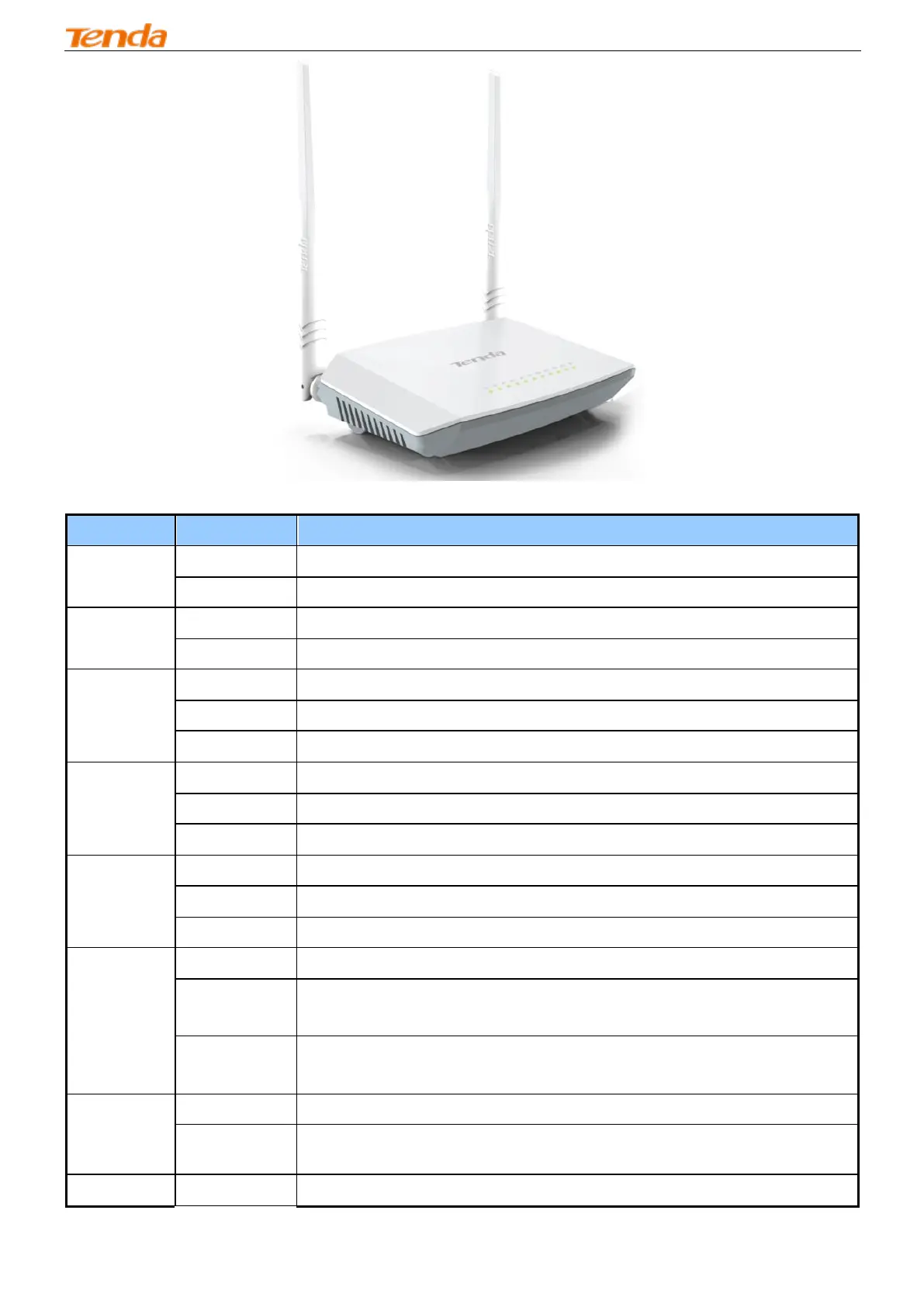Wireless Modem Router
3
The LEDs on the device are described below:
Power is supplied to the device.
Power is not supplied to the device.
System is functioning correctly.
System is functioning incorrectly.
Transmitting data wirelessly
Physical connection failure.
ADSL connection is established.
No connection established.
Connection is established.
Client connected successfully.
The WPS LED starts blinking if you press the WPS button on the device or
interface.
If there is no wireless clients connected, the WPS LED turns off after blinking for
2 minutes.
USB
(available
only in D301)
Connection is successfully established on the USB port.
Connection is not established on the USB port.
The current Internet client is connecting to the Internet but no data is transmitted
