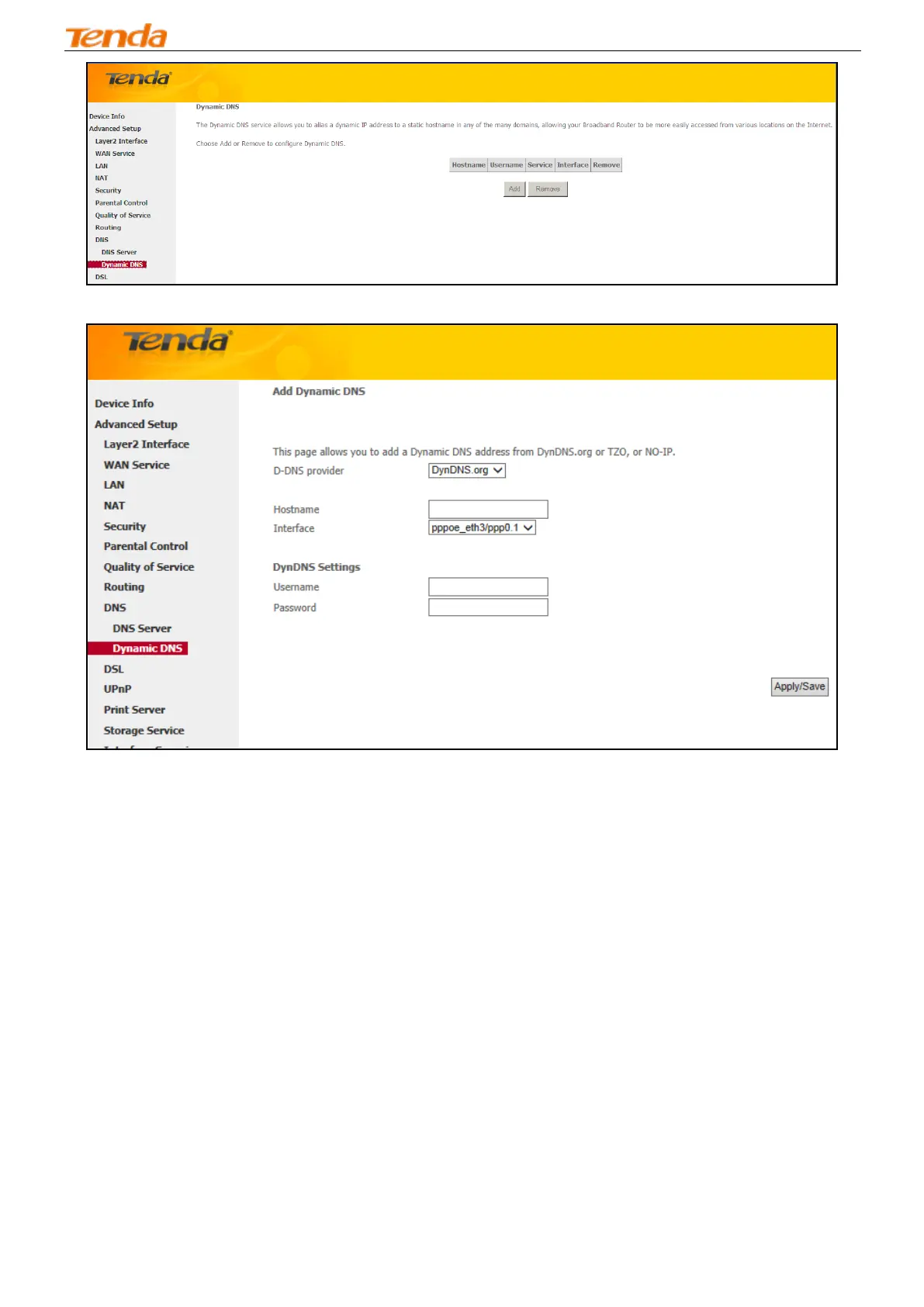Wireless Modem Router
66
Click the Add button to configure the DDNS settings.
D-DNS Provider: Select your DDNS service provider from the drop-down menu.
Hostname: Enter the DDNS domain name registered with your DDNS service provider.
Interface: Specify a WAN connection interface.
Username: Enter the DDNS user name registered with your DDNS service provider.
Password: Enter the DDNS Password registered with your DDNS service provider.
Click Apply/Save to save your settings.
Example: NO-IP
Hostname: xhh3793.zapto.org
Username: qiangweianbian
Password: 414637
Add Dynamic DNS
1 Select NO-IP from the D-DNS provider drop-down menu.
2 Enter your NO-IP hostname. Here is “xhh3793.zapto.org” for example.
3 Specify a WAN connection interface.
