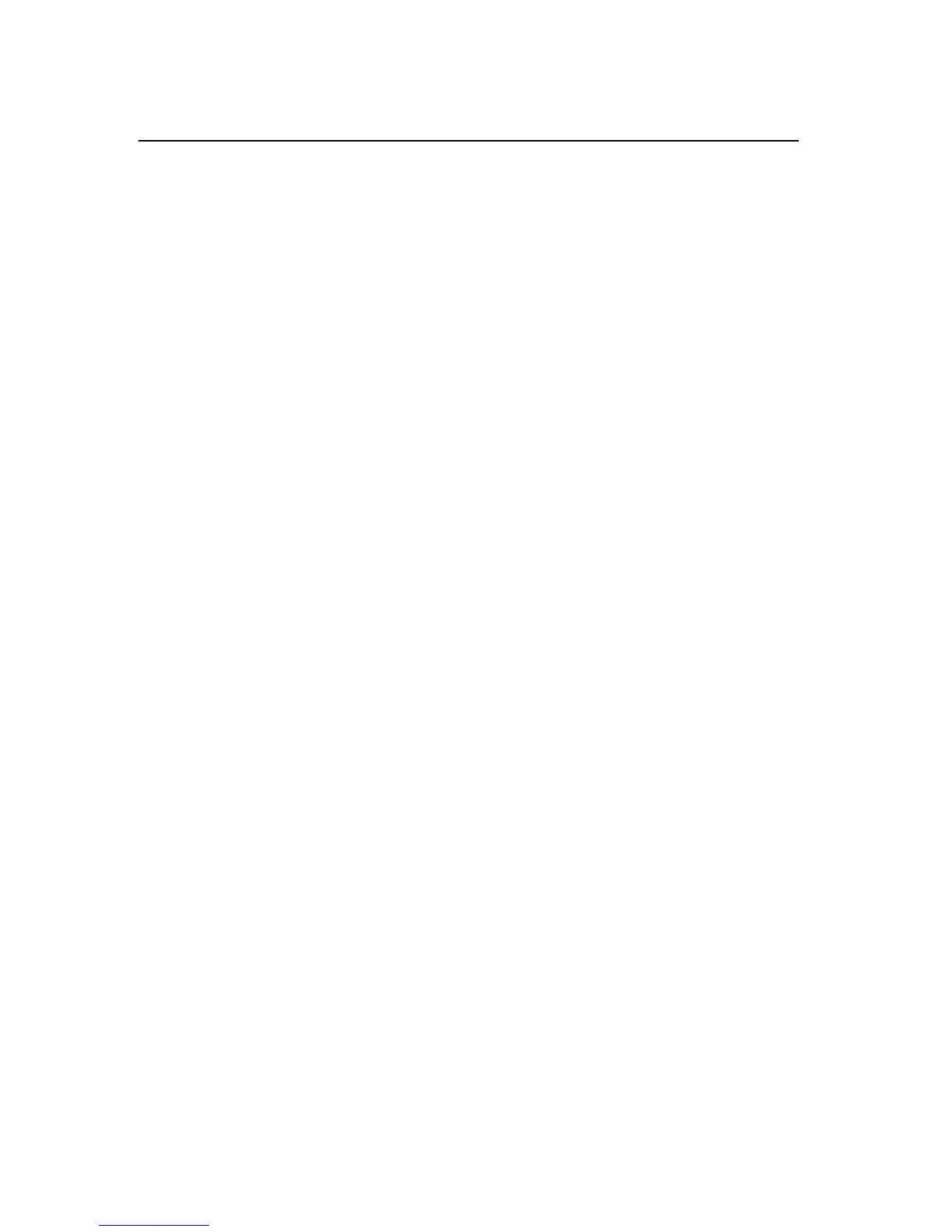Chapter 3 Use System Built-in Wireless
Utility
This section will walk you through the configuration process of
connecting to a wireless network using your PC's OS built-in wireless
utility.
To use Window operating system built-in wireless utility, you
must first enable the Wireless Zero Configuration service (enabled by
default).
3.1 Connect to a Wireless Network --Windows® 7
1. Click the wireless icon in your system tray (lower-right corner). The
utility will display any available wireless networks in your area. Click
on a network (SSID) and click the Connect button or directly
double-click it. If you don't find the desired wireless network, click the
refresh icon (upper-right corner) to update the list.