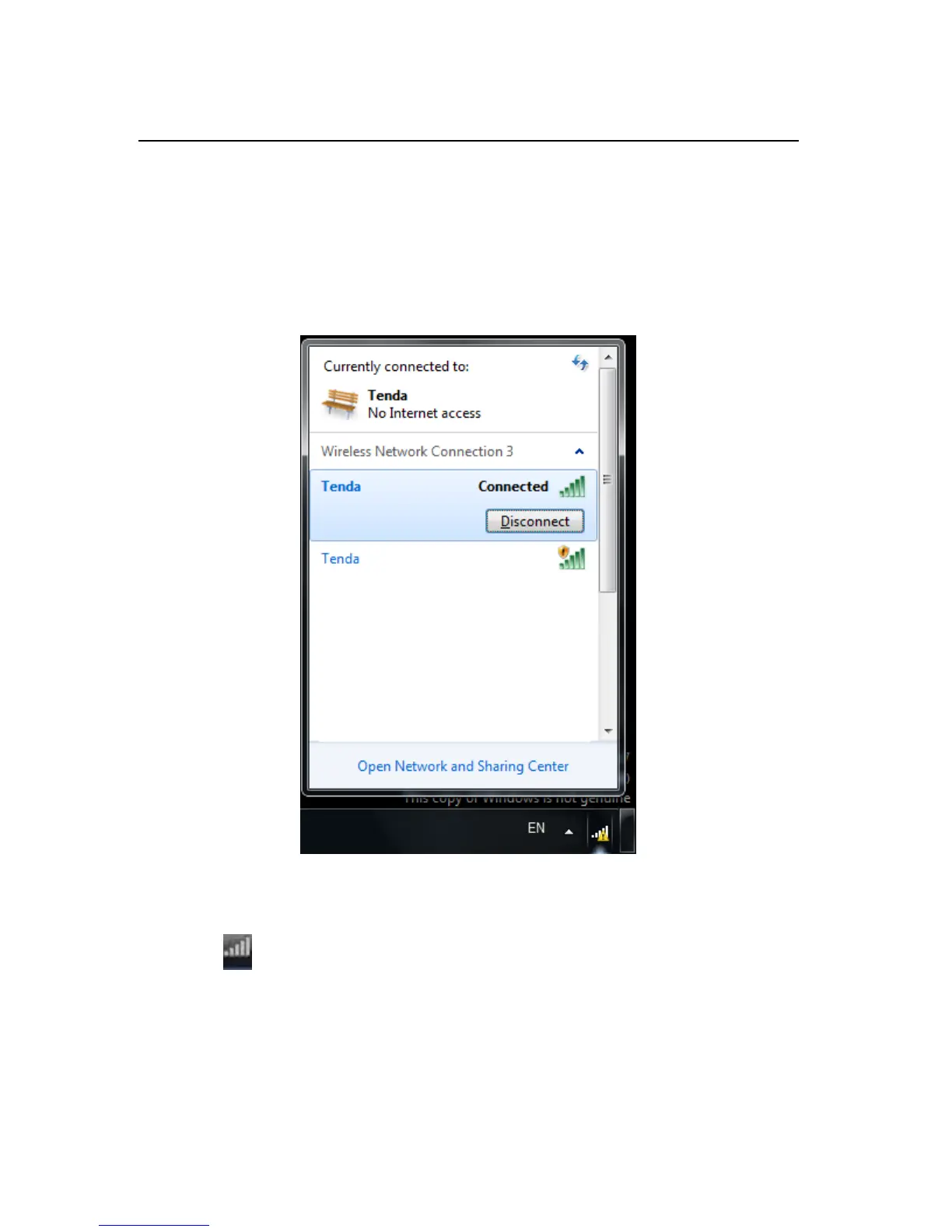3. When Connected appears next to the selected wireless network
(SSID), you have successfully connected to it. To disconnect from it,
view status, or change wireless properties, etc, simply right-click the
SSID.
3.2 Connect to a Wireless Network --VISTA
1. Click (wireless connection icon) from the lower right corner of
your desktop and select Connect to a network as seen below.