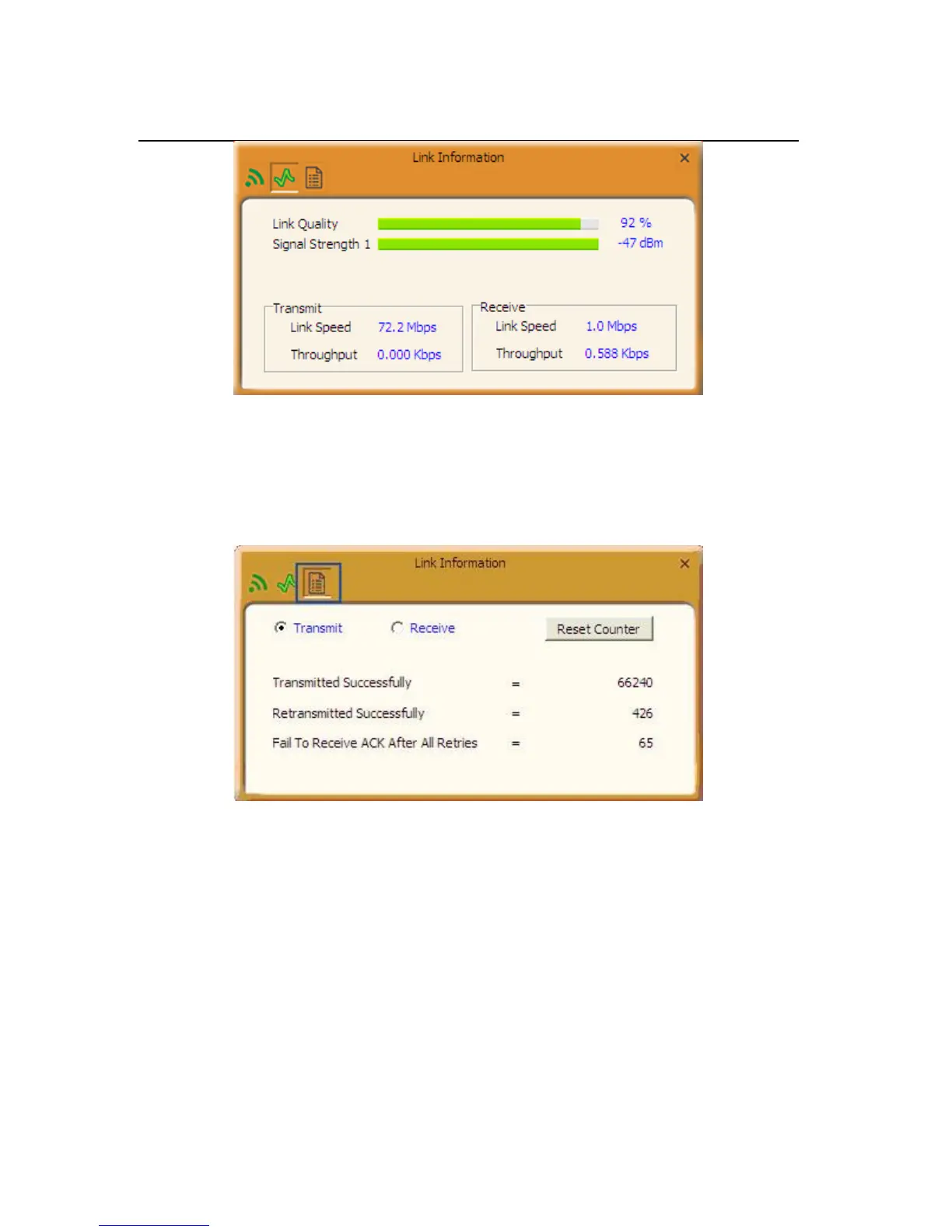The screen below displays TX (transmit) and RX (receive) traffic
statistics. To erase current statistics data, click Reset Counter.
4.1.3 Network Profile
Also, you can manually add a profile to connect to a specified
wireless network. After the adapter joins the network, it automatically
saves the network connection information to a profile, which can be
used by adapter utility. The next time you launch adapter utility, it will
automatically connect to the network you previously joined if there's