www.ti.com
Software Examples
23
SLAU597E–March 2015–Revised January 2018
Submit Documentation Feedback
Copyright © 2015–2018, Texas Instruments Incorporated
MSP432P401R SimpleLink™ Microcontroller LaunchPad™ Development Kit
(MSP
‑
EXP432P401R)
The images mode shows the drawing of a few different images both compressed and uncompressed.
Image compression can have a big impact to drawing speeds for simple images. To draw images with the
MSP Graphics Library, they must first be converted into the right file format. These files can be generated
by the Image Reformer tool that comes packaged with grlib. Launch this tool from the grlib folder or
directly from TI Resource Explorer.
• File Path: <grlib root>\utils\image-reformer\imagereformer.exe
The Image Reformer tool allows you to import images and output into grlib specific files to add to your
grlib project. Image Reformer does not manipulate any images (such as color modifications, rotation, or
cropping), any image manipulation must be done before importing into the Image Reformer tool. More
information about MSP grlib and the Image Reformer tool can be found in Design Considerations When
Using the MSP430 Graphics Library.
Figure 16. Importing and Converting an Image With MSP Image Reformer
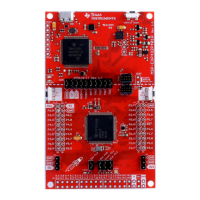
