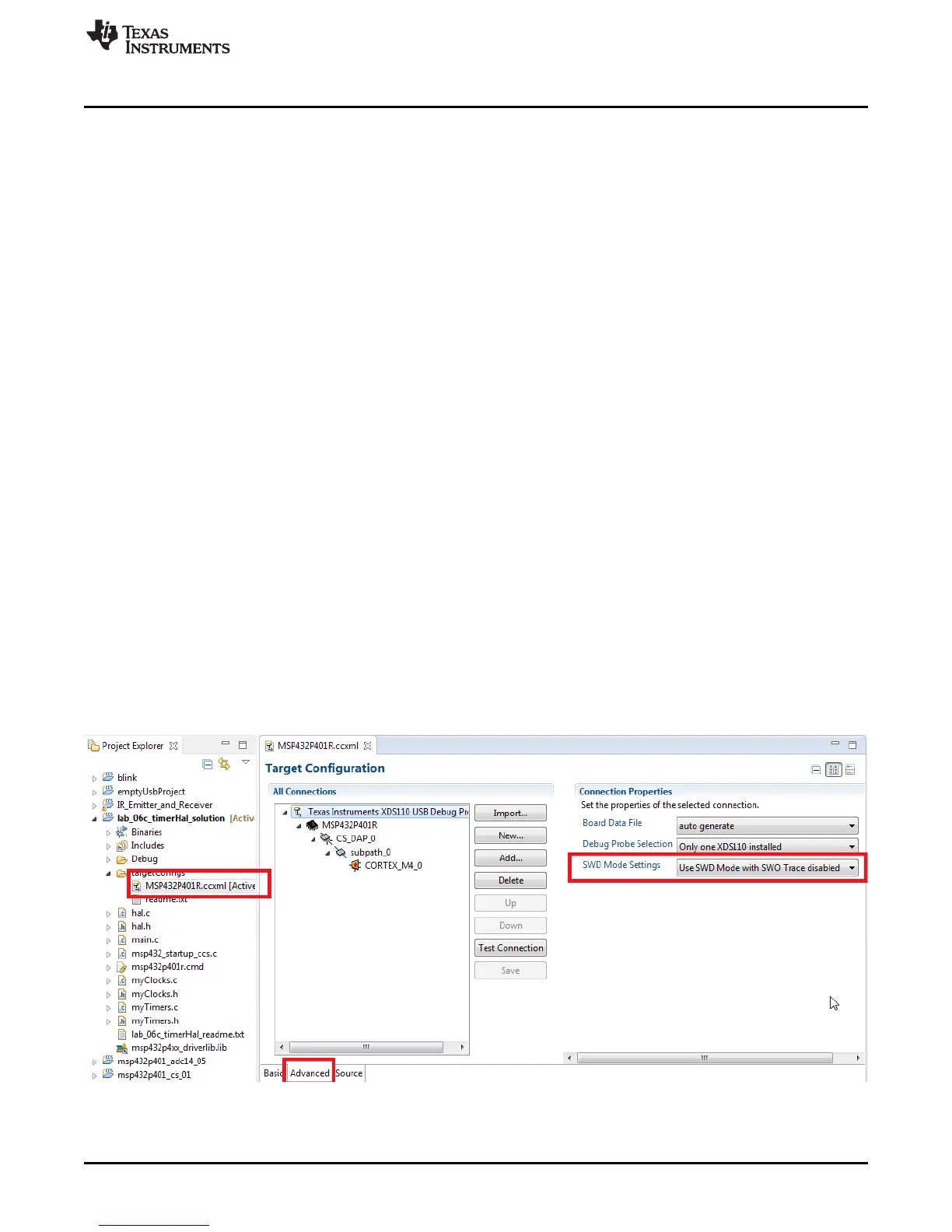www.ti.com
Resources
31
SLAU597E–March 2015–Revised January 2018
Submit Documentation Feedback
Copyright © 2015–2018, Texas Instruments Incorporated
MSP432P401R SimpleLink™ Microcontroller LaunchPad™ Development Kit
(MSP
‑
EXP432P401R)
4.4.3 MSP432 Application Notes and TI Designs
There are many application notes that can be found at www.ti.com/msp432, as well as TI Designs with
practical design examples and topics.
4.5 Community Resources
4.5.1 TI E2E™ Community
Search the E2E forums at e2e.ti.com. If you cannot find your answer, post your question to the
community.
4.5.2 Community at Large
Many online communities focus on the LaunchPad development kit; for example, www.43oh.com. You can
find additional tools, resources, and support from these communities.
5 FAQ
Q: I can't program my LaunchPad development kit; the IDE can't connect to target. What's wrong?
A: Check the following:
• Are the JTAG jumpers on J101 populated (GND, RST, TMS, TCK, TDO, TDI)?
• Check for power to the target
– Are the 3V3 and GND jumpers on J101 populated and USB cable plugged in?
– If using an external debug probe, is USB power provided as shown above? Otherwise is external
power provided to the target?
• Check the debug probe settings: change to Serial Wire Debug (SWD) without SWO.
1. Under targetconfigs, double-click the *.ccxml file.
2. Click the Advanced tab at the bottom.
3. Click on Texas Instruments XDS110 USB Debug Probe.
4. Under Connection Properties, change SWD Mode Settings to Use SWD Mode with SWO Trace
Disabled.
Figure 22. SWD Mode Settings
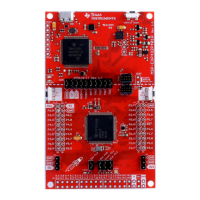