www.ti.com
FAQ
35
SLAU597E–March 2015–Revised January 2018
Submit Documentation Feedback
Copyright © 2015–2018, Texas Instruments Incorporated
MSP432P401R SimpleLink™ Microcontroller LaunchPad™ Development Kit
(MSP
‑
EXP432P401R)
Q: Problems plugging the MSP432 LaunchPad development kit into a USB3.0 port.
A: It has been observed that when the MSP432 LaunchPad development kit is connected to USB3.0 ports
provided by a certain combination of USB3.0 host controller hardware and associated device drivers that
the IDE is unable to establish a debug session with the LaunchPad development kit, resulting in an error
message like "CS_DAP_0: Error connecting to the target: (Error -260 @ 0x0) An attempt to connect to the
XDS110 failed." in the case of Code Composer Studio IDE. In this case the CCS-provided low-level
command line utility ‘xdsdfu' will also not be able to establish a connection with the LaunchPad
development kit.
Specifically, this issue was observed on PCs running Windows 7 that show the "Renesas Electronics USB
3.0 Host Controller" and the associated "Renesas Electronics USB 3.0 Root Hub" in the device manager.
After updating the associated Windows USB drivers to more recent versions obtained from the hardware
vendor the issue went away. There might be other USB3.0 hardware and device driver combinations that
will lead to the same issue. If you think you might be affected, try to contact your PC vendor or try to
locate and install more recent versions of the USB3.0 device drivers. Alternatively, connect the LaunchPad
development kit to an USB2.0 port on your PC, if one is available.
Q: I can't get the backchannel UART to connect. What's wrong?
A: Check the following:
• Do the baud rate in the host's terminal application and the eUSCI settings match?
• Are the appropriate jumpers in place on the isolation jumper block?
• Probe on RXD and send data from the host. If you do not see data, it might be a problem on the host
side.
• Probe on TXD while sending data from the MSP432. If you do not see data, it might be a configuration
problem with the eUSCI module.
• Consider the use of the hardware flow control lines (especially for higher baud rates).
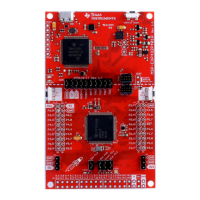
