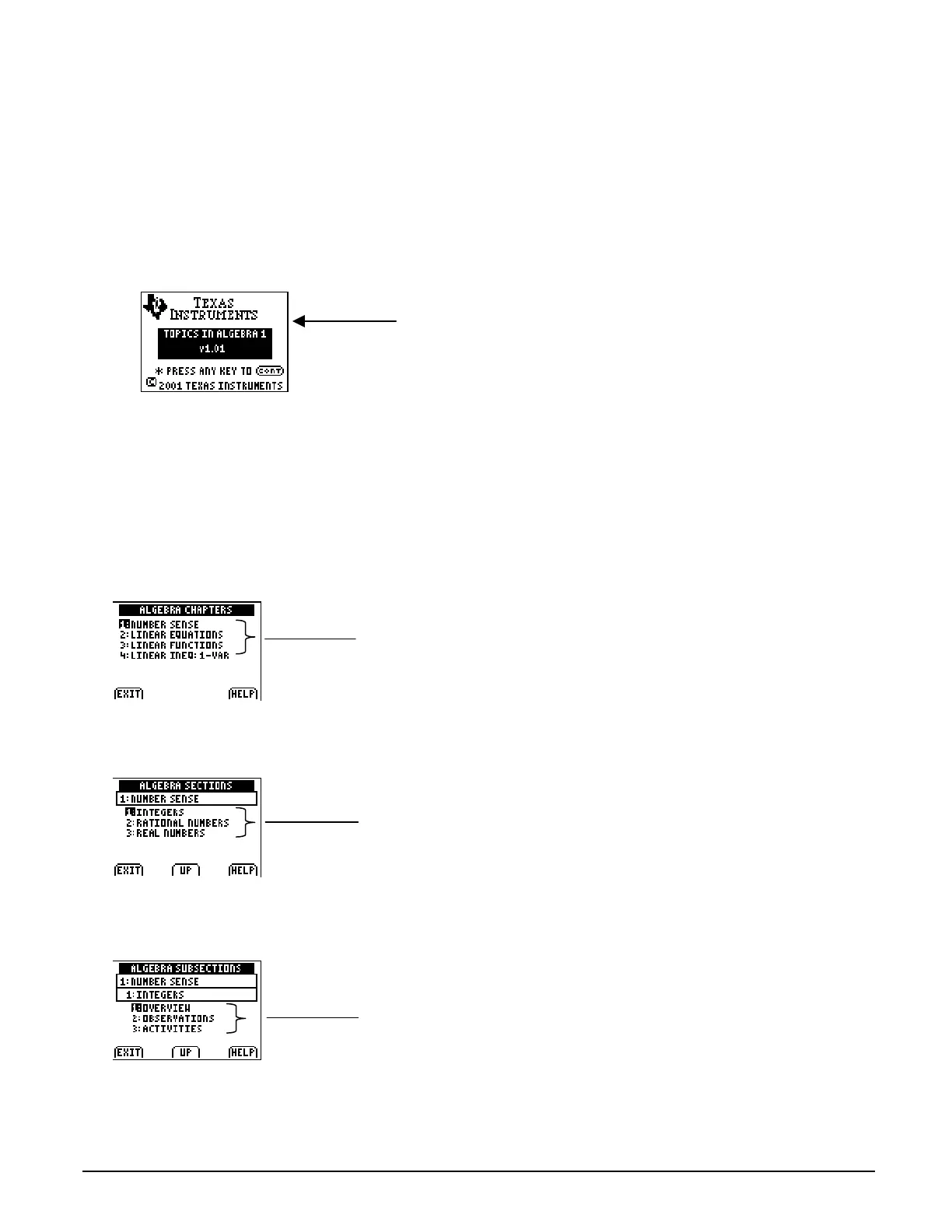Topics in Algebra 1 © 2001 Texas Instruments Introduction vi
Navigating Topics in Algebra 1
Starting the Application
1. Press
9
to display the
APPLICATIONS
menu.
2. Press
#
until
ALG1PRT1
(or a chapter such as
ALG1CH1
)
is highlighted, and then press
b
to
select it. The application title page is displayed.
3. Press any key to start the application.
A Table of Contents page is displayed. It is the Table of Contents from which you last exited
Algebra 1. You may select one of the items on the menu or press
á
UP
â
as often as necessary to go
to the Table of Contents screen that you need.
Table of Contents Screens
There are three types of Table of Contents screens—chapters, sections, and subsections.
When you select a chapter, the
Algebra Sections
screen is displayed. The number of sections
listed varies according to chapter.
When you select a section, the
Algebra Subsections
screen is displayed. The items listed are always
the same—
Overview
,
Observations
, and
Activities
.
Note:
When you exit and re-enter Topics in Algebra 1, you return to the Table of Contents screen from which you exited.
Topics in Algebra 1 title page
lgebra Chapters
lgebra Sections
lgebra Subsections
Note:
If you have installed the
chapters individually, only the current
chapter is shown on this screen.
Press
Í
to select the chapter.
