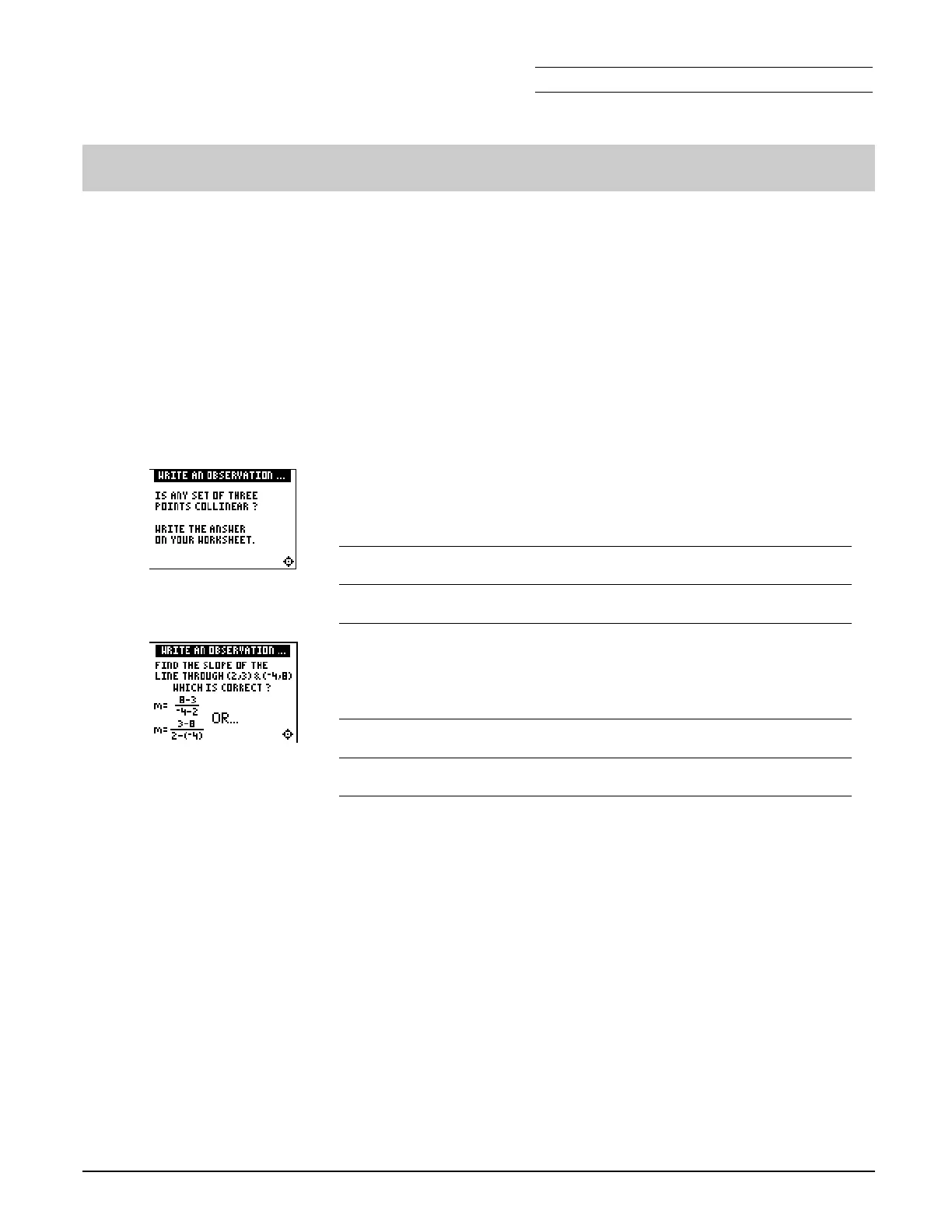Chapter 3: Linear Functions Name
Section 2: Slope Using Coordinates Date
Topics in Algebra 1 © 2001 Texas Instruments Student Worksheet 3-10
Linear Functions: Slope Using Coordinates Student Worksheet
Overview
The
Overview
introduces the topics covered in
Observations
and
Activities
. Scroll through the
Overview
using
"
(
!
to review, if necessary). Read each screen carefully. Look for new terms,
definitions, and concepts.
Observations
The
Observations
illustrate mathematical concepts relating to finding the slope using graph
coordinates. Scroll through the
Observations
using
"
(
!
to review, if necessary). Read each
screen carefully. When you come to a
Write an Observation
screen, stop and write the answers to
the questions on your worksheet.
Is every set of three coordinate points collinear? Write your
thoughts below.
Which is the correct way to calculate the given slope? Write your
thoughts below.
Activities
The
Activities
section helps you practice finding a slope using graph coordinates. You can select
from two activities—
Screen Cross
or
Linked Calculators Screen Cross
. Follow these steps to
play the activity and complete your worksheet.
1. Make sure you are in the
Activities
for this section.
2. Highlight an activity using
$
or
#
, and press
b
.
