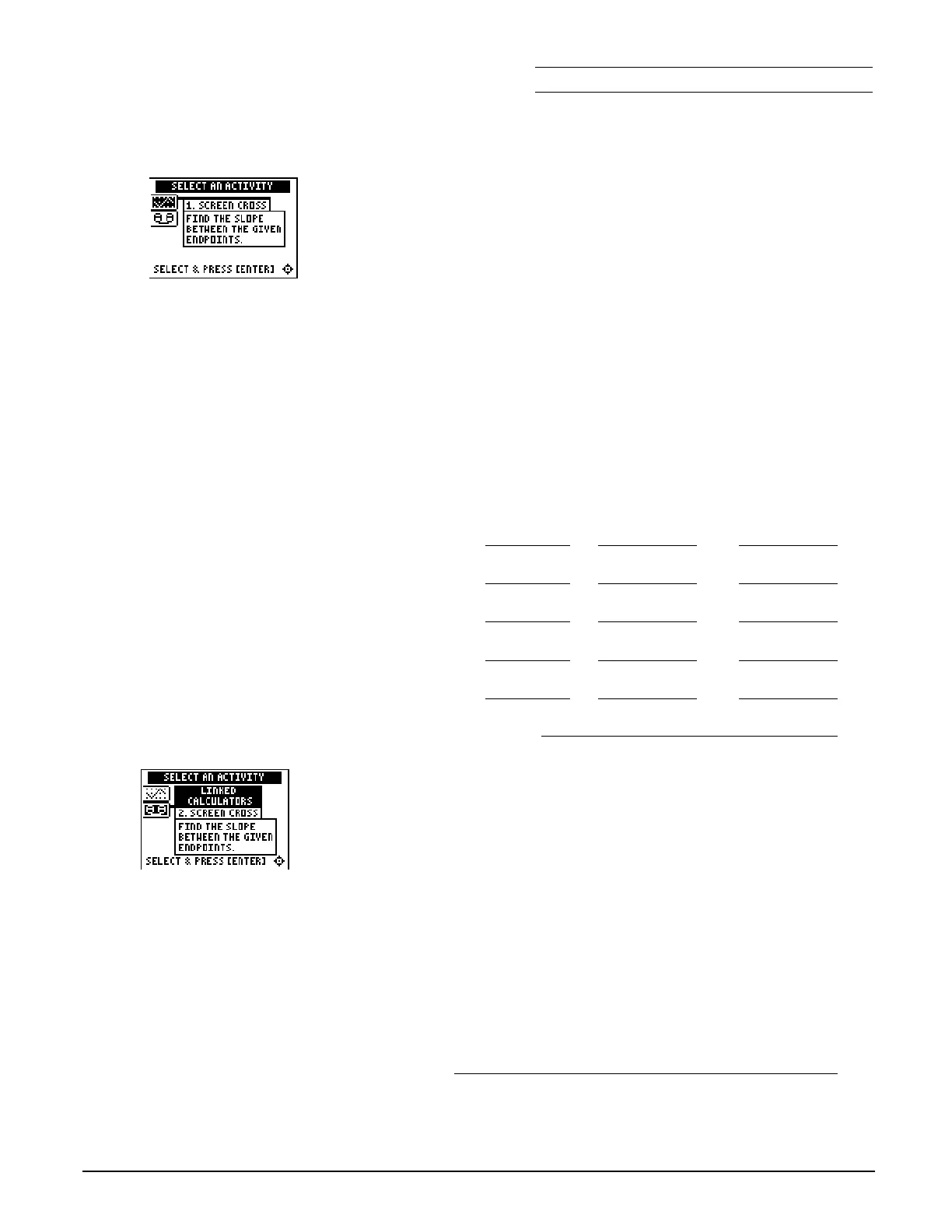Chapter 3: Linear Functions Name
Section 2: Slope Using Coordinates Date
Topics in Algebra 1 © 2001 Texas Instruments Student Worksheet 3-11
Activities
(continued)
Scoring
: You get two
attempts to solve each
problem. You earn 2
points for a correct
answer on the first try, 1
point for a correct answer
on the second try.
You can earn up to 10
points.
Screen Cross
This activity is similar to the Screen Cross in the Slope with Grid
section. There is no grid displayed, but the endpoints are given.
1. Read the directions on the screen, and then press any key to
continue.
Note
: Repeat steps 2 and 3 for line segments 2 through 5.
2. Calculate the slope between the two points. Record your
work below.
3. Press
$
or
#
to view the choices for the slope (
UNDEF
=
undefined slope). When you think the correct slope is
displayed, press
b
.
point 1 (x
1
,y
1
) point 2 (x
2
,y
2
) slope
segment #1
segment #2
segment #3
segment #4
segment #5
4. What was your score?
Scoring:
There are no
points awarded in the
linked version. You must
answer correctly before
the next line segment is
shown.
The player who reaches
the right side of the grid
first wins.
Linked Calculators Screen Cross
Play Screen Cross against another student. Race another student
across the screen by calculating the slopes more quickly than
your opponent.
1. Connect two similar calculators using a unit-to-unit cable.
2. Use the grid to help determine as quickly as possible the slope
of the line segment.
3. Select the slope as you did in Screen Cross.
4. The player who reaches the right side of the grid first wins.
5. Who won?
