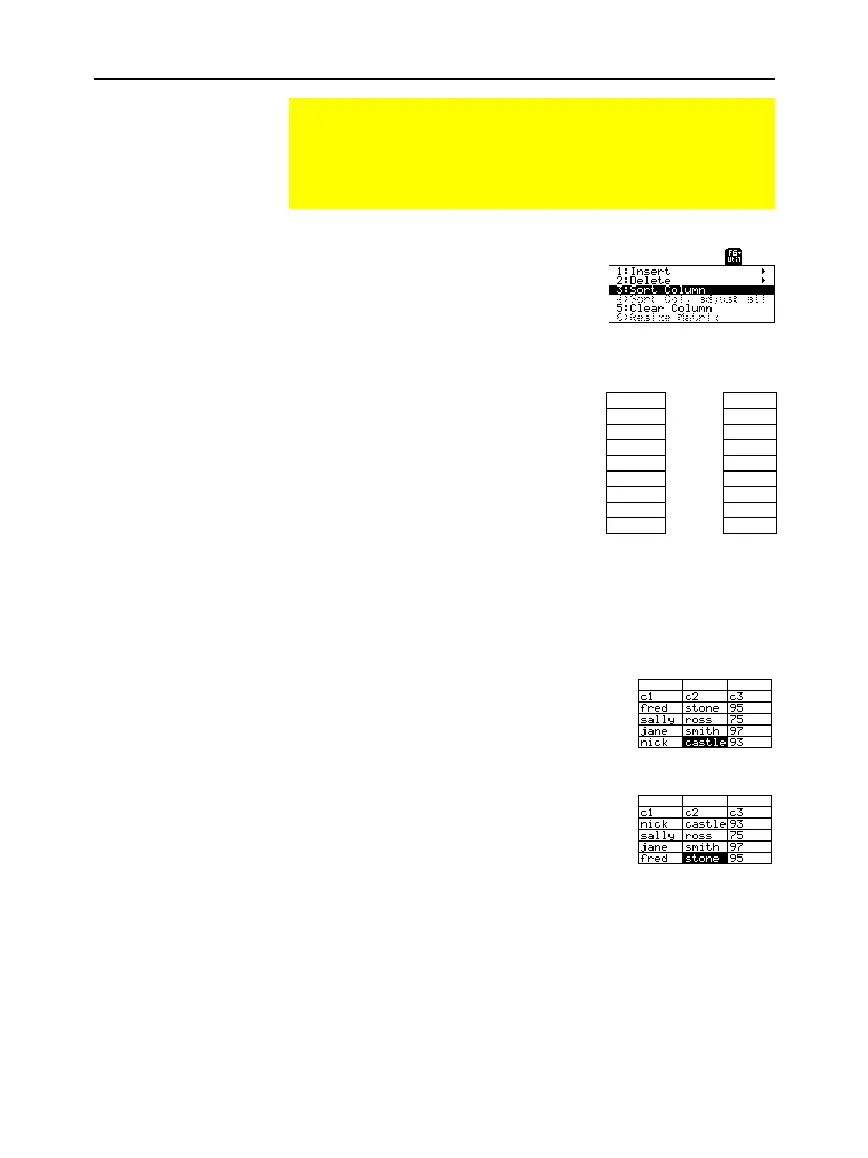Chapter 15: Data/Matrix Editor 251
15DATAMA.DOC TI-89/TI-92 Plus: Data/Matrix Editor (English) Susan Gullord Revised: 02/23/01 1:10 PM Printed: 02/23/01 2:17 PM Page 251 of 16
In the Data/Matrix Editor:
1. Move the cursor to any cell in the
column.
2.
TI
-
89:
2ˆ
TI
-
92 Plus:
ˆ
and select
3:Sort Column
.
c1 c1
fred
&
75
sall
82
chris
&
98
ane chris
75
&
fred
98
ane
82 sall
Consider a database structure in which each column along the same
row contains related information (such as a student’s first name, last
name, and test scores). In such a case, sorting only a single column
would destroy the relationship between the columns.
In the Data/Matrix Editor:
1. Move the cursor to any
cell in the “key” column.
In this example, move the
cursor to the second column
(c2) to sort by last name.
2.
TI
-
89:
2ˆ
TI
-
92 Plus:
ˆ
and select
4:Sort Col, adjust all
.
When using this procedure for a data variable:
¦
All columns must have the same length.
¦
None of the columns can be locked (defined by a function in the
column header). When the cursor is in a locked column,
Œ
is
shown at the beginning of the entry line.
Sorting Columns
After entering information in a data, list, or matrix variable, you
can easily sort a specified column in numeric or alphabetical
order. You can also sort all columns as a whole, based on a
“key” column.
Sorting a Single
Column
Sorting All Columns
Based on a “Key”
Column
Note: For a list variable, this
is the same as sorting a
single column.
Note: This menu item is not
available if any column is
locked.
Numbers are sorted in ascending
order.
Character strings are sorted in
alphabetical order.
