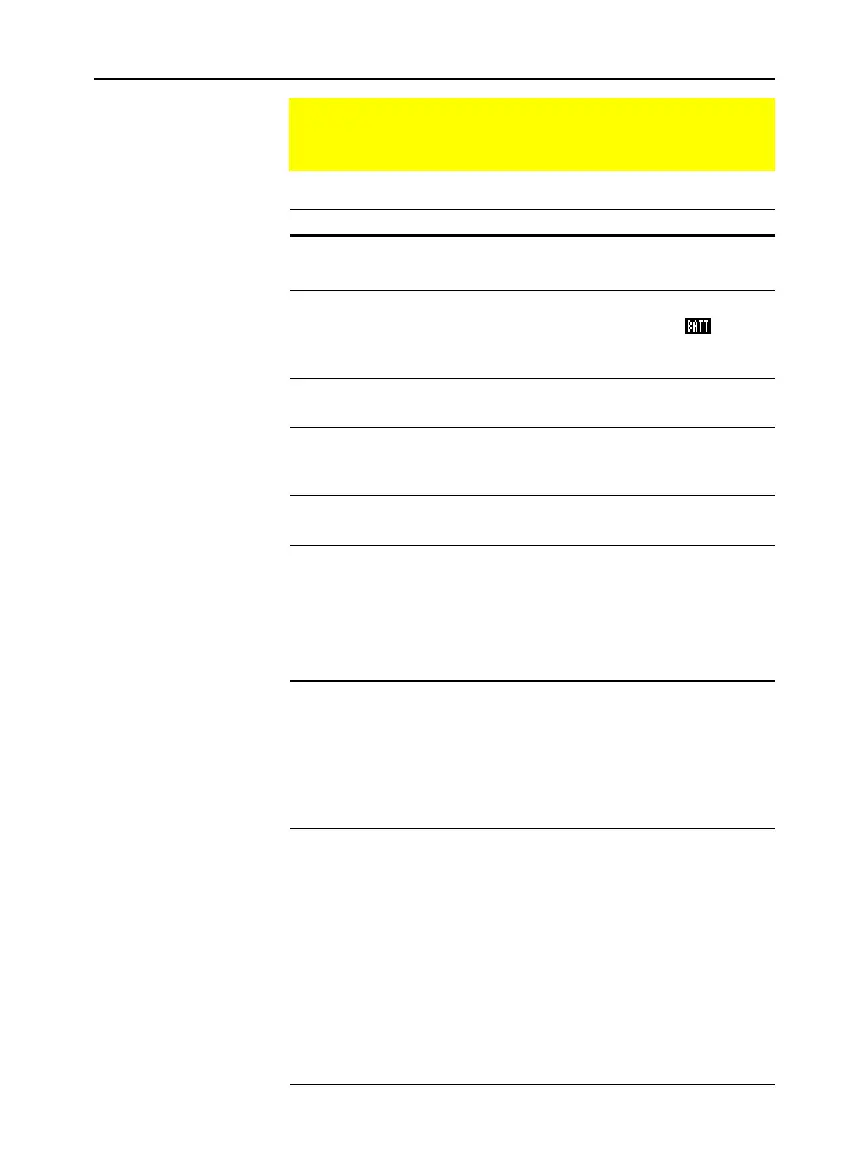Appendix C: Service and Warranty Information 579
8992APPC.DOC TI-89 / TI-92 Plus: Appendix C (US English) Susan Gullord Revised: 02/23/01 1:56 PM Printed: 02/23/01 4:30 PM Page 579 of 8
If: Suggested action:
You cannot see anything
on the display.
Press
¥«
to darken or
¥|
to lighten
the display contrast.
The
BATT
indicator is
displayed.
Replace the batteries. If
BATT
is
displayed in reverse text (
),
replace the batteries as soon as
possible.
The
BUSY
indicator is
displayed.
A calculation is in progress. If you
want to stop the calculation, press
´
.
The
PAUSE
indicator is
displayed.
A graph or program is paused and the
TI
-
89 / TI
-
92 Plus
is waiting for input;
press
¸
.
n error message is
displayed.
Refer to Appendix B for a list of error
messages. Press
N
to clear.
The
TI
-
89 / TI
-
92 Plus
does
not appear to be working
properly.
Press
N
several times to exit any
menu or dialog box and to return the
cursor to the entry line.
— or —
Be sure that the batteries are installed
properly and that they are fresh.
The
TI
-
89
appears to be
“locked up” and will not
respond to keyboard
input.
1. Remove one of the four AAA
batteries.
2. Press and hold
·
and
d
as you
reinstall the battery.
3. Continue holding
·
and
d
for
five seconds before releasing.
The
TI
-
92 Plus
appears to
be “locked up” and will
not respond to keyboard
input.
Press and hold 2 and ‚. Then press
and release ´.
— or —
If 2 ‚ and ´ do not correct the
problem:
1. Remove one of the four AA
batteries.
2. Press and hold · and d as you
reinstall the battery.
3. Continue holding · and d for five
seconds before releasing.
In Case of Difficulty
If you have difficulty operating the TI
-
89 / TI
-
92 Plus, the
following suggestions may help you correct the problem.
Suggestions
Note: Correcting a “lock up”
will reset your
TI
-
89 / TI
-
92 Plus
and clear
its memory.
