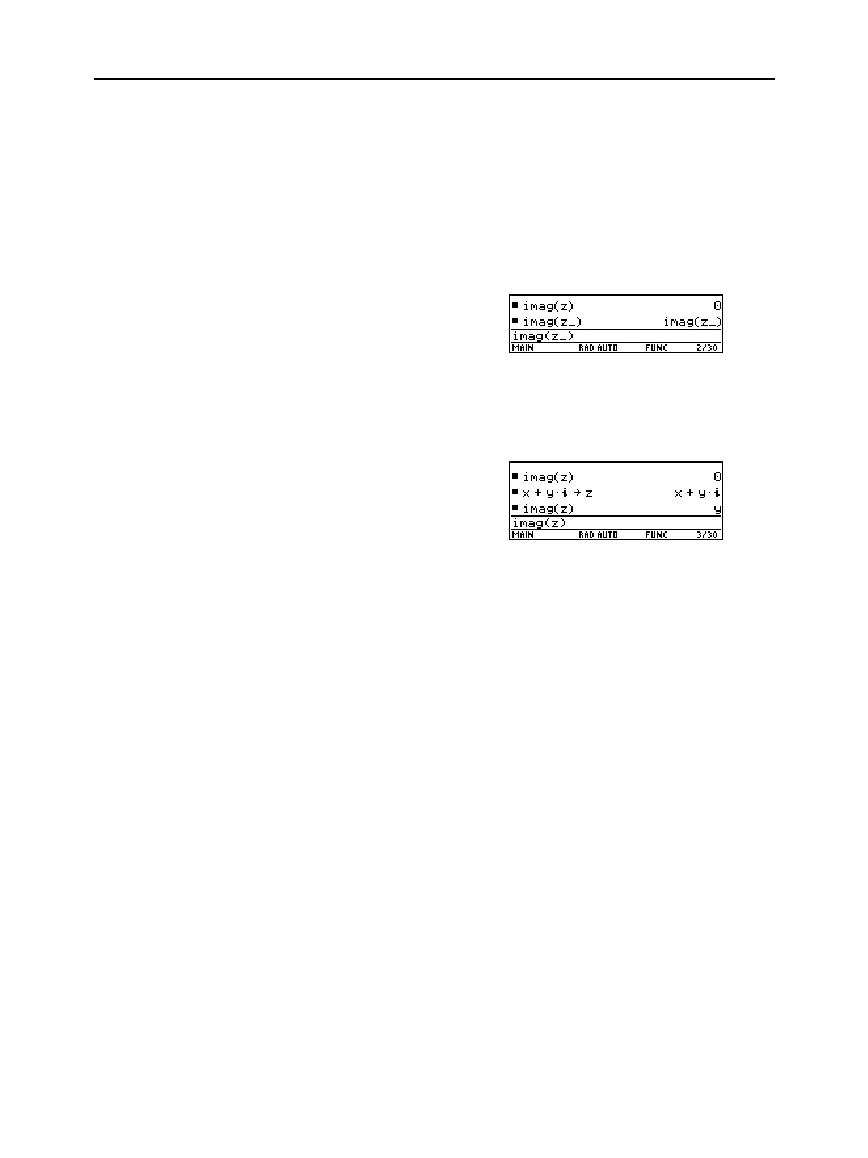Appendix B: Reference Information 565
-
-
pp
b doc (English) Susan Gullord Revised: 02/23/01 1:54 PM Printed: 02/23/01 2:24 PM Page 565 of 34
Regardless of the
Complex Format
mode setting, undefined variables
are treated as real numbers. To perform complex symbolic analysis,
you can use either of the following methods to set up a complex
variable.
Method 1:
Use an underscore _ (
TI
.
89:
¥
TI
.
92 Plus:
2
) as
the last character in the variable name to designate a complex
variable. For example:
z_ is treated as a
complex variable
(unless z already
exists, in which case
it retains its existing
data type).
Method 2:
Define a complex variable. For example:
x+yi
!
z
Then z is treated as a
complex variable.
Radian
angle mode is recommended for complex number
calculations. Internally, the
TI
-
89 / TI
-
92 Plus
converts all entered trig
values to radians, but it does not convert values for exponential,
logarithmic, or hyperbolic functions.
In
Degree
angle mode, complex identities such as
e
^(i
q
) = cos(
q
) +
i
sin(
q
) are not generally true because the values for cos and sin are
converted to radians, while those for
e
^(
) are not. For example,
e
^(
i
45
) = cos(45) +
i sin(45) is treated internally as
e
^(i45) =
cos(
p
/4) +
i sin(
p
/4). Complex identities are always true in
Radian
angle mode.
Using Complex
Variables in
Symbolic
Calculations
Note: For best results in
calculations such as
cSolve()
and
cZeros()
, use
Method 1.
Complex Numbers
and Degree Mode
Note: If you use
Degree
angle mode, you must make
polar entries in the form
(r
q
). In
Degree
angle
mode, an r
e
i
q
entry causes
an error.
