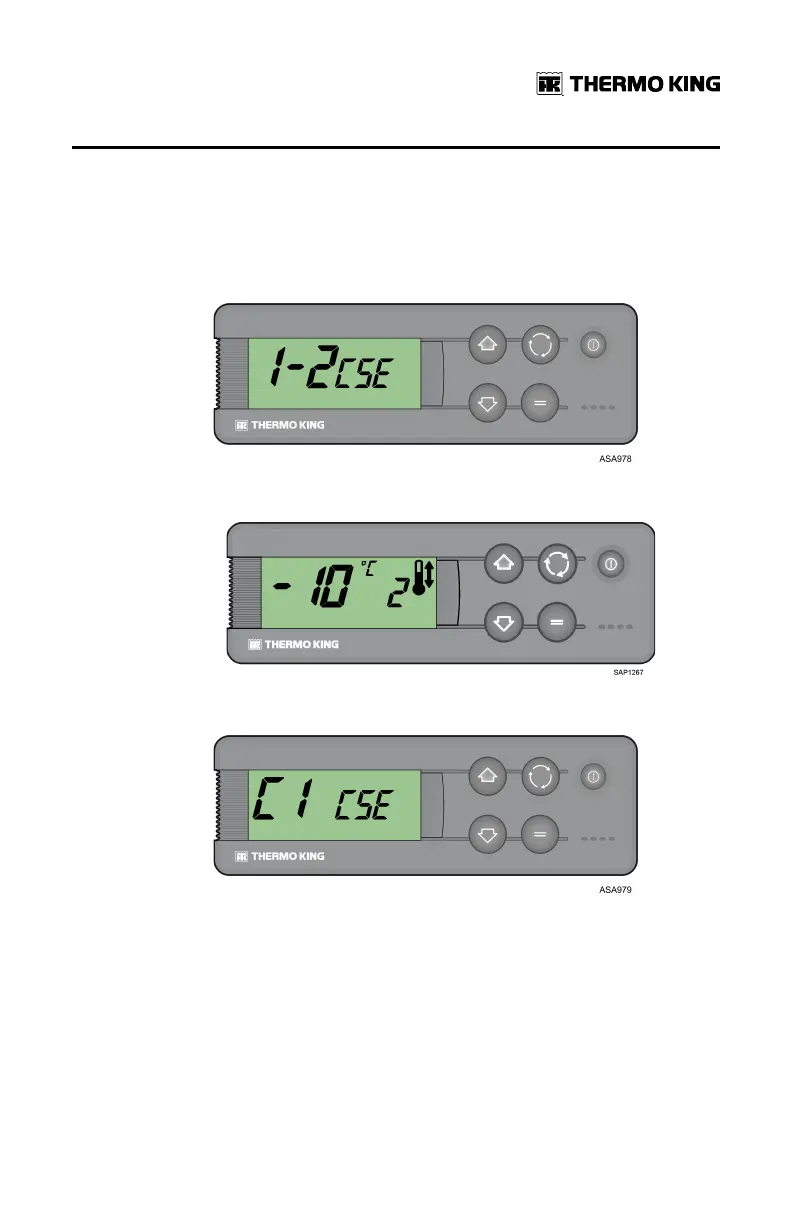TK 61651-18-OP-EN
35
Compartment Selection
1. Press the key UP or DOWN to change option between the four different
options available:
• 11--22:: This is the standard multi-temperature setting where both
compartments (zones) are active.
– The screen shows the temperature in both compartments (zones).
• CC11:: Compartment 1 is active while Compartment 2 is disabled.
– Only the temperature for compartment 1 appears on the screen,
while no reading is shown for compartment 2.
OOppeerraattiinngg IInnssttrruuccttiioonnss
