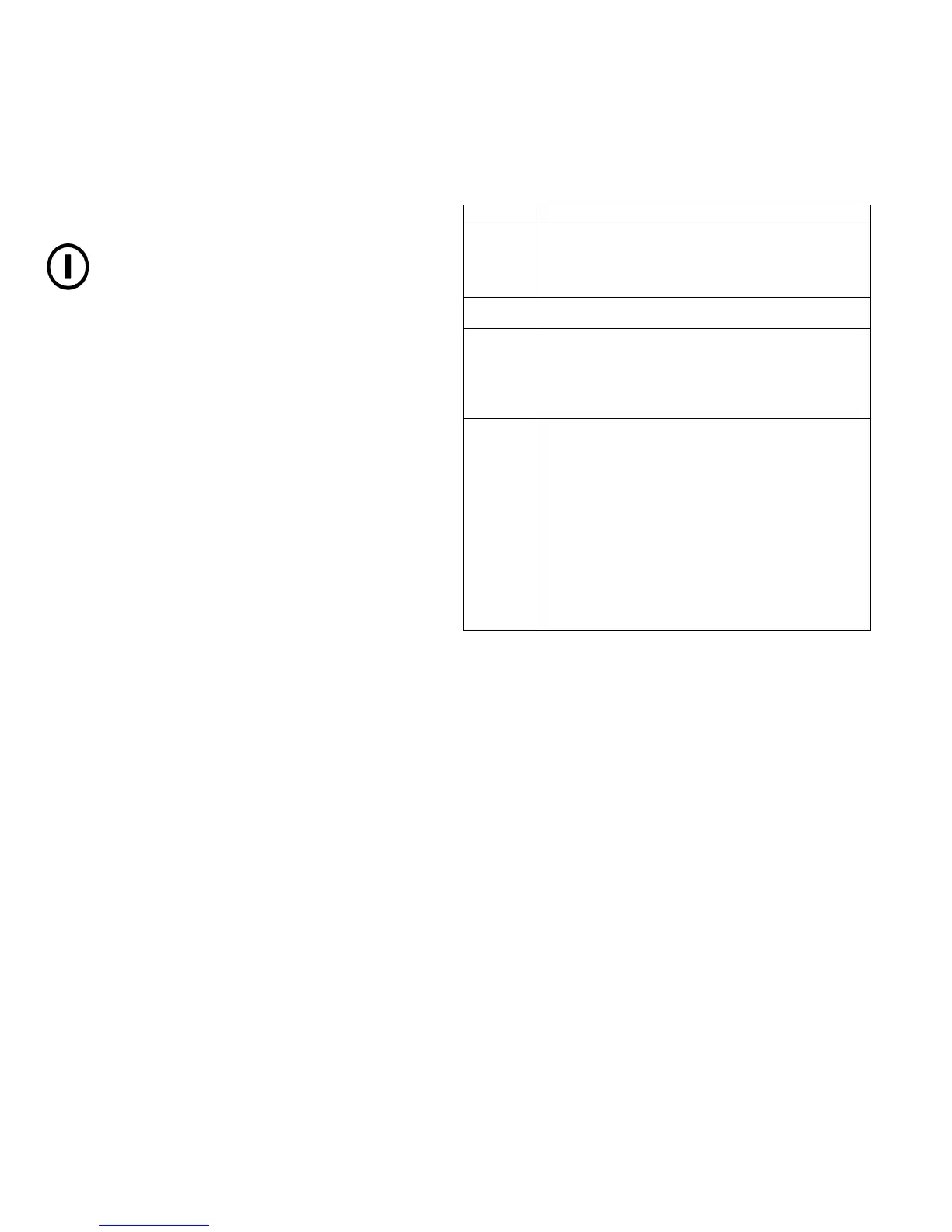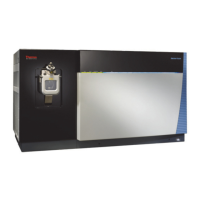OM3750 Rev. 5 11 January 2004
Page 10 of 24
On/Off key: The On/Off key must be activated
to enable use of the front panel. This key
applies power to the control panel and
refrigeration system (Refrigerated model only).
The On/Off key is inoperative during actual
runs. Stop a run with the STOP key.
Refrigerated models display chamber
temperature whenever they are plugged in, but
will not cool down if the unit is off. The red
STOP light indicates that the centrifuge is
plugged in.
The control panel contains numeric displays for
RPM/RCF (Speed/Force), Time, and
Temperature (Refrigerated only). These
displays have two states or modes: Actual
(bright display) and Set (dim display).
In Actual mode (bright display), they indicate
current run conditions, such as rotor speed or
force elapsed time of, or time remaining in, the
run actual temperature (Refrigerated only).
In Set mode (dim display), the display indicates
the desired settings for the run.
The numeric displays can also, display warning
or error messages
Acceleration and
Braking
Gentle acceleration and braking can be
selected when centrifuging delicate samples.
The gentle settings avoid mixing of density
gradients or breakup of pellets.
3.7 Diagnostic Messages and Error Codes
The beeper sounds in these situations:
• Two times on power up.
• Three times at the end of a spin.
• Five times when a warning occurs
Diagnostics
Diagnostic messages appear in place of the speed display
in the following cases:
Message Description
bAL
bAL indicates an unbalanced rotor.
Open the cover to erase this message.
Verify that a balanced load is installed. Inspect the rotor and
rearrange the tubes, or add additional tubes with fluid to
balance the rotor.
LId
LId appears if you press the START key when the cover is
not closed. Close the cover to erase this message.
PFAIL
PFAIL indicates that power was interrupted during a run.
This message appears when the unit is turned back on
following the failure. The front panel will alternate between
the PFAIL message and the remaining run time (or elapsed
time if in Hold mode). Press STOP to erase this message.
Press START to resume the previous run.
dFL
Drive Fault The drive fault error can occur due to one of
the following conditions:
- the motor experiences an abnormally high current or
voltage condition
- the drive PCB operating temperatures exceed 70
0
C
- a brake circuit fault has been detected
- a short to ground has occurred in the motor
The rotor will coast to a stop. To clear the error, unplug the
unit (or turn power switch off) and reconnect the unit (or
turn power switch on). Check for obstruction of the cooling
fans or vents. If repeated dFL errors occur, contact service
personnel.
