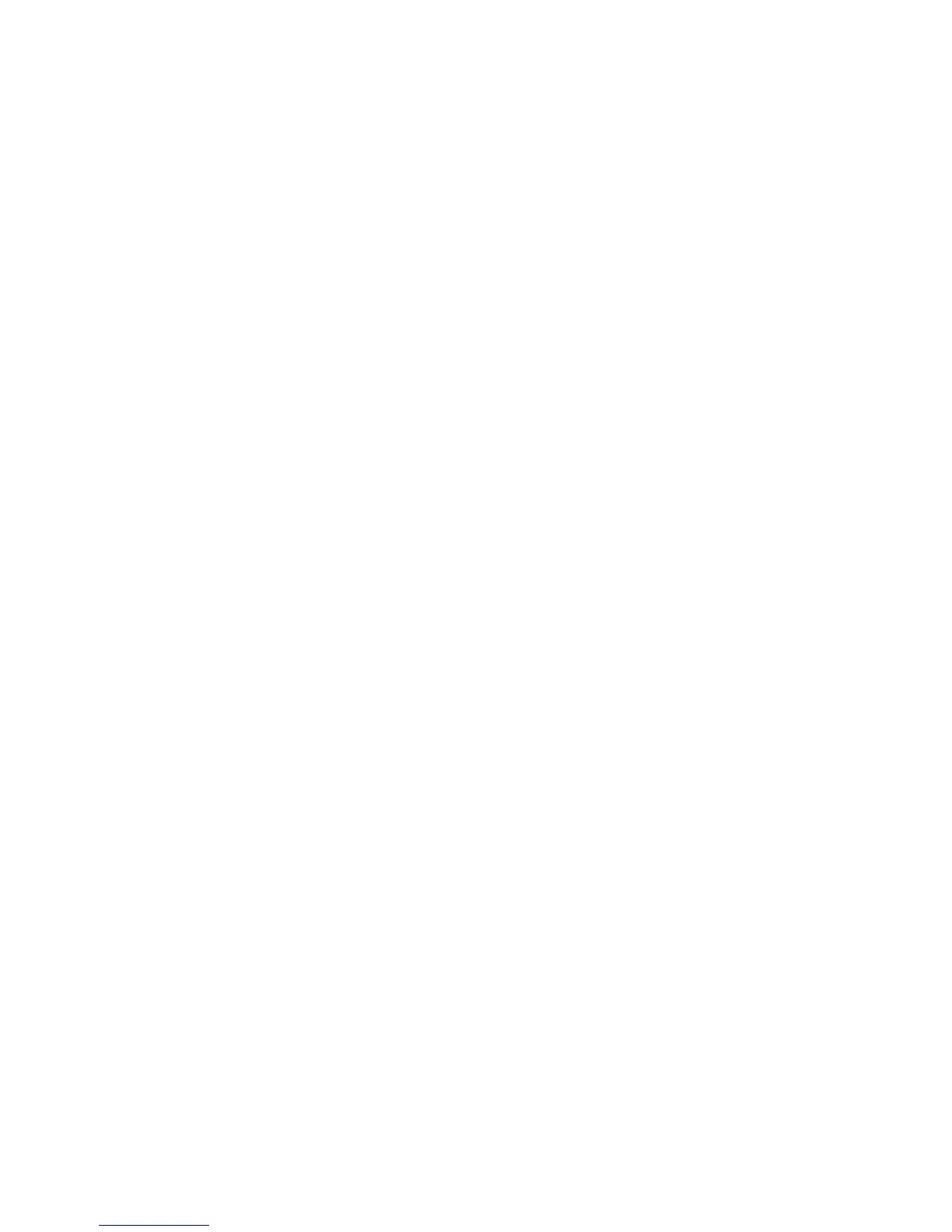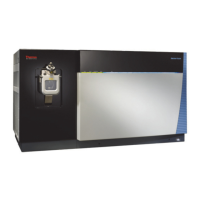OM31150 Rev. 5 11 January 2004
Page 7 of 24
3.3 Timing Mode
Four timing modes are available on these units: To select a
timing mode, press the down arrow under the time display
until the time goes below zero, and the appropriate symbol
is displayed.
Momentary Mode (---) - Momentary spin is useful for easily
separated samples, for simultaneous mixing of samples,
and to deposit condensate droplets at the bottom of the
tube.
For momentary spin, set the mode so that three dashes
(---) appear above the Clock icon. Select temperature
(refrigerated models only), speed/g-force, acceleration
mode, and braking mode, as for manual operation.
Press and hold the START key. The run starts when you
press the key, and ends when you release the key. In this
mode, you can perform very quick separations or protocols.
During a momentary spin, the unit displays actual values,
not desired settings. The time display counts upward, and
displays the elapsed time since the START key was
pressed.
Hold Mode (HLd) - For hold mode (operation without preset
time limit), set the mode so that HLd appears in the Time
display.
Select temperature (IEC Centra CL3R only), speed/g-force,
acceleration mode, and braking mode, as with manual
operation. Press and release the START key. The run
starts when you press the key, and stops only when you
press the STOP key. Hold mode is like manual operation,
except that the time setting is not used. During a run in
hold mode, the time display counts upward, and displays
the elapsed time of the spin.
At-Start Mode (ACC) - The set time will start counting
down at the beginning of acceleration (when the start key
is pressed). The unit is originally set to this mode.
At-Speed Mode (SPd) - The set time will start counting
down, when the rotor has reached 95% of set speed. The
display will alternately show the set time and SPd, during
acceleration to 95% of the set speed.
To select a timing mode, press the Time down arrow key,
and scroll below 0 minutes. ACC, SPd, HLd, or --- will
appear. Press and release the Time down arrow key, to
choose the desired mode. After three seconds, or after
pressing the PROGRAM or START keys, the display will
return to the last selected run time, provided the up arrow
key has not been pressed.
The timing mode is stored along with the other parameters,
when a program is saved. If a saved program has been
recalled, altered, and not re-saved, the timing mode will
revert back to the previous mode, when recalled.
3.4 Stored Programs
The centrifuge has an internal memory capable of holding
99 sets of run parameters. Programs are retained in
memory even if the power is turned off. When necessary,
a program can be modified for a particular run or changed
permanently.
NOTE: You cannot change the unit's program, rotor/
radius, or timing modes during a spin.
Add/Change Program
1. Press PROGRAM to enter Program mode.
2. Select a program number with the numeric keypad. The
current program parameters will appear on the display.
3. Modify the desired parameters including speed/RCF,
time and temperature (if a refrigerated unit). Use the
numeric keypad or modify the ACCEL or BRAKE modes.
Additionally, a radius value may be stored explicitly in
the program.
NOTE: The program number will flash indicating that the
program was changed but not saved.
4. To make changes temporary, press START.
To make changes permanent, press the SAVE key.
NOTE:
After pressing the SAVE key, the program number will
stop flashing. The program will remain in memory until
further changes are made.
Because the centrifuge has a fully automatic rotor
recognition system, the very first rotor spun using a
particular program will be identified and have its identity
automatically stored in the program. If you did not set a
radius value, the default radius (or maximum allowable
radius) for that rotor will be stored with the program as
well. If you attempt to run a rotor other than the one
whose identity is stored in the program, a “ch hd”
(check head) message will appear.
To clear the rotor and its radius from memory, press the
SAVE button. The very first rotor spun after SAVE is
pressed will have its identity stored in the program,
together with its default radius (if not explicitly entered
to the program).
Recall Program
1. Press the PROGRAM key to enter program mode.
2. Select the appropriate program number by entering the
desired program number on the numeric key pad and
press ENTER. The program’s set parameters will
display.
3. Press START, to begin this run.
Lock Program/Unlock Program
• To lock a program to prevent changes to the program’s
parameters:
1. Select the desired program on the numeric
keypad.
2. Press the SAVE key three times.
When you scroll to a locked program, the letter L will
flash in the program display after the program number is
displayed.
• To unlock a program to change parameters:
1. Select the desired locked program on the numeric
keypad.
2. Press the SAVE key three times.
