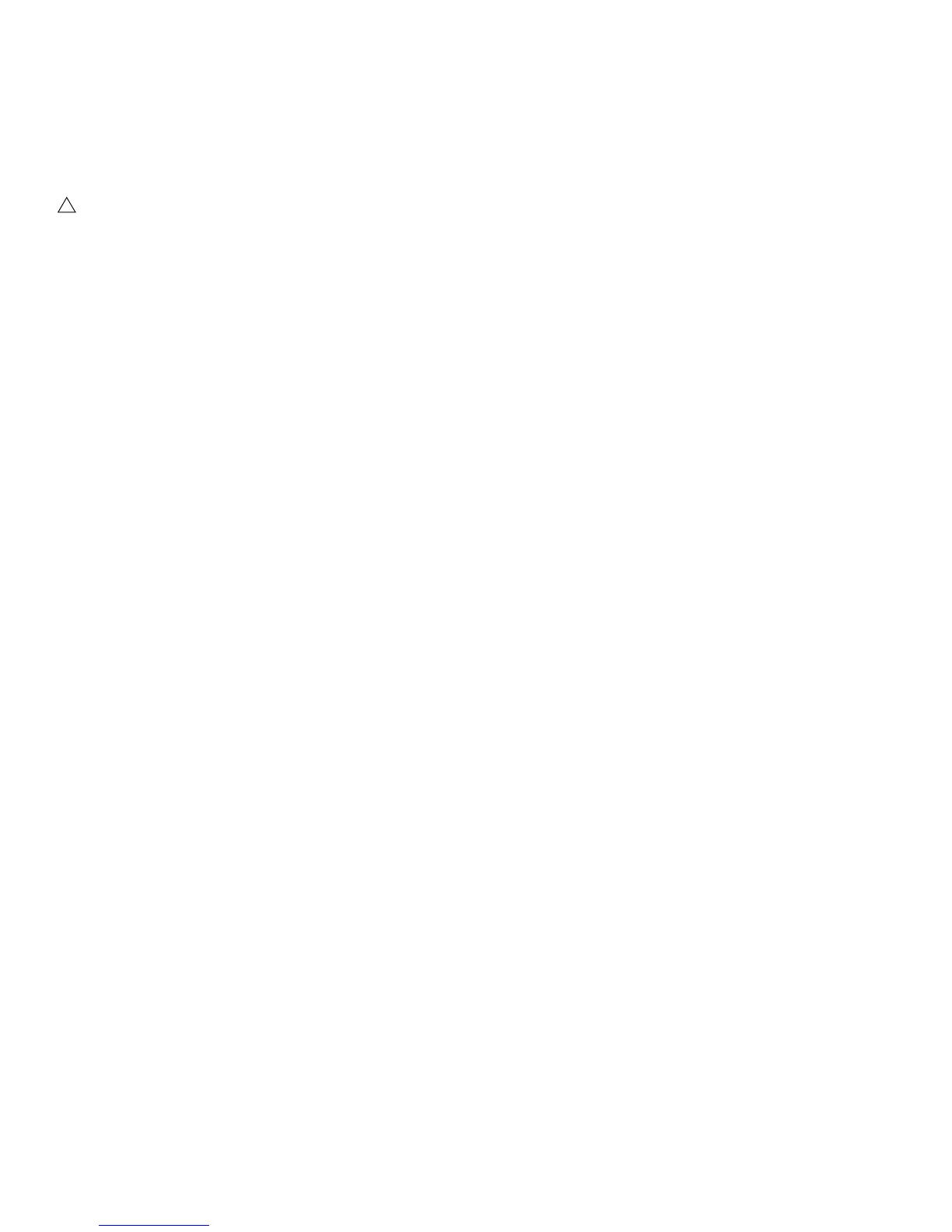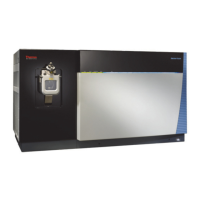OM3750 Rev. 5 11 January 2004
Page 8 of 24
3.5 Refrigeration (refrigerated systems only)
Refrigerated units refrigerate the rotor chamber to a
specific temperature whenever the cover is closed and the
unit is switched on.
NOTE: If you use the keypad and momentarily display a
cold temperature (stepping through stored programs, for
example), refrigeration will not be activated.
CAUTION
!
If the rotor chamber is not at the specified
temperature, it will NOT abort a spin. Press the
STOP key if you need to stop a run.
At the beginning of a spin, if the chamber
temperature differs by more than 5° C from the
specified temperature, the temperature display will
switch between the actual and set/programmed
temperatures until the two temperatures come to
within 5° C.
Rapid Condition
When the chamber temperature (refrigerated models only)
is above the set temperature, Rapid Condition will run the
243 rotor at 4000 rpm and all others at 2800 rpm to
increase air circulation in the chamber, to quickly cool the
chamber to the set point. When the chamber temperature
is below the set temperature, Rapid Condition will run the
rotor at 2800 rpm, to warm the chamber to the set
temperature. When the temperature has been reached,
three beeps will sound and the rotor will brake to rest.
Some smaller rotors may not be able to warm the chamber
to higher temperature settings.
To select this program, press the Program arrow keys, until
a C appears in the Program display. Select the desired
temperature, install a rotor, and press the START key.
