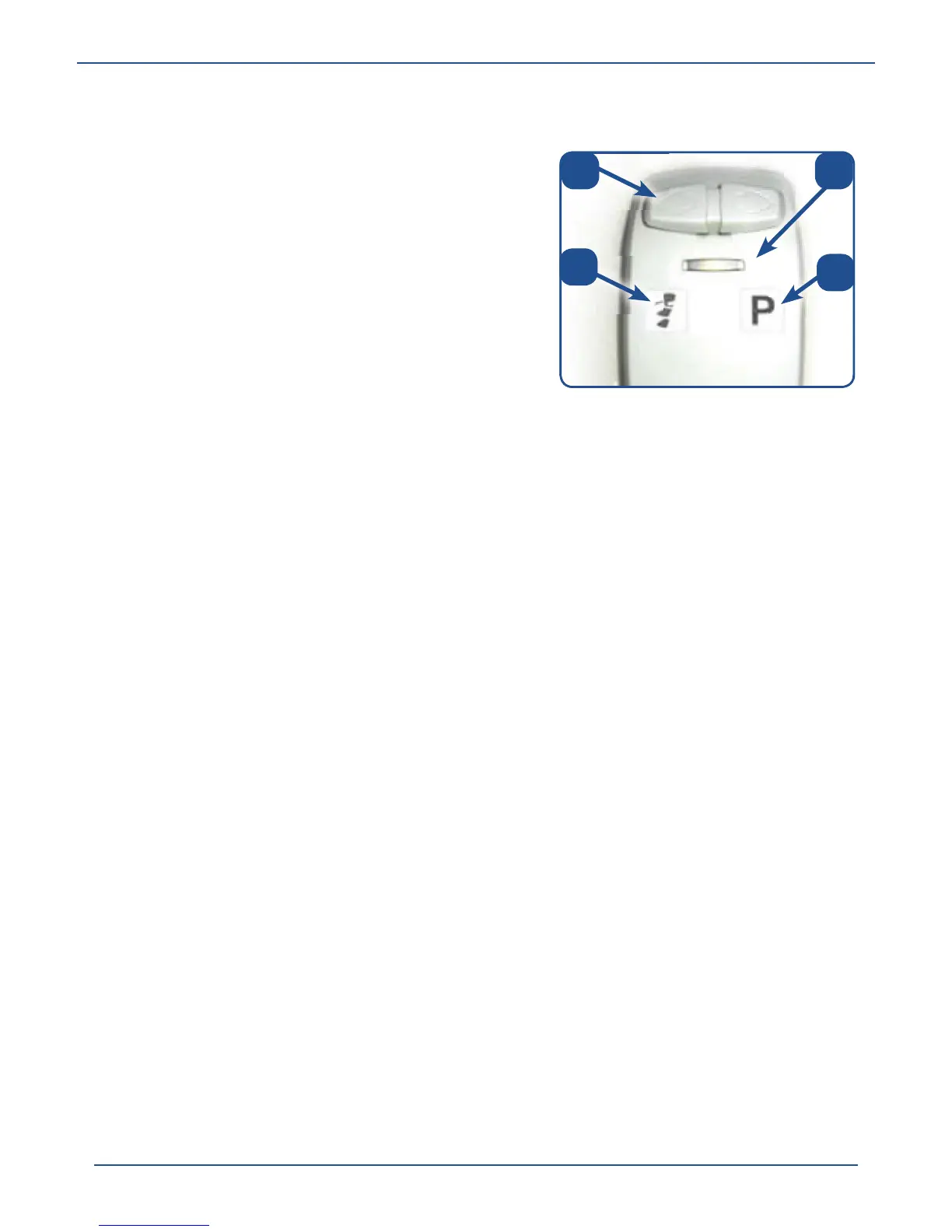Controls
Flow2 stairlift
12
2.1.1 Call and park stations
The call and park stations are located at the
top and bottom of the stairs and possibly
at each intermediate floor with a stopping
position. With the call and park stations you
can bring the stairlift to you or sent it to a
parking position.
If you have chosen to be able to put the lift
"out of the way" somewhere halfway down
the stairs, your stairlift will go to this parking
position. This preset parking position (with
charging contact) has been chosen so that
other stairway users are obstructed as little
as possible by the stairlift.
You operate the call and park stations by pressing the joystick. Press the
joystick at the side with the ‘P’ to park the stairlift (see fig. 2/1d). The stairlift
will then go to a pre-programmed parking position and stop there. Press the
joystick at the side with the ‘stairlift symbol’ to bring the stairlift to you (see
fig. 2/1c).
Fig. 2/1: Call and park box
a. joystick
b. status lamp
c. fetching the stairlift
d. parking the stairlift
Fig. 2/1: Call and park box
a. joystick
b. status lamp
c. fetching the stairlift
d. parking the stairlift
a.
D
b
C
a.
D
b
C
