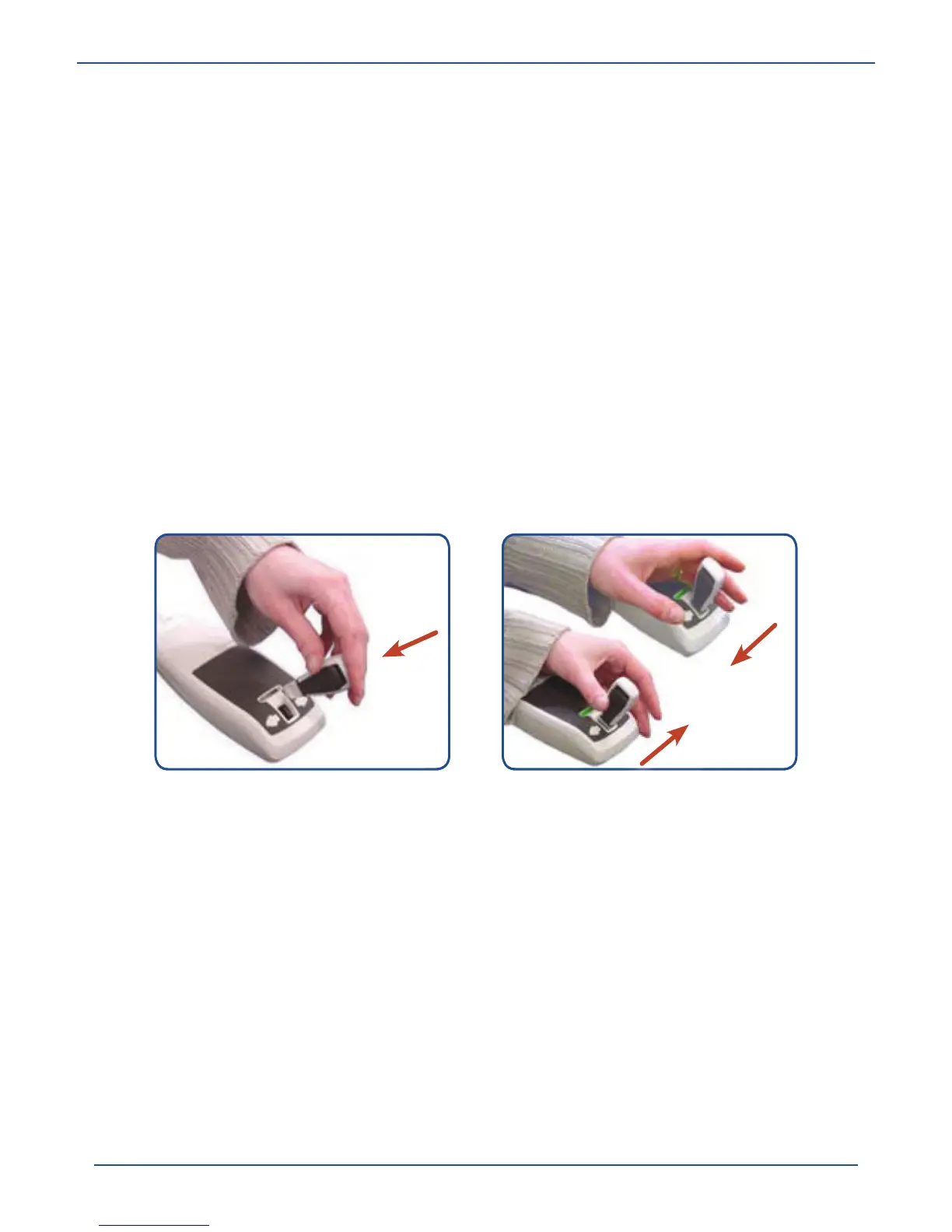Controls
Flow2 stairlift
20
2.2.4 Traveling in the stairlift
1. Check that the stairs are free of any obstacles.
2. Place the joystick in the hole in the control unit (fig. 2/17).
3. Push the joystick to the left or right to move the stairlift upwards or
downwards (fig. 2/18).
4. The lamp on the control unit indicates the status of the stairlift, see
Chapter 3 for a description of the signals.
5.The stairlift will stop at any intermediate floors. To carry on moving
immediately, release the joystick and then press it again in the required
direction of movement.
Fig. 2/17: Inserting the joystick.Fig. 2/17: Inserting the joystick. Fig. 2/18: Hold the joystick in the
required direction.
Fig. 2/18: Hold the joystick in the
required direction.
