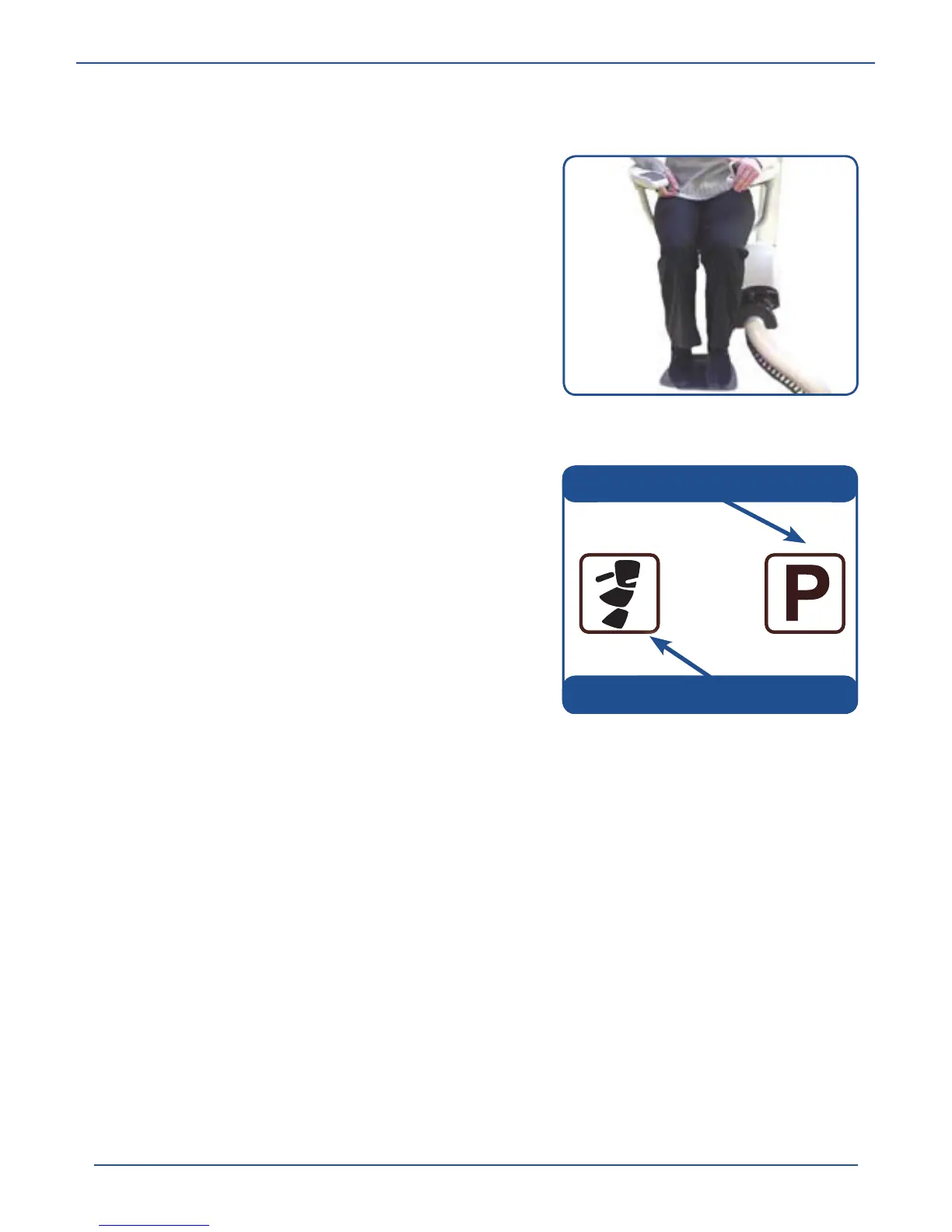Flow2 stairlift
19
Option 2: Automatic swivel seat:
Before sitting down and standing up, the
seat will automatically turn in the required
direction when you control the stairlift with
the call and park box or the control unit. It
is also possible for your stairlift to go up the
stairs rotated backwards, and go down the
stairs rotated forwards (see fig. 2/15).
Examples of automatic seat swiveling:
Arriving at the top of the stairs with an
automatic swivel seat:
1. Keep holding the joystick in the
direction of travel until you have
arrived at the top of the stairs. The
stairlift will turn automatically. When
you hear an audio signal, you can
release the joystick and stand up
safely.
2. Folding up the seat.
3. Turn the seat back, out of the way, by pressing the joystick on the call
and park box in the ‘P’ direction (see fig. 2/16).
Sitting down safely with the automatic swivel seat:
1. To be able to sit down comfortably and safely, you can turn the seat
automatically by pressing the button on the call and park box in the
direction of the stairlift symbol (see fig. 2/16).
2. Then sit down on the seat and push the joystick in the armrest in the
required direction of movement. The stairlift will turn back first and
then start moving.
Fig. 2/15: The stairlift can move
forwards or backwards.
Fig. 2/15: The stairlift can move
forwards or backwards.
Fig. 2/16: Call and park box
options.
Fig. 2/16: Call and park box
options.
Calling the stairlift.
Parking the stairlift.
