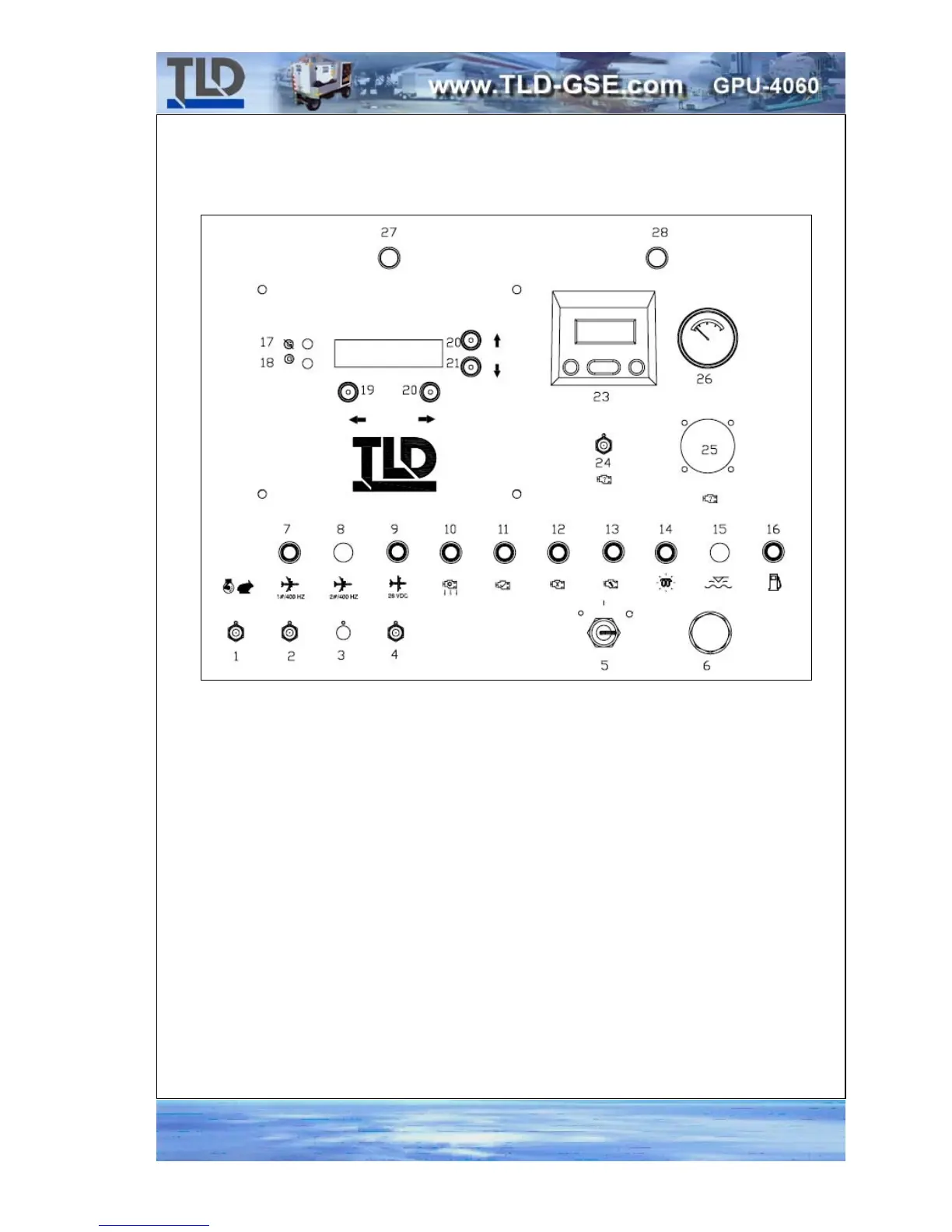Creation:03.09 — 2009 1-1-13
Description
E. Instrument Panel
The GPU’s instrument panel is located at the extreme rear of the unit. It provides the operator
with controls and displays for generator and engine functioning.
1. Idle / Rated Speed Switch, S6 15. Spare
2. #1 Output Contactor Switch, S10 16. Low Fuel Level Light, DS101
3. Spare 17. Generator “No-Go” Light (Red)
4. 28.5 VDC Contactor Switch, S14 18. Generator “Go” Light (Green)
5. Ignition Switch, S3 19. Generator Control Module Scroll Left Button
6. Emergency Stop Switch, S2 20. Generator Control Module Scroll Right Button
7. #1 Output Light, DS10 21. Generator Control Module Scroll Down Button
8. Spare 22. Generator Control Module Scroll Up Button
9. 28.5 VDC Output Light, DS12 23. Engine Function Display Gage, G2
10. Engine Cool Down Light, DS9 24. Engine Diagnostic Switch, S5
11. Engine Fault Light, DS7 25. Engine Diagnostic Connector, P1
12. Engine Stop Light, (Cummins only) 26. Fuel Level Gage, G3
13. Engine Maintenance Light (Cummins) 27. Panel light, DS2
14. Intake Heater Light, DS8 28. Panel light, DS
INSTRUMENT PANEL - FIGURE 14
