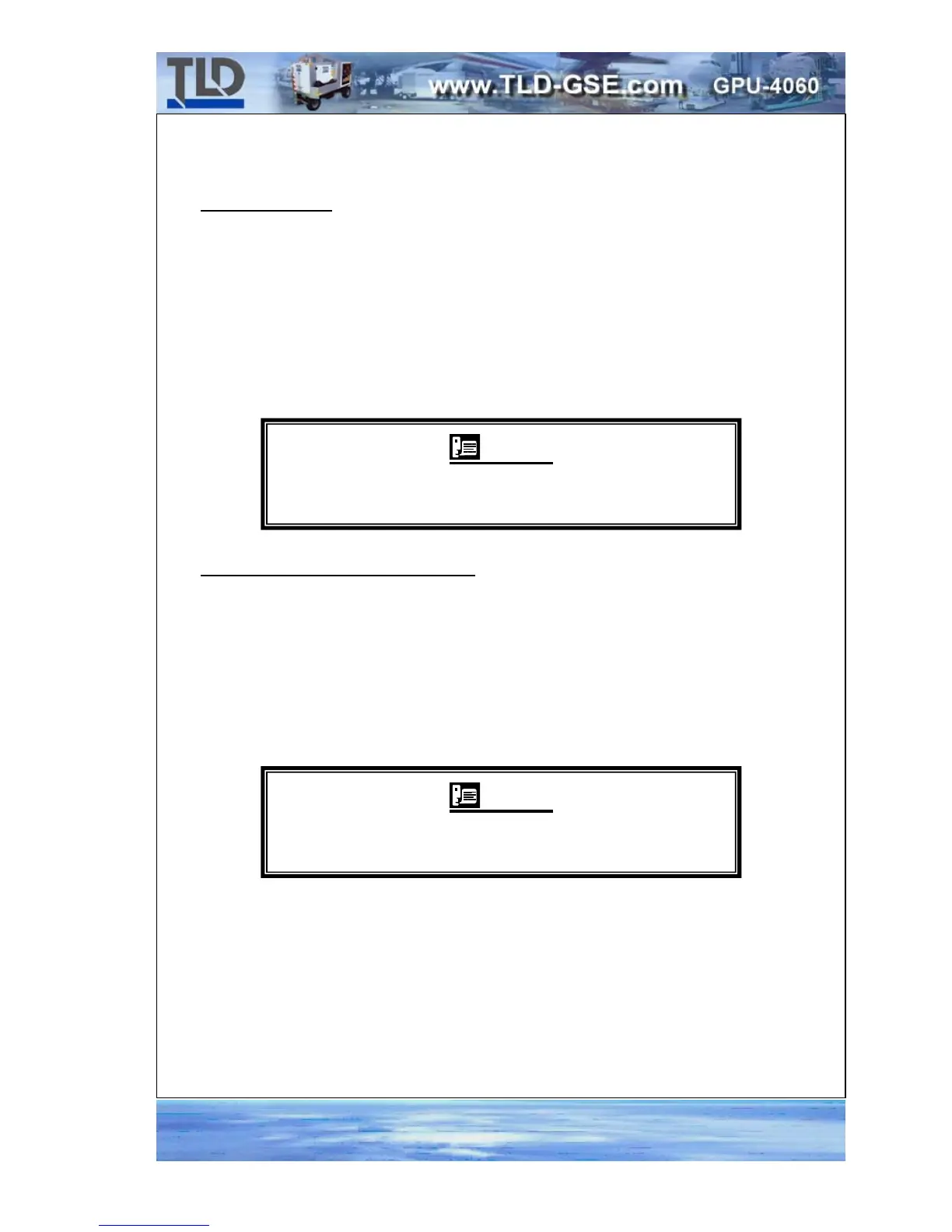Creation:03.09 — 2009 1-5-1
Storage
Storage
1. Storing the Unit
A. When storing the unit in cold ambient temperatures be sure that the proper glycol
percentage is present in the engine cooling system.
B. When storing the unit for extended periods of time, perform the following steps:
(1) Drain the cooling system completely from the engine and radiator.
(2) Remove most of the weight from the tires using blocks under the frame.
Remove all fuel from the fuel tank and add a desiccant to absorb condensation.
Cover the air screens on the generator with tape to prevent the access of freign material.
2. Removing the Unit From Storage
A. Check and replenish the level of engine coolant.
B. Check and replenish the level of oil in the engine.
C. Remove the tape on the generator air screens.
D. Remove the tape on the generator air screens.
E. Make a visual check of the unit as birds and small rodents may build nests or chew on
wires and hoses.
NOTE:
Consult the manufacturer's literature in Chapter 5 for further
Information on storage.
NOTE:
Consult the manufacturer's literature in Chapter 5 for further
Information on removing components from storage.
