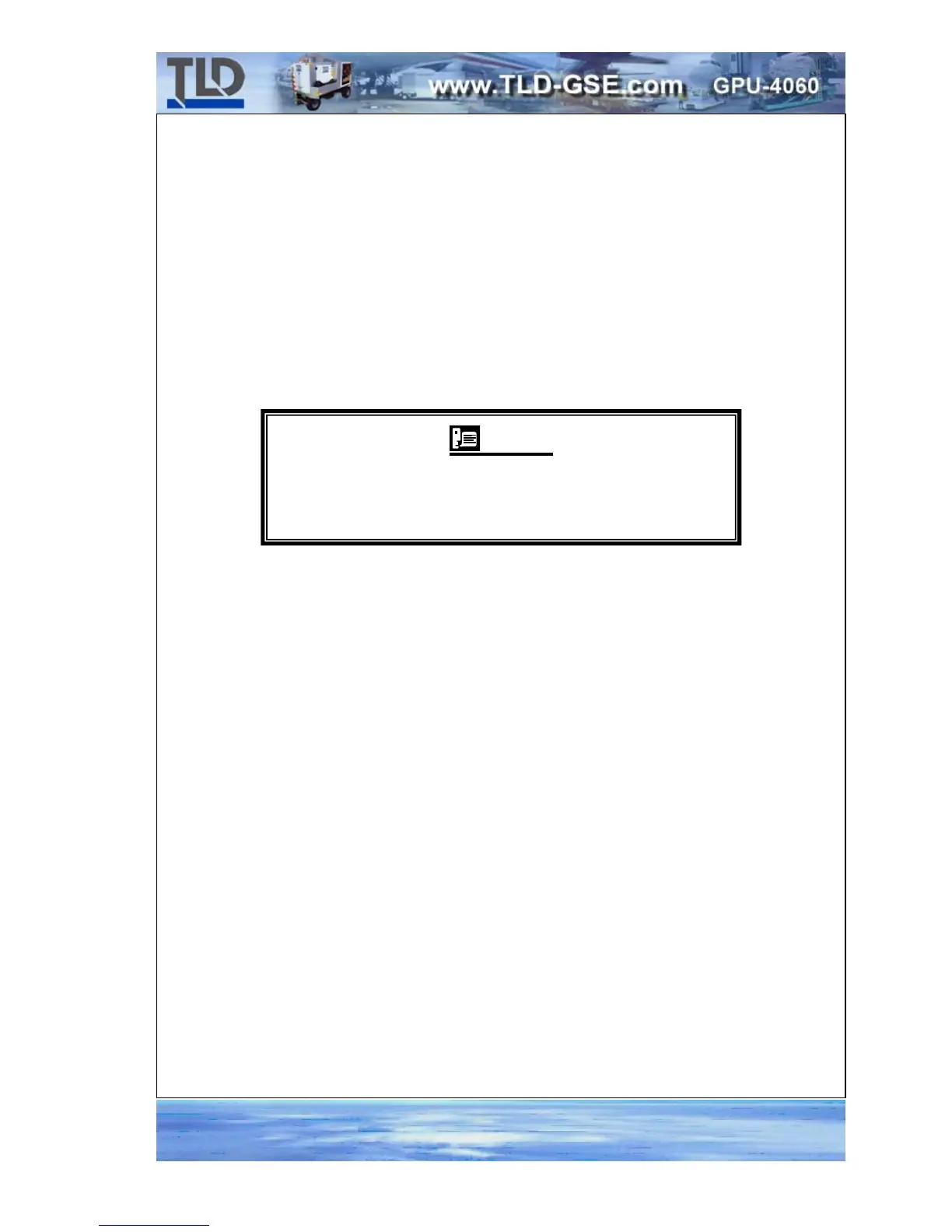Creation:03.09 — 2009 1-2-2
Operation
(d) Air Cleaner
The air cleaner is a disposable dry type with an integral filter element. Check to
ensure there are no papers, tape, or other material covering the air inlet.
B. Installing Output Cables
Units are generally shipped without aircraft cable assembly.
(1) Three-phase AC Aircraft Cable Assembly Installation (#1 Output)
The output terminal is located at the left rear of the electrical box.
(a) Loosen the cable clamp and connect the loose ends of the cable assembly to the
output terminal.
(b) Each terminal stud is identified by a nameplate. Each cable should be identified
by a band-type marker. Connect cable "A" to terminal "A", "B” to "B", etc.
Tighten the terminal nuts securely. Connect "E" lead to "E" terminal and "F" lead
to "F" terminal.
(c) Tighten the cable clamps securely but avoid damage to the cable insulation.
NOTE:
The AC aircraft cable assembly recommended shall consist of
four single conductor #2/0 cables with two #12 control leads
connected to an AN3430 plug.
