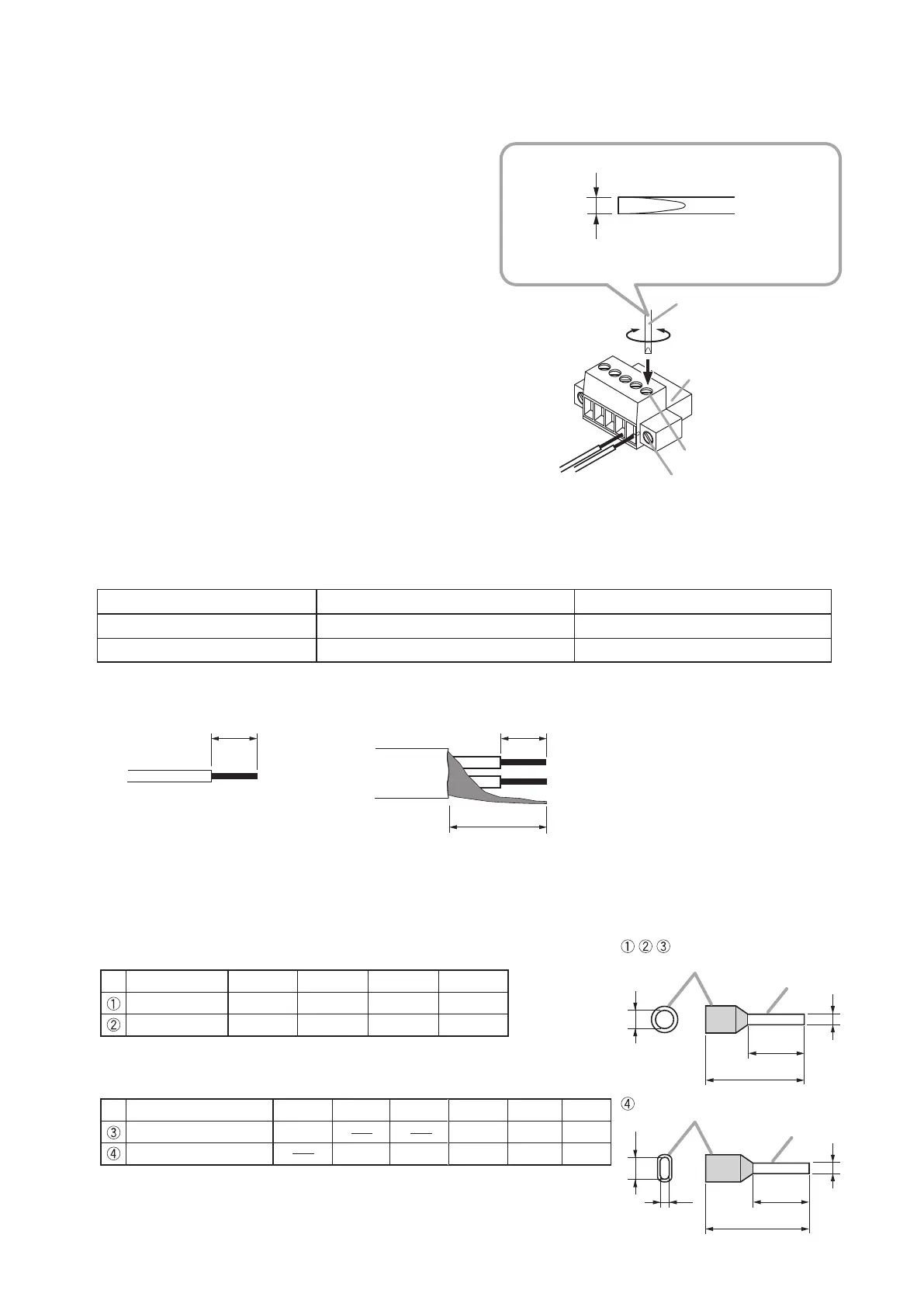13
9. CONNECTION
9.1. Removable Terminal Plug Connection
Step 1. Wiring the supplied removable terminal plug.
1-1. Loosen the terminal screws to insert the wire.
1-2. Tighten the terminal screws.
Ensure that the wire does not break free when
pulled. If the wire does pull free, repeat the
connection procedure from the start.
Step 2. Insert the wired terminal plug into the corresponding
terminal block in the unit's rear panel.
Step 3. Tighten the xing screw.
Notes
• Do not reverse Steps 1 and 2 above. Poor contact may
result if force is applied to the unit's internal circuit board
pins while the terminal screws are being tightened.
• When detaching the terminal plug, pull it straight out. Pulling
it out at an angle may cause the terminal plug or terminal
block to break.
Slotted screwdriver
LoosensTightens
Removable terminal plug
(accessory)
Terminal screw
Fixing screw
1
[Recommended type of screwdriver ]
Blade width*
1
*
1
For speaker output terminal: About 3.5 mm (0.14")
For other terminals: About 2.5 mm (0.1")
Tips
• Applicable cable size
For speaker output terminal For other terminals
Conductor cross-section area 0.2 − 2.5 mm
2
0.14 − 1.5 mm
2
AWG AWG 24 − 12 or equivalent AWG 28 − 16 or equivalent
Solid cable and stranded cable Shielded cable
7 mm*
2
7 mm*
2
20 mm
(0.28'') (0.28'')
(0.79'')
*
2
Expose 8 mm (0.31") or more when using
the above ferrule terminal, and cut off an
extra conductor protruding from the sleeve.
Note
Avoid soldering stranded or shielded
cable, as contact resistance may increase
when the cable is tightened and the
solder is crushed, possibly resulting in an
excessive rise in joint temperatures.
• When connecting 2 cables or a shielded cable to a single terminal, use a ferrule terminal with an insulation
sleeve to crimp the cables because such cable conductors could become loose.
(1) Recommended ferrule terminals for signal cables
(made by Phoenix Contact)
Model Number a l
1
l
2
AI 0,34-8 TQ
AI 0,5-8 WH
2 (0.08)
Unit: mm (in)
2.5 (0.1)
12.5 (0.49)
14 (0.55)
8 (0.31)
8 (0.31)
b
0.8 (0.03)
1.1 (0.04)
(2) Recommended ferrule terminals for speaker cables
(made by Phoenix Contact)
Model Number a
1
l
1
l
2
AI 1,5-8 BK
AI-TWIN 2x1,5-8 BK
6.6 (0.26)
a
2
3.6 (0.14)
14 (0.55)
16 (0.63)2.3 (0.09)
8 (0.31)
8 (0.31)
a
3.4 (0.31)
Unit: mm (in)
b
1.8 (0.07)
Crimping tool: CRIMPFOX 10S (made by Phoenix Contact)
Insulation sleeve
Contact section
Insulation sleeve
Contact section
a
l
2
a
1
a
2
l
1
l
2
l
1
bb
• Cable sheath to trim