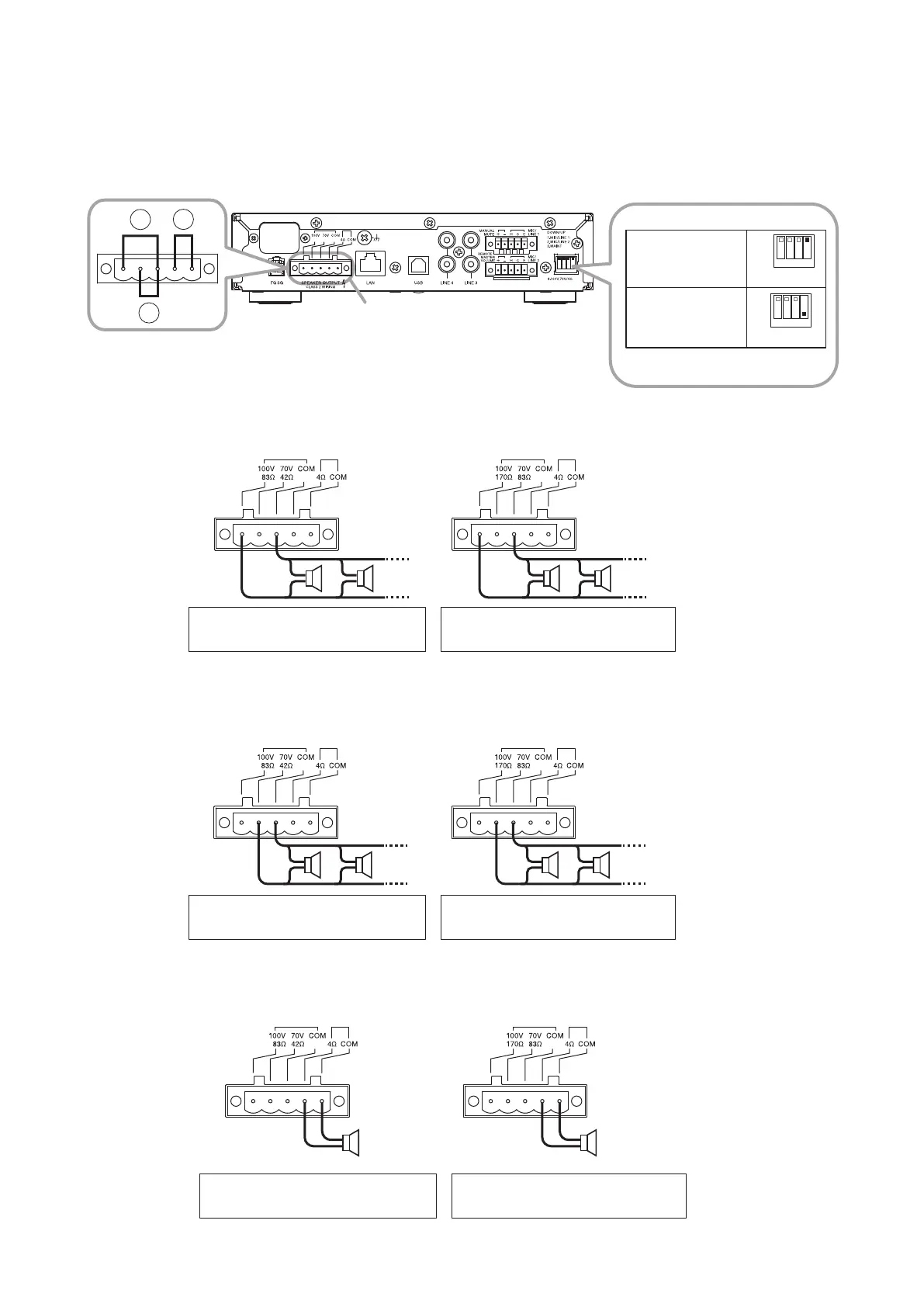15
9.3. Speaker Output Signal Connections
9.3.1. High-impedance 100 V line speaker connections
9.3.2. High-impedance 70 V line speaker connections
9.3.3. Low-impedance speaker connections
The unit can be connected to high- or low-impedance speakers. Class 2 wiring may be used.
Using the supplied Large type removable terminal plug (5 pins), connect the speaker line to any pair of terminals
from among the following three combinations.
Also, perform the impedance setting using Switch 4 of the DIP switch.
1 2 3 4
2
3
1
A-5006/5012
Switch 4 is factor-preset to
UP position.
Speaker output terminals
(1) High-impedance 100 V line
(2) High-impedance 70 V line
(3) Low-impedance (4 Ω)
[DIP Switch setting]
Low-Impedance
High-Impedance
1 2 3 4
1 2 3 4
4: DOWN
4: UP
[For A-5012] [For A-5006]
Total wattage: 120 W or less
Total impedance: 83 Ω or more
Total wattage: 60 W or less
Total impedance: 170 Ω or more
[For A-5012] [For A-5006]
Total wattage: 120 W or less
Total impedance: 42 Ω or more
Total wattage: 60 W or less
Total impedance: 83 Ω or more
[For A-5012] [For A-5006]
Impedance: 4 to 16 Ω
Rated input of speaker: 120 W or more
Impedance: 4 to 16 Ω
Rated input of speaker: 60 W or more
Note: Avoid using multiple paired terminal
combinations, as this could result in
unit failures.
