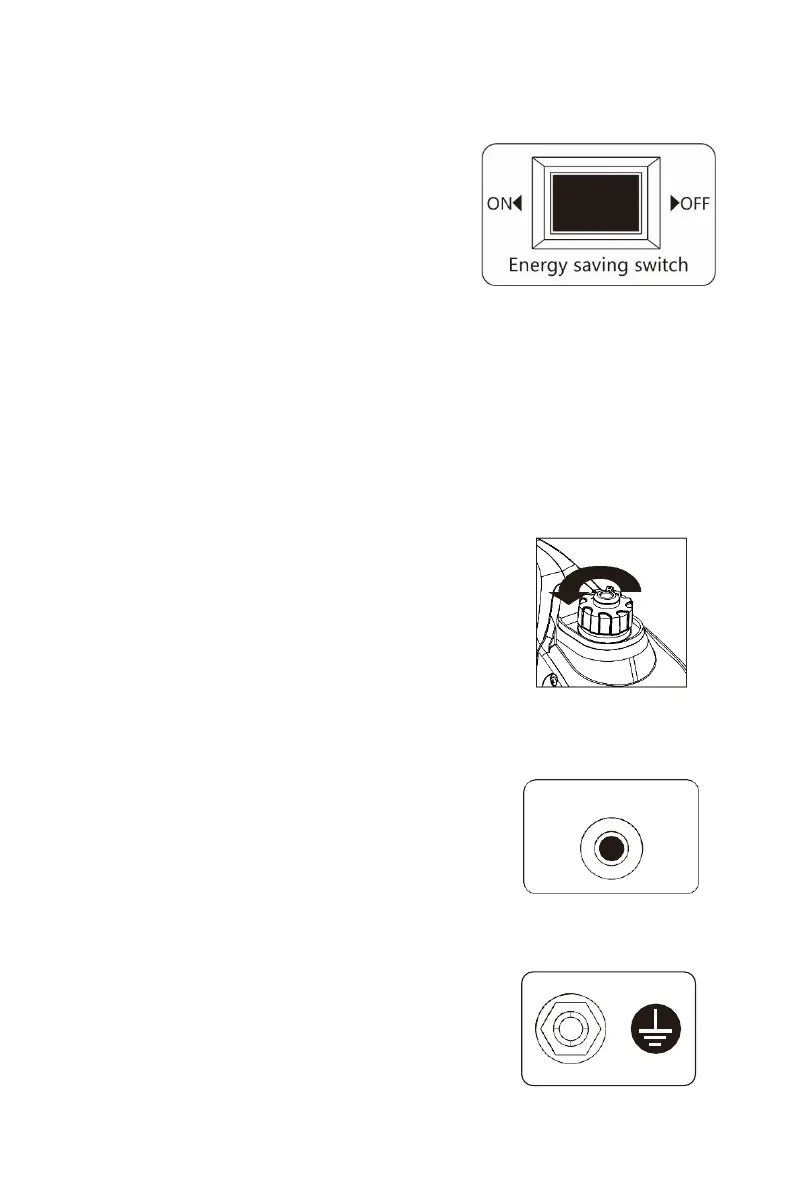AC recovery
(6) ECO-MODE switch
(1) "ON"
When the ECO-MODE switch is switched
to
the "ON" position, the generator will
control the engine's output based on the load,
which will lead to more efficient fuel
consumption and reduced noise level.
2) "OFF"
When the ECO-MODE
switch is set to the "OFF" position, the engine will
run at the rated speed, regardless of the connected load.
Tip: Always run the generator with the ECO-MODE in the OFF position
when connecting devices that have a high starting amp requirement, such
as air compressors or submersible pumps.
(7)Fu
el tank cap
Remove fuel cap by unscrewing it counterclockwise.
(8)AC recovery
When the output is overloaded, the generator will protect itself and
automatically stop the electrical output. If this occurs, reduce the electrical
load and press the AC recovery switch.
(9)Grounding terminal
The grounding terminal shall be connected to the grounding wire to
prevent electric shock. If connected devices are grounded, be sure to
also ground the generator.
