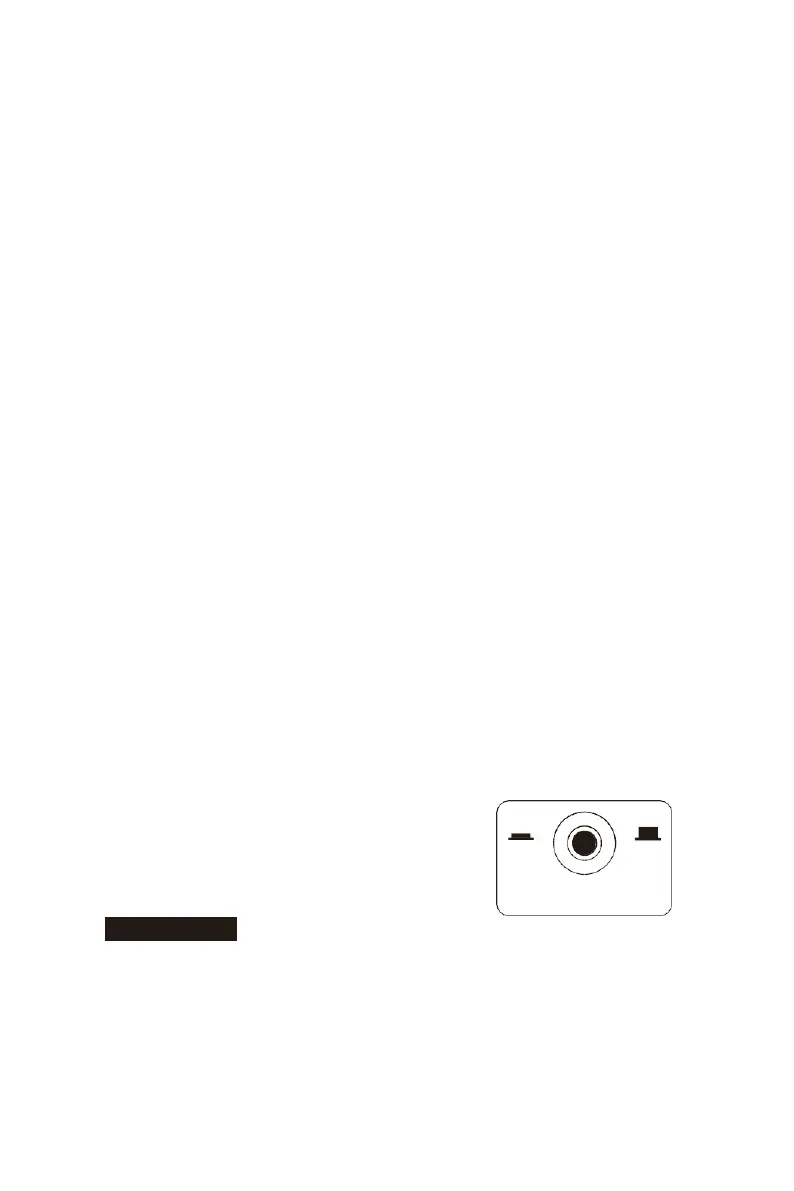ON OFF
DC protection
connected electrical equipment. The AC indicator (green) is off and
overload indicator (red) lights up, but the engine will not stop running.
When overload indicator is on and the generator has no output, please take
following counter measures:
① Switch off electrical equipment connected, and shut down the generator.
② Reduce total power of electrical equipment connected to the range of
rated output.
③ Check whether there is any foreign matter blocking the air inlet, and
whether there is any abnormality in the related control components. If there
is any problem, eliminate it immediately.
④ After checking, restart the engine.
Tip: When using electrical equipment with a high starting current (such
as compressors, submersible pump, etc.), the overload indicator may start
to light up for a few seconds when started, but this is not due to the
failure mentioned earlier. If your equipment has variable speeds step
up the equipment to full load slowly.
(4) AC indicator (green)
The AC indicator light should be green when the output is normal.
(5)DC protection
If the current being drawn from the DC outlet is beyond the rated current, the
DC switch will automatically switch OFF to protect both the generator and the
connected equipment. To allow the current flow back to the DC outlet, press
the DC protection back to the ON position.
1) “ON” - Normal DC output
2) "OFF" - No DC output
ATTENTION
If DC protection is in the OFF status, reduce the load
of the
device connected to
the generator. If DC protection is still
in the
OFF status, stop using the equipment and consult your dealer.
