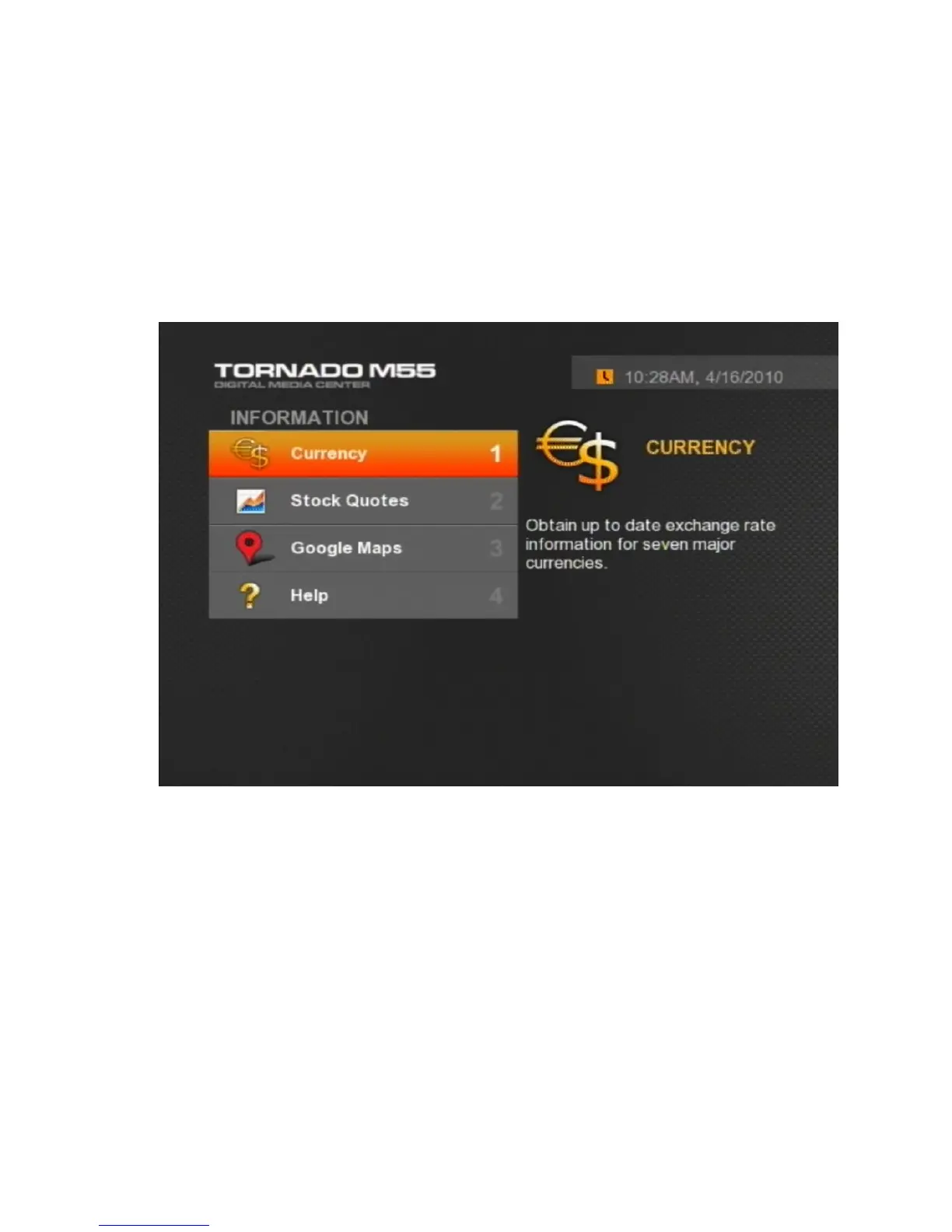27
4.1.18. Information Sub-Menu
Tornado M53/M55/M70/M60/M80 supports advanced Information options to allow users to receive
valuable online information such as Weather, Currency Exchange, News, and Stock Quotes information.
The sub-menu is entered after the users select the Information option from the main menu. To return to the
Main Menu the users must press “Return” button of the remote control.
Button Function
Navigator-UP Switches to the UP function.
Navigator-DOWN Switches to the DOWN function.
Navigator-OK Enters the selected function.
Func/Menu Switches to the upper menu.
Info Brings up the Virtual keyboard
4.1.19. Currency Exchange Service
The Currency Exchange function allows the users to receive the most current currency exchange
information. The currency exchange requires refresh and is updated every 30 minutes. Its accuracy is not
guaranteed. This is informational service only.
