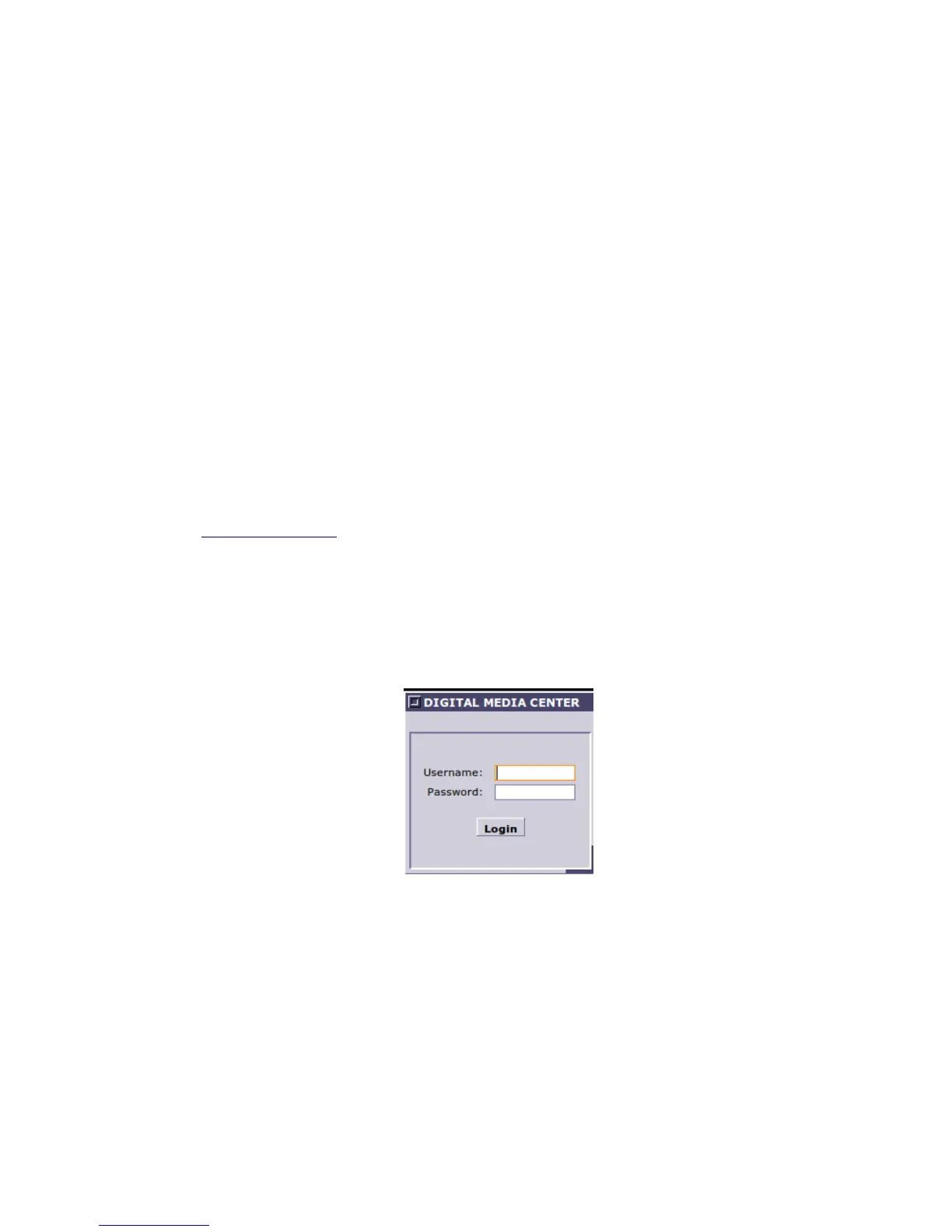38
5. Configuration Guide
5.1. Configuration with Web Browser
Tornado M53/M55/M70/M60/M80 series Digital Media Center has an embedded Web server that will
respond to HTTP GET/POST requests. It also has embedded HTML pages that allow a user to configure
the Digital Media Center through a Web browser such as Microsoft Internet Explorer or Netscape or
Mozilla.
5.1.1. Access the Web Configuration Menu
The Digital Media Center Web Configuration Menu can be accessed by the following URI: http://ip-of-
the- device where the Device-IP-Address is the IP address of the device. The default IP address of the
device is: http://192.168.0.10. To retrieve the IP address of the device, enter the Graphical menu and select
Setup:
5.1.2. User Login Dialog
Once this HTTP request is entered and sent from a Web browser, the Tornado M53/M55/M70/M60/M80
will respond with the following login screen:
The password is case insensitive with maximum length of 25 characters and the factory default password
for “user” is “54321”. The default login and password for administrators is “admin” and “12345”.
