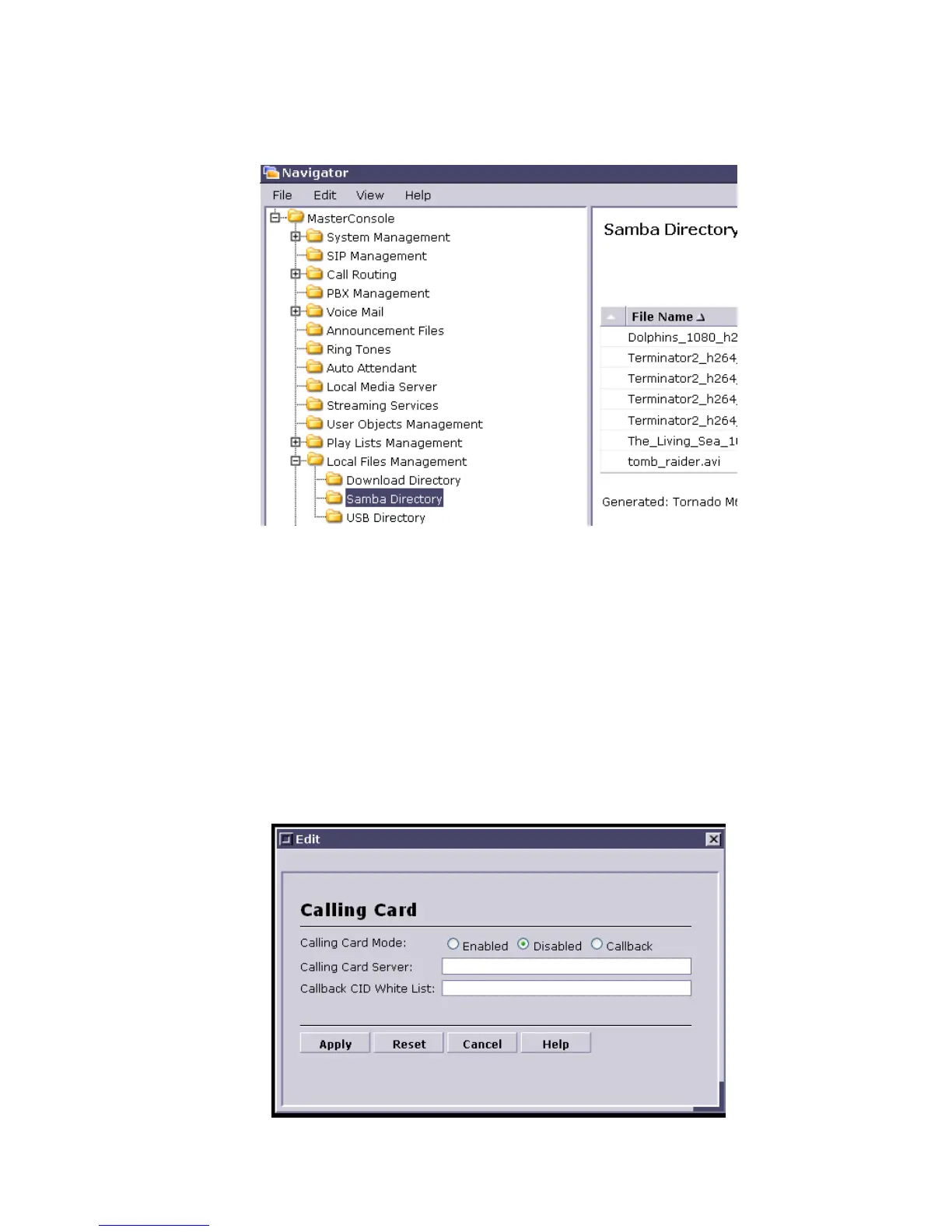64
5.1.16. Calling Card Application Mode
Depending on the model of TORNADO purchased, the Calling Card function may not be available.
TORNADO can support advanced Calling Card functionality to allow easy and fully automated
calling card function suitable for automated call shop and other pre-paid device applications. Using the
below form administrators can enable the Calling Card mode of the device. Once the Calling Card mode is
enabled the subscribers will need to enter a PIN code to authenticate before they can dial any number.
Radius Authentication, Authorization, and Accounting (AAA) is done automatically utilizing a VoIP
billing server such as the VoiceMaster server. The administrator must check the Enable Calling Card
checkbox, enter the IP address of the Billing server into the Calling Card Server text box, and then press
the SAVE button. Once the SAVE button is pressed the system will start working in a Calling card mode.
