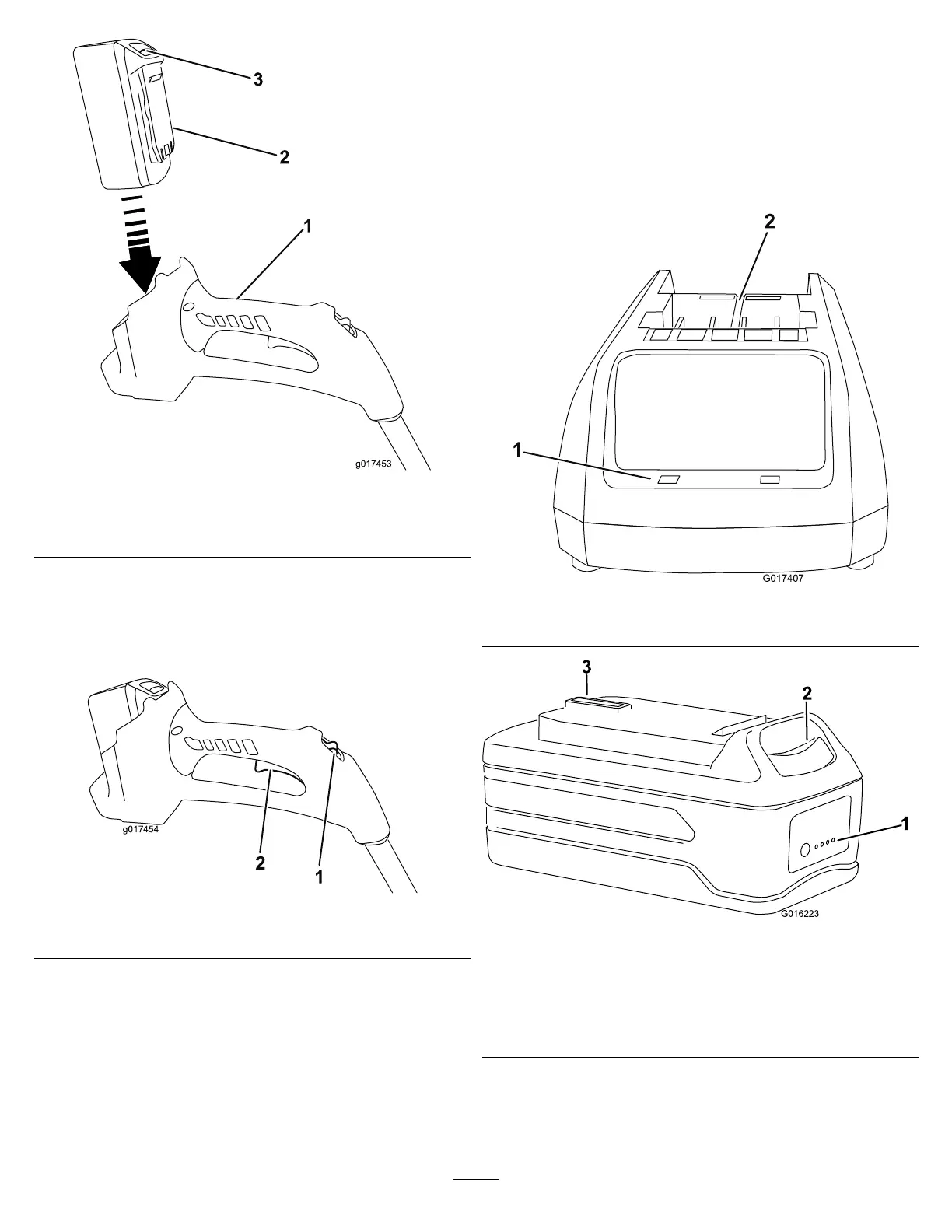Figure7
1.Triggerhandle3.Latch
2.Tongue
2.Graspthetriggerhandle(Figure7).
3.Pushthebatterypackintothehandleuntilthelatchlocksinto
place.
4.Tostartthetrimmer,slidethelockswitchbacktotheOnposition,
thensqueezethetrigger(Figure8).
Figure8
1.Lockswitch2.Trigger
StoppingtheTrimmer
Tostopthetrimmer,releasethetrigger.
ChargingtheBatteryPack
NOTICE!Forbestresults,yourbatterytoolshouldbechargedin
alocationwherethetemperatureismorethan41degreesF(5
degreesC)butlessthan104degreesF(40degreesC).Toreduce
theriskofseriouspersonalinjury,donotstoreoutsideorin
vehicles.Chargingtimewillbeincreasedifnotchargedwithin
thisrange.
1.Turnthebatteryupsidedownandlineupthebatteryterminalwith
theslotinthecharger(Figure9andFigure10).
Figure9
1.LEDindicators2.Insertbatteryhere
Figure10
1.LEDindicators(levelof
charge)
3.Batteryterminal
2.Releasebutton
2.Slidethebatteryintothechargeruntilitclicksintoplace.
3.Toremovethebattery,pressdownonthereleasebuttonandslide
thebatterybackwardsoutofthecharger.
6
