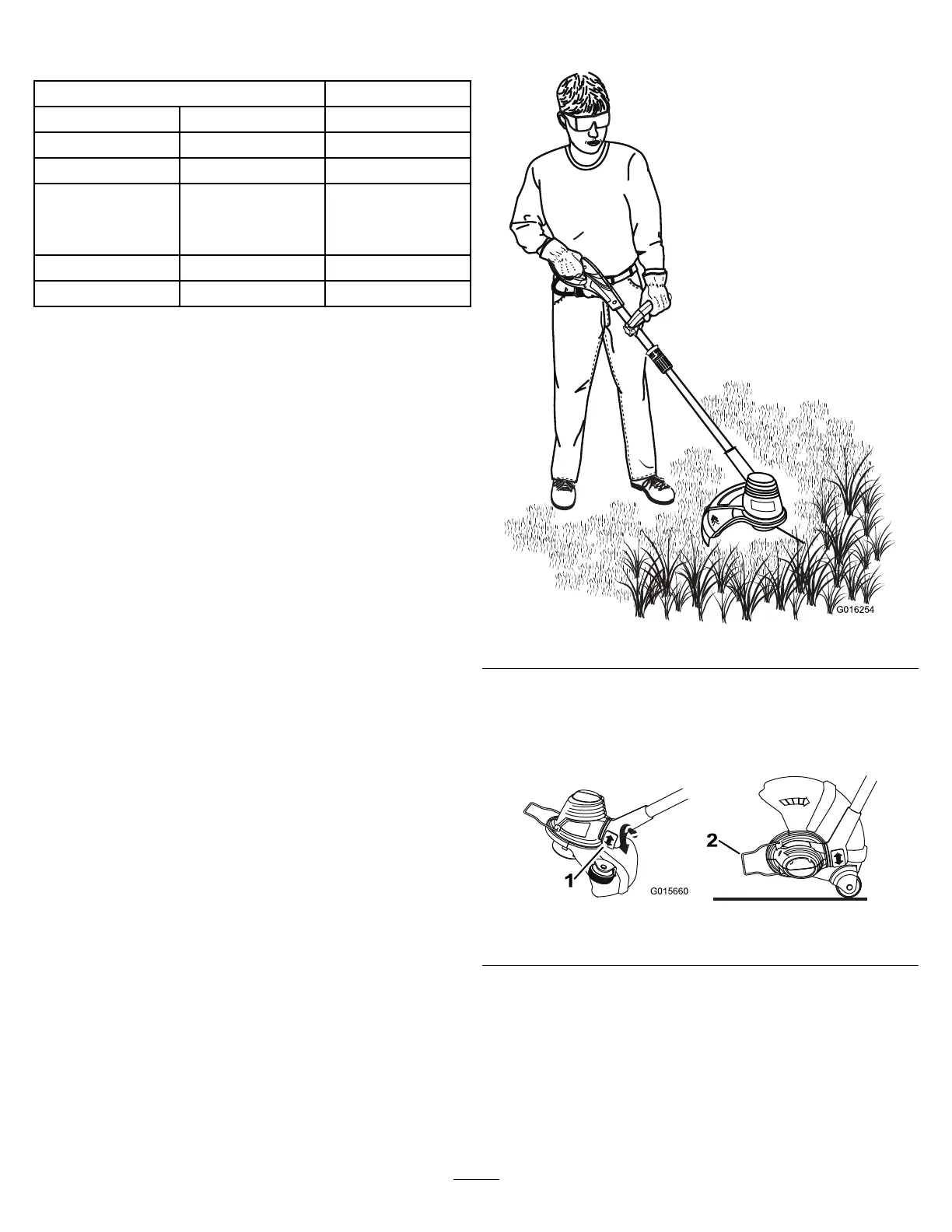4.RefertothetablebelowtointerprettheLEDindicatorsonthe
batterycharger.
LEDCOLOR
Left
RightIndicates:
RedRedBatteryischarging
Red
Green
Fullycharged
Red
Orange
Batteryistoo
warm:Removefor
approximately30
minutes
Red
Green
Nobatterypresent
Red(blinking)Red(blinking)Defectivebattery
AdvancingtheLine
Note:Thetrimmerisequippedwithanauto-feedhead.
1.Withthetrimmerrunning,releasetheswitchtrigger.
2.Waittwoseconds,thenpresstheswitchtrigger.
Note:Thelinewillextendapproximately1/4inch(6mm)with
eachstopandstartoftheswitchtrimmeruntilthelinereachesthe
lengthofthegrassdeectorblade.
3.Resumetrimming.
AdvancingtheLineManually
Disconnectthestringtrimmerfromthepowersupply,thenpushthered
buttonatthebaseofthespoolretainerwhilepullingonthetrimmer
linetomanuallyadvancetheline.
Trimming
Figure11
Edging
Asanedger,presstherotatorbuttonandrotatetheheadasshownin
Figure12.
Figure12
1.Rotatorbutton2.Edgerguide
UsingthePowerSaverFeature
Pushdownandrotatethepowersaverknob(Figure13)180degrees
(1/2turn)toshortenthelengthofthetrimmerline;thusreducingthe
powerconsumptionofthetrimmerandextendingtheruntimeofthe
battery.
Toresumeoperationintheregularmode,pushdownandrotatethe
powersaverknob180degrees(1/2turn).
7
