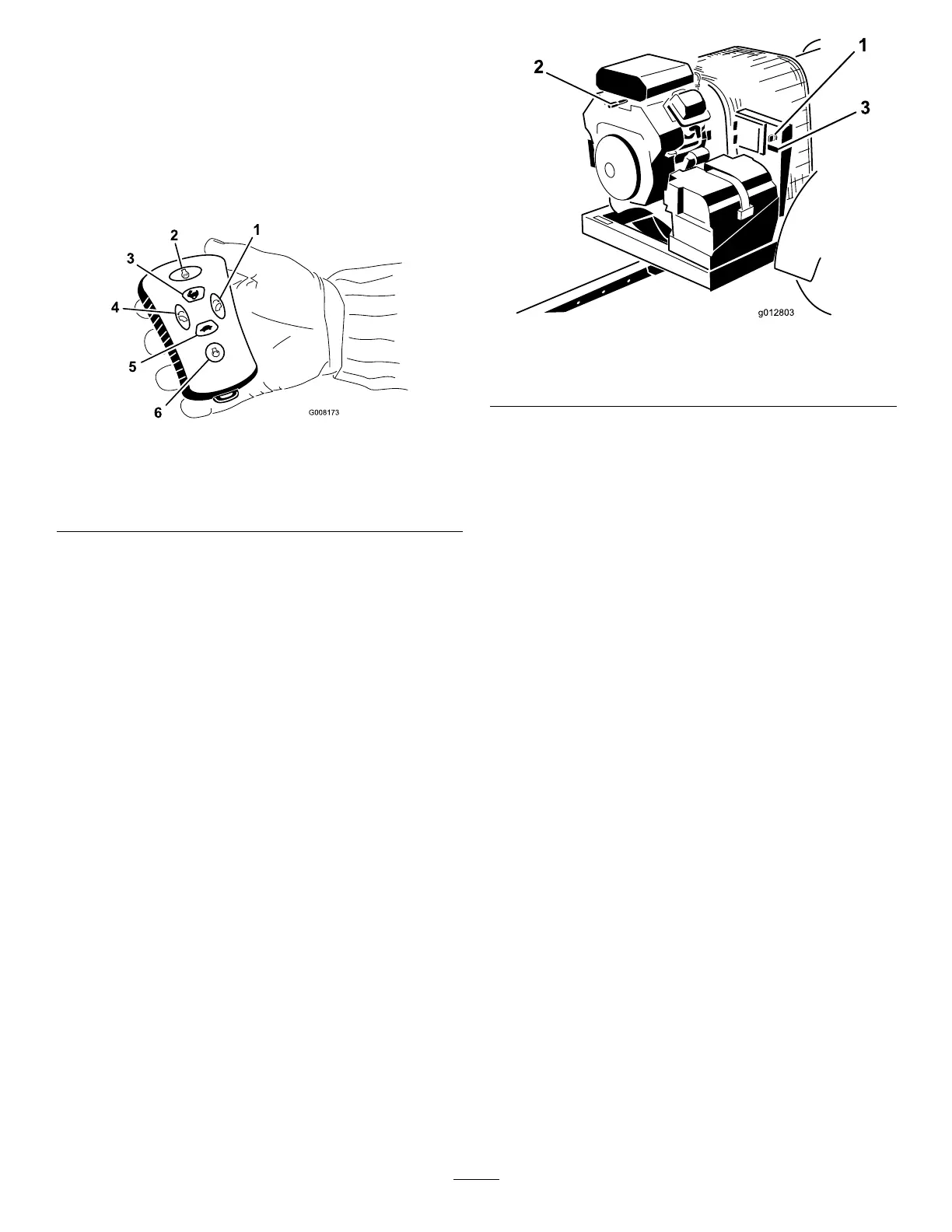ProductOverview
Controls
EngineStop
PresstheEngineStopbuttontostoptheengine
(Figure9).
Figure9
1.Nozzledirection,right
4.Nozzledirection,left
2.Enginestop5.Throttle,slow
3.Throttle,fast
6.Enginestart
EngineStart
Aftercompletingthestartingsequence,presstheEngine
Startbuttontostarttheengine(Figure9).Referto
StartingtheEngineforthestartingsequence.
NozzleDirection
Presstherightorleftbuttontorotatethenozzletothe
desireddirection(
Figure9).
EngineSpeed
PresstheFast(rabbit)orSlow(turtle)buttontoincrease
ordecreasethespeedoftheengine(Figure9).
IgnitionSwitch
Theignitionswitch(Figure10)whichisusedtostart
andstoptheengine,hasthreepositions:OFF,RUNand
START.RotatekeyclockwisetotheSTARTposition
toengagethestartermotor.Releasethekeywhenthe
enginestarts.ThekeywillmoveautomaticallytotheON
position.Toshutengineoff,rotatekeycounterclockwise
totheOFFposition.
ChokeControl
Tostartacoldengine,movethechokecontrollever
(Figure10)totheONposition.
Figure10
1.Ignitionswitch3.Hourmeter
2.Chokecontrol
HourMeter
Thehourmeter(Figure10)indicatesthetotalhoursof
machineoperation.
12