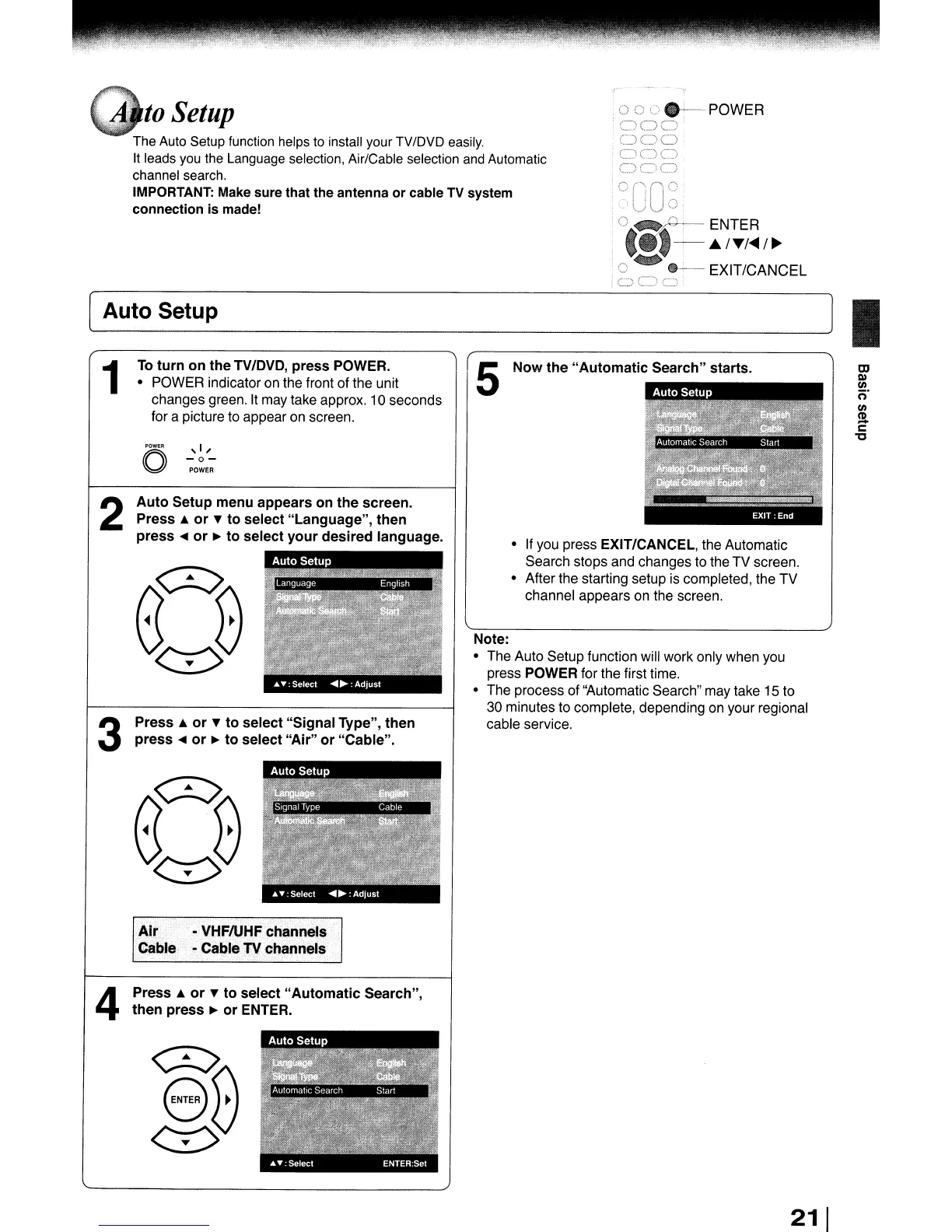The
Auto
Setup
function helps
to
install your TV/DVD
easily.
It
leads
you
the
Language selection, Air/Cable selection
and
Automatic
channel search.
IMPORTANT: Make sure that the antenna
or
cable
TV
system
connection is made!
-
--,'
o 0 c
e--
POWER
000
CJCJO
000
'C)OO
"'u·\r....,
,j
iU
II
,
__
....
,
\,)
o
itO
ENTER
C
I-·-·/T/"'/~
o
...
8---
EXIT/CANCEL
oO·:=J
Now
the
"Automatic
Search"
starts.
•
If
you press EXIT/CANCEL, the Automatic
Search stops and changes to the TV screen.
• After the starting setup
is
completed, the TV
channel appears
on
the screen.
Note:
• The Auto Setup function will work only when you
press POWER for the first time.
• The process of "Automatic Search" may take
15
to
30 minutes to complete, depending
on
your regional
cable service.
,I,
-0-
POWER
To
turn
on
the
TVlDVD,
press
POWER.
• POWER indicator on the front of the unit
changes green.
It
may take approx. 10 seconds
for a picture to appear
on
screen.
Auto
Setup
menu
appears
on
the
screen.
Press
A
or
T
to
select
"Language",
then
press
..
or
~
to
select
your
desired
language.
2
1
3
'-.-.A_u_t_o_s_et_u_p
----Il
I
I
Air
• VHFIUHF
channels
Cable
~Cable
TV
channels
4
Press
A
or
T
to
select
"Automatic
Search",
then
press
~
or
ENTER.
211
