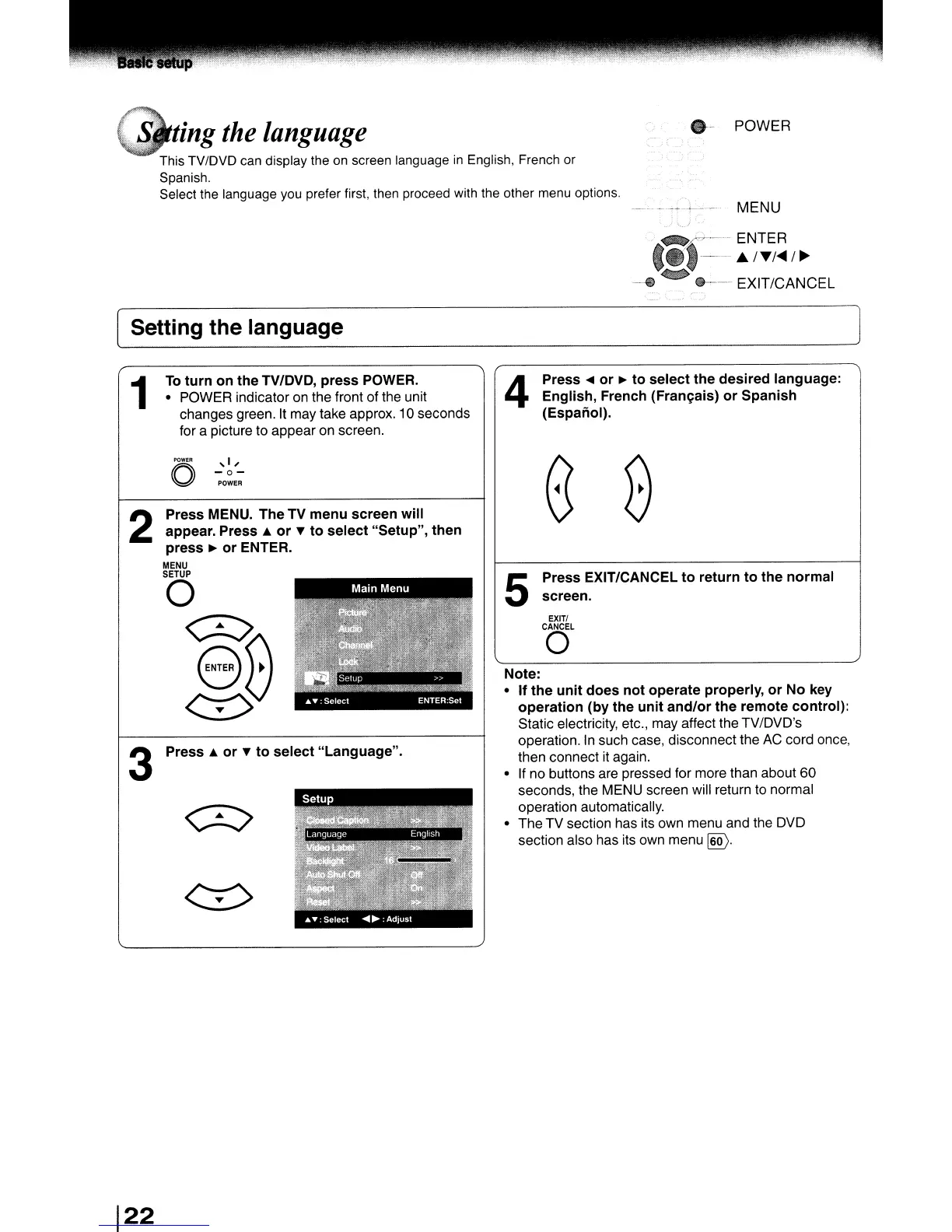ting
the
language
This TV/OVO
can
display the
on
screen language
in
English, French or
Spanish.
Select the language
you
prefer first, then proceed with the other menu options.
POWER
MENU
[ Setting the language
1
To
turn
on
the
TVlDVD,
press
POWER.
• POWER indicator on the front of the unit
changes green.
It
may take approx. 10 seconds
for a picture to appear on screen.
4
Press
...
or
~
to
select the desired language:
English, French
(Fran~ais)
or
Spanish
(Espanol).
Note:
•
If
the
unit
does not operate properly,
or
No key
operation
(by
the
unit
and/or
the remote
control):
Static electricity, etc., may affect the TV/OVO's
operation.
In
such case, disconnect the AC cord once,
then connect it again.
• If no buttons are pressed for more than about
60
seconds, the MENU screen will return to normal
operation automatically.
• The TV section has its own menu and the
OVO
section also has its own menu
~.
Press EXIT/CANCEL
to
return
to
the
normal
screen.
EXITI
CANCEL
o
5
,I,
-0-
POWER
Press MENU. The
TV
menu screen will
appear. Press
..
or
~
to
select
"Setup", then
press
~
or
ENTER.
MENU
SETUP
o
<:Z:>
8B
~
2
1
22
