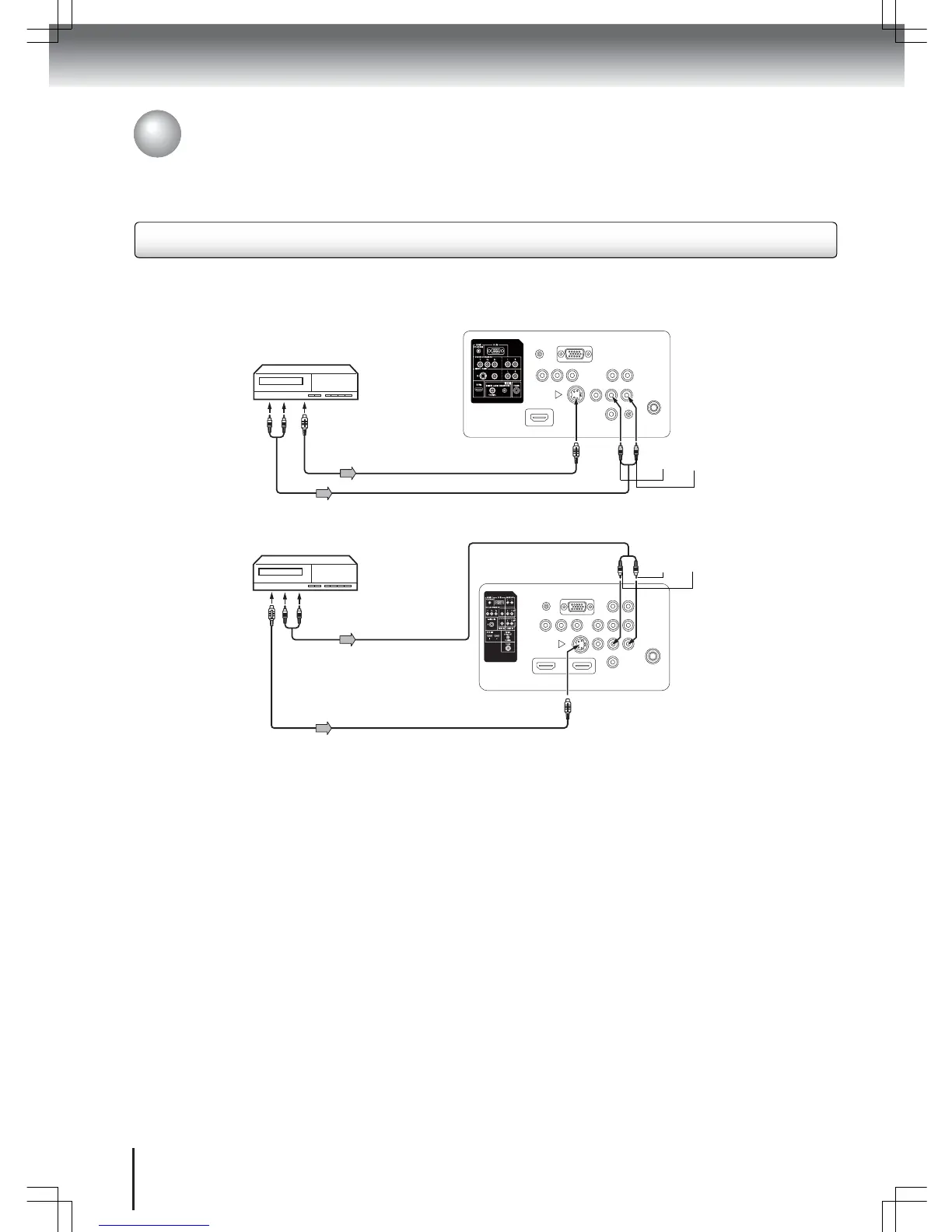Connections
18
If you connect a device with an S-Video cable to the TV’s S-VIDEO IN jack, you must also connect the audio cables to
the AUDIO IN jacks as shown below. The S-Video cable only carries the video signal. The audio signal is separated.
Select “Video” (“Video 1”) by pressing INPUT repeatedly.
Note: When the S-Video cable and the standard video cable are connected at the same time, the S-Video cable takes
precedence.
To S-Video OUT
S-Video cable (not supplied)
To Audio L/R OUT
Audio cable (not supplied)
To S-Video IN
