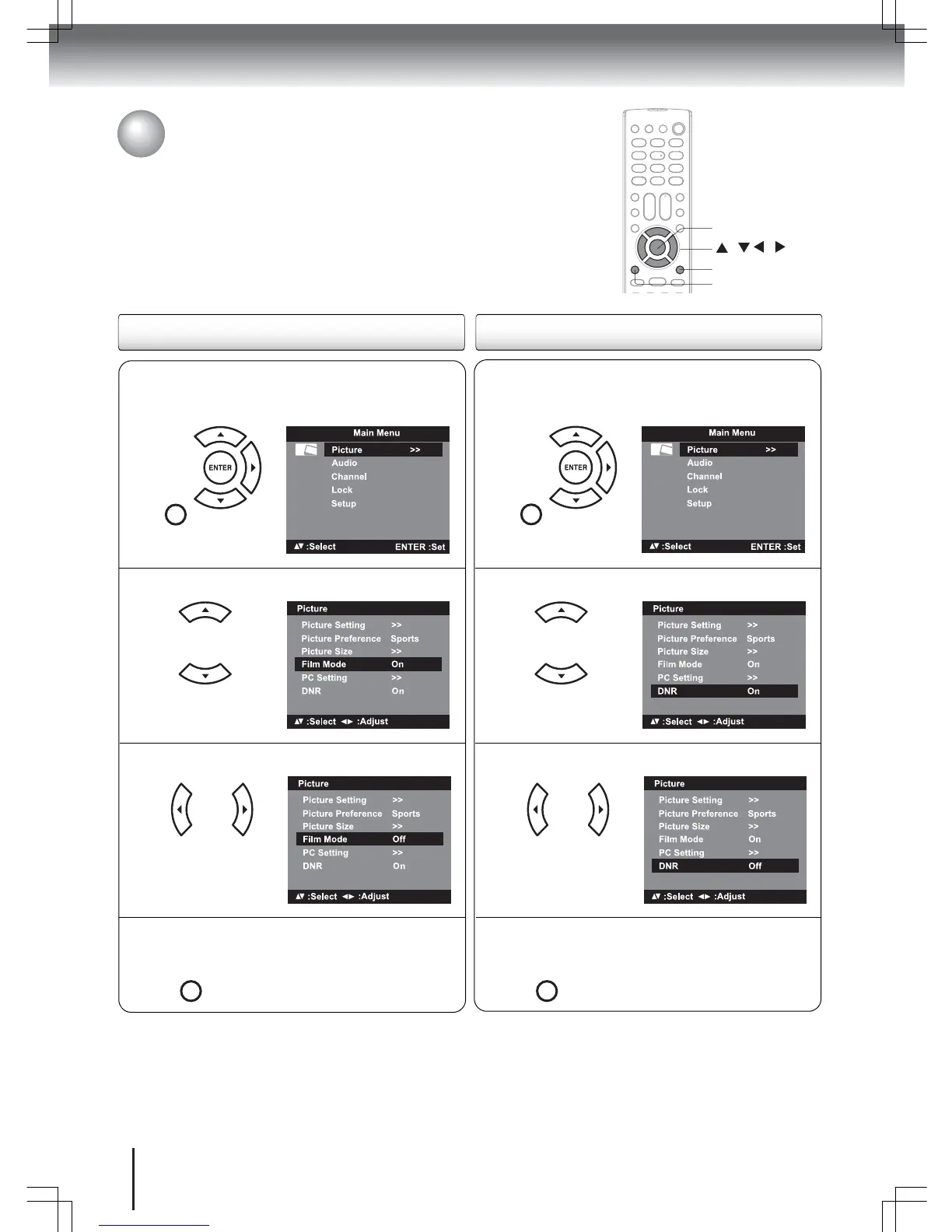44
Film Mode / Digital Noise Reduction
The Film Mode feature improves the appearance of movies converted from film
to video, including DVD titles. When enabled picture is less jerky and has a
cinematic picture quality.
Note:
Enabling the Film Mode feature is recommended when viewing DVD
titles from a DVD player connected to the ColorStream (component video)
inputs.
Digital noise reduction refers to the process of filtering out unusable data
(“noise”) from video signals. This improves the picture quality.
Disabling film mode
/ / /
ENTER
N
Press MENU to display the Main Menu screen.
Press
S or T to select “Picture”, then press X
or ENTER.
MENU
SETUP
P
Press W or X to set the feature to “Off”.
O
Press S or T to select “Film Mode”.
MENU
Disabling digital noise reduction
EXIT/CANCEL
N
Press MENU to display the Main Menu screen.
Press
S or T to select “Picture”, then press X
or ENTER.
MENU
SETUP
Q
Press EXIT/CANCEL to return to the normal
screen.
EXIT/
CANCEL
P
Press W or X set the feature to “Off”.
O
Press S or T to select “DNR”.
Q
Press EXIT/CANCEL to return to the normal
screen.
EXIT/
CANCEL
TV operation
