
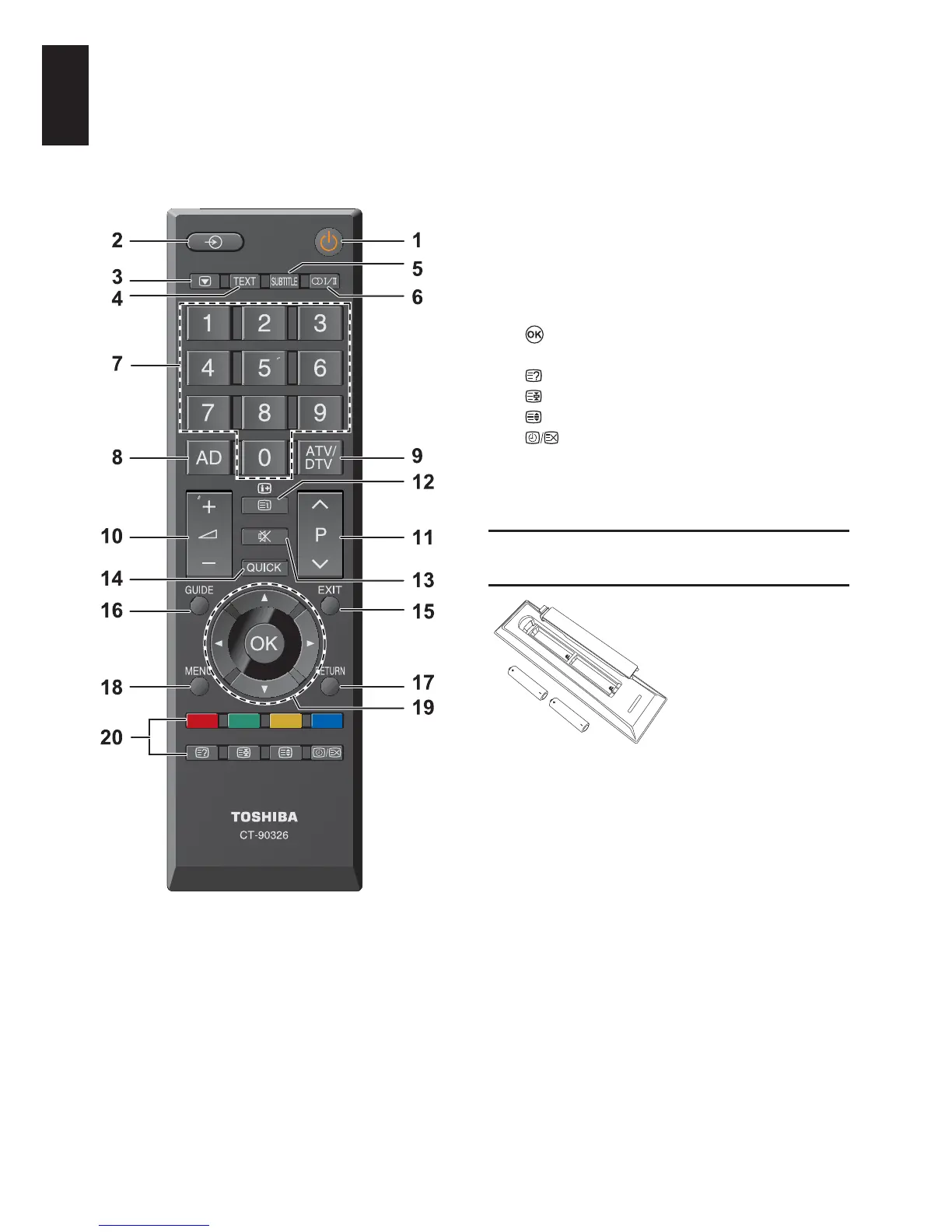 Loading...
Loading...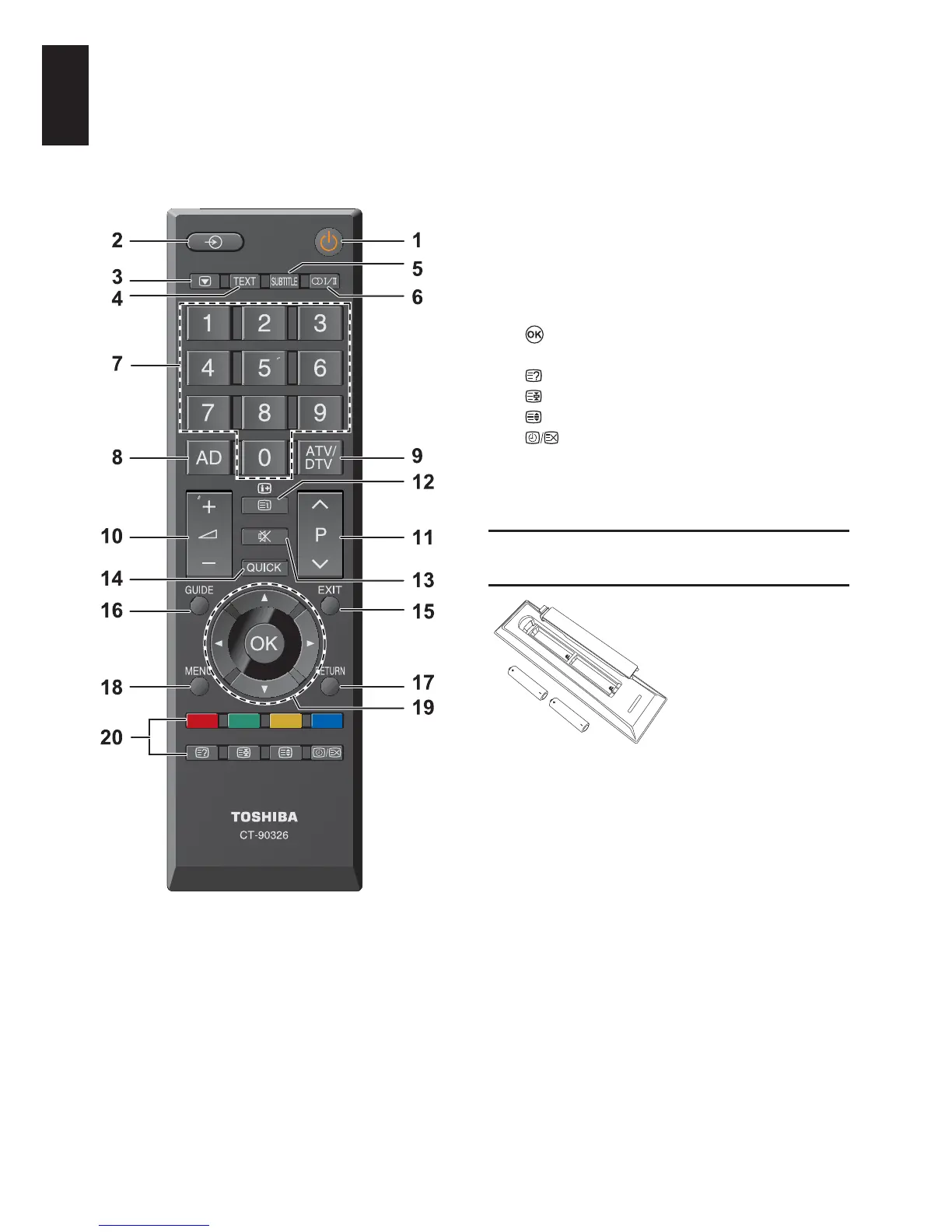
Do you have a question about the Toshiba 40HL933B and is the answer not in the manual?
| Screen Size | 40 inches |
|---|---|
| Display Technology | LCD |
| Backlight | LED |
| HDMI Ports | 3 |
| USB Ports | 2 |
| Refresh Rate | 50 Hz |
| Smart TV | Yes |
| Built-in Wi-Fi | Yes |
| Resolution | 1920 x 1080 |
Ventilation requirements and preventing heat damage to TV placement.
Power requirements and essential operational guidelines.
Guidance on TV placement and securing the unit.
Instructions for wall mounting and detaching the TV stand.
Details on when switchover occurs and how it affects your TV.
Step-by-step guide for re-tuning the television.
Guide for inserting batteries and understanding remote range.
Connecting devices via aerial, SCART, and HDMI cables.
Resolving issues with no picture, poor colour, or no sound.
Troubleshooting remote control malfunctions and text display problems.
How to turn the TV on and navigate menus with the remote.
Initial setup process including language and country selection.
Adjusting picture position and selecting predefined picture modes.
Fine-tuning picture settings like backlight, contrast, and color.
Using the TV remote to control connected REGZA-LINK equipment.
Choosing and connecting compatible devices within the REGZA-LINK system.
Setting automatic turn-on and turn-off times for the TV.
Adjusting horizontal and vertical position and width for PC input.
Clearing picture blur and resetting PC-specific display settings.