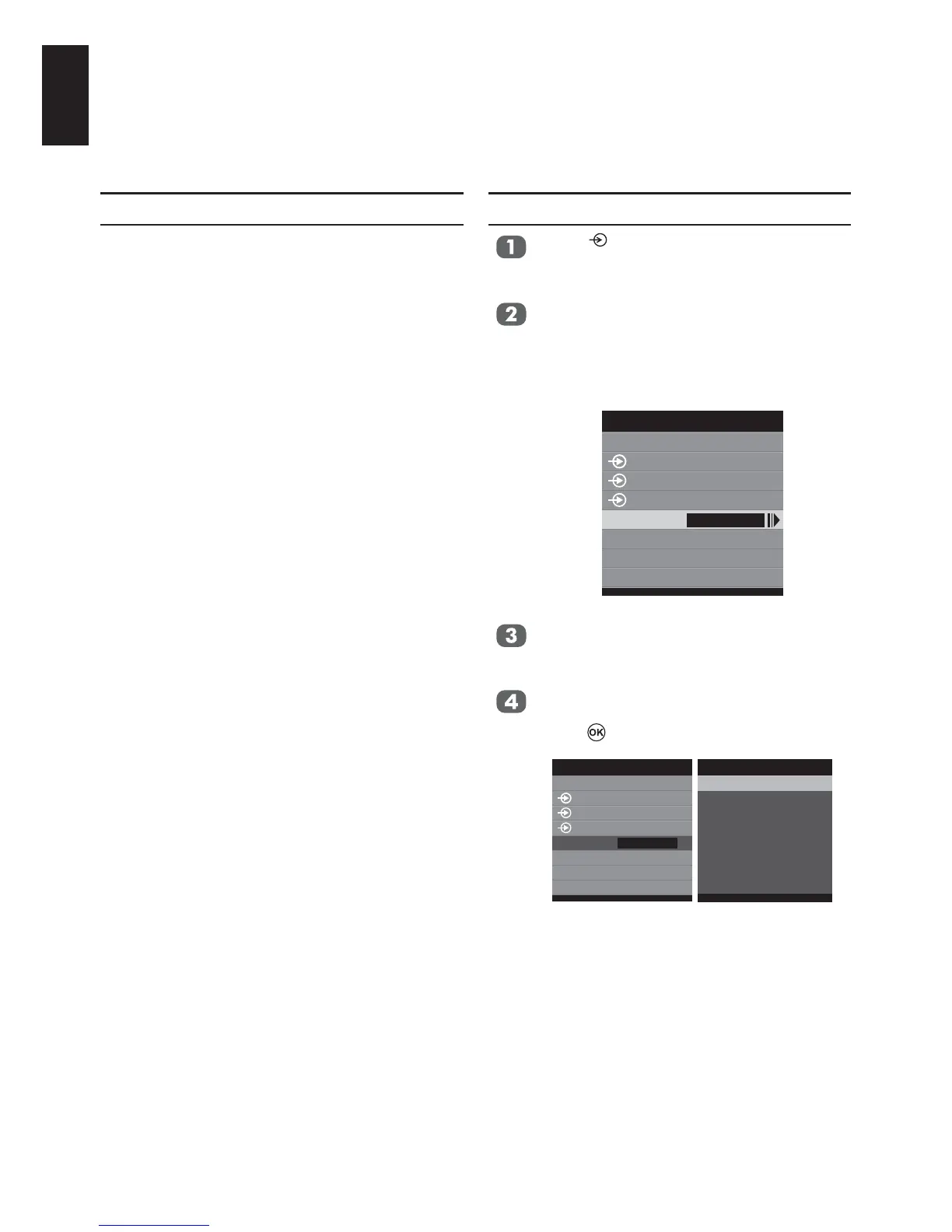56
English
Equipment Control
The REGZA-LINK mode on the television’s
remote control allows the control of connected
REGZA-LINK equipment being watched.
To control the REGZA-LINK
select the equipment with REGZA-LINK input
source selection, then switch the mode on the
remote control to REGZA-LINK and press any
buttons.
The available functions are dependent on the
equipment connected. Not all the remote con-
trol keys may be available. Please refer to the
operation manual for each piece of equipment
connected.
NOTE: The television features that can be con-
trolled by the connected equipment are:
Standby, Volume and Sound Mute.
REGZA-LINK Controls
This feature uses CEC (Consumer Electronics Control) technology, and allows the control of Toshiba
REGZA-LINK compatible equipment from the television’s remote control.
NOTE: Not all Toshiba products currently support REGZA-LINK.
Select REGZA-LINK Device
Press . A list appears on screen
showing modes and all stored external
equipment.
The REGZA-LINK icon appears auto-
matically after detected with
REGZA-LINK compatible equipment.
shown with the REGZA-LINK icon.
TV
1
2
3C
HDMI1
HDMI2
MEDIA
PC
Inputs
REGZA−LINK
appears showing all connected
REGZA-LINK equipment.
REGZA-LINK equipment, and then
press to select.
TV
1
2
3C
HDMI1
HDMI2
MEDIA
PC
Inputs
REGZA−LINK
Quick Setup
Disc Player
HDMI1
