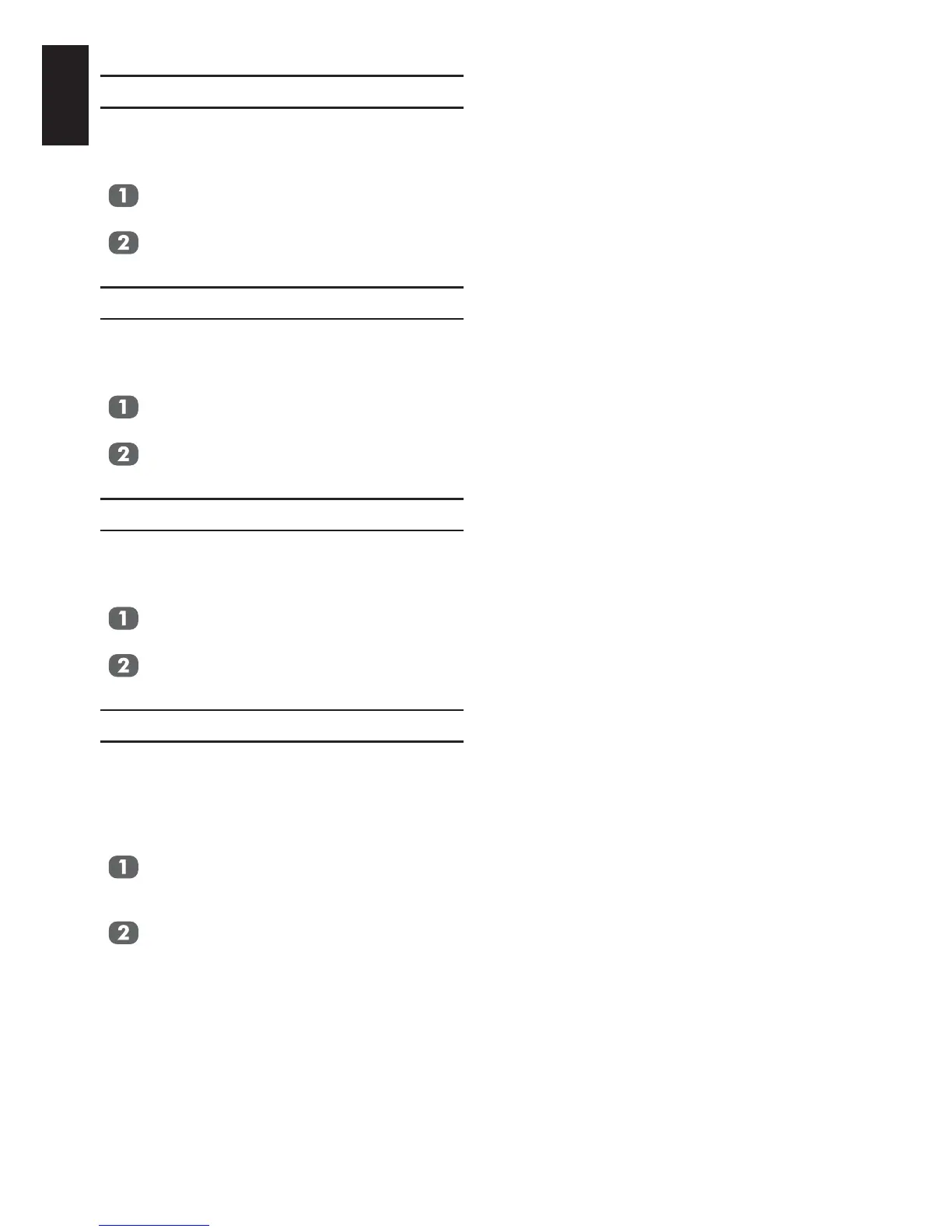58
English
Auto Power On
The Auto Power On setting allows the televi-
sion to be automatically switched On or Off if a
REGZA-LINK device is turned on or off.
In the REGZA-LINK Setup menu, press
Auto Power On.
On or Off.
Auto Standby
When the Auto Standby is enabled, switching
off the television will automatically switch off all
connected REGZA-LINK equipment.
In the REGZA-LINK Setup menu, press
Auto Standby.
On or Off.
When is set to On, it allows
the Speaker Preference feature to become
available.
In the REGZA-LINK Setup menu, press
.
On or Off.
Speaker Preference
This feature allows the audio output prefer-
ence to be set to the TV speakers or Ampli-
television’s remote control adjust or mute the
volume of the audio.
In the REGZA-LINK Setup menu, press
Speaker Preference
when is On.
TV Speakers or
.
NOTE: This function is only available when the
TV is connected to audio receivers that
support CEC function.
