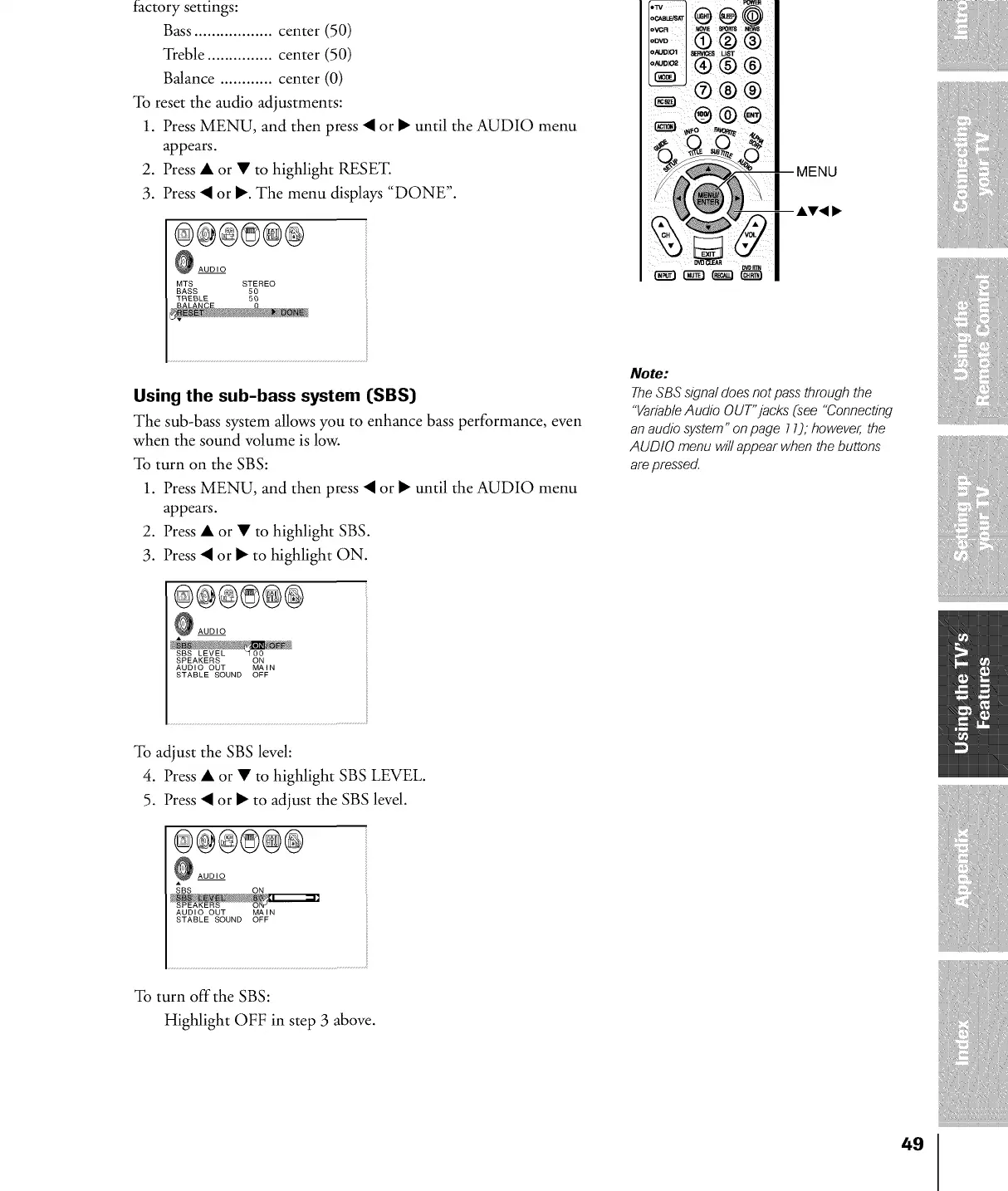factory settings:
Bass .................. center (50)
Treble ............... center (50)
Balance ............ center (0)
To reset the audio adjustments:
1. Press MENU, and then press • or • until the AUDIO menu
appears.
2. Press • or • to highlight RESET.
3. Press • or •. The menu displays "DONE".
®®®®@®
AUDIO
MTS STEREO
BASS 50
TREBLE 50
Using the sub-bass system (SBS)
Tile sub-bass system allows you to enhance bass performance, even
when the sound volume is low.
To turn on the SBS:
1. Press MENU, and then press • or • until the AUDIO menu
appears.
2. Press • or • to highlight SBS.
3. Press • or • to highlight ON.
AUDIO
AUDIO OUT MAIN
STABLE SOUND OFF
Note:
TheSBS signaldoes not passthrough the
"VariableAudio OUT"jacks (see "Connecting
an audiosystem" onpage 77_;however, the
AUDIO menu willappear when the buttons
are pressed.
To adjust the SBS level:
4. Press • or • to highlight SBS LEVEL.
5. Press • or • to adjust the SBS level.
®@®®@®
@ AUDIO
AUDIO OUT MAIN
STABLE SOUND OFF
To turn off the SBS:
Highlight OFF in step 3 above.
49
