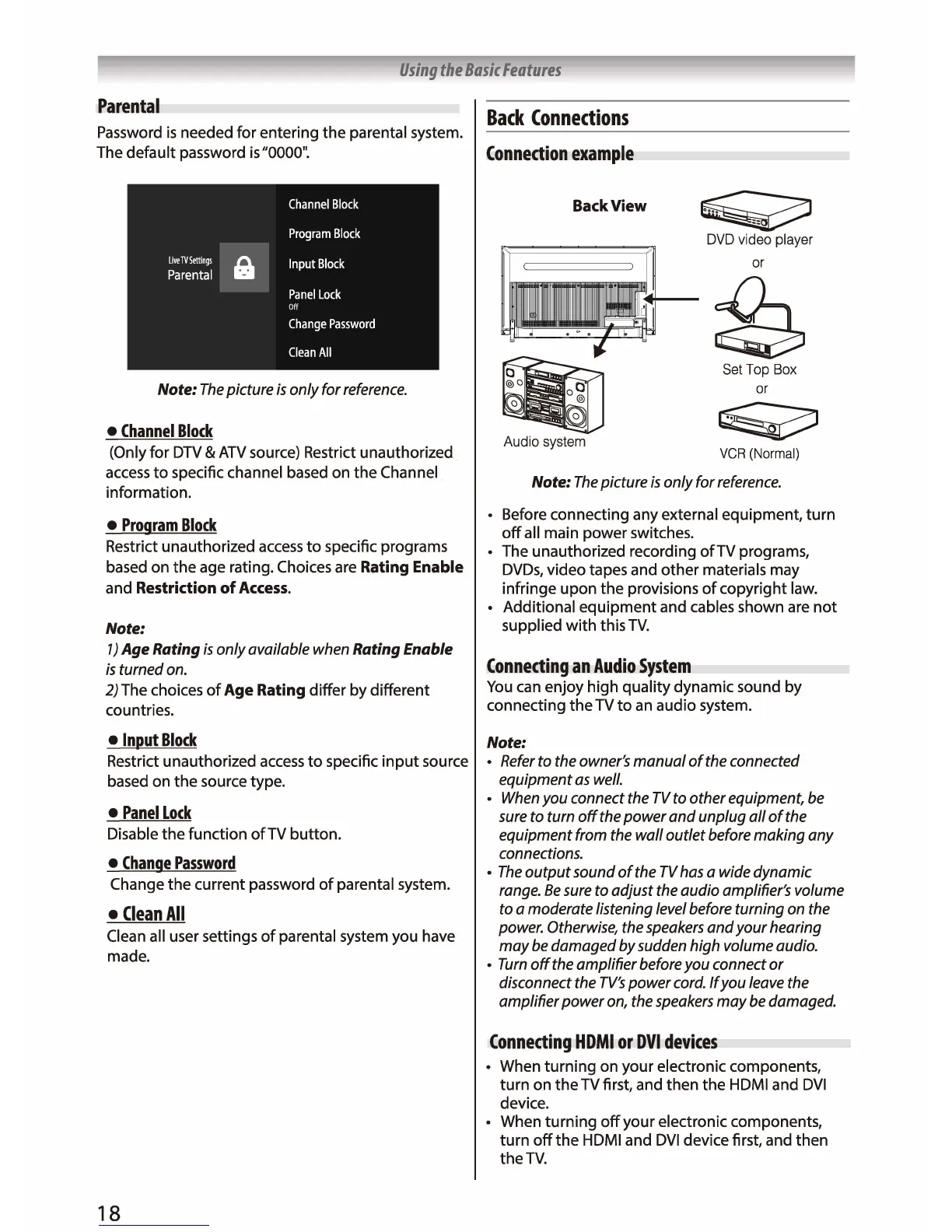Using
the
Basic
Features
Parental
Password
is
needed for entering
the
parental system.
The default password
is
"0000".
Live
TV
Settings
Parental
Channel
Block
Program
Block
Input
Block
Panel
Lock
Change
Password
Clean
All
Note:
The
picture
is
only for
reference.
•
Channel
Block
(Only for
DTV
&
ATV
source) Restrict unauthorized
access
to
specific channel based on
the
Channel
information.
•
Program
Block
Restrict unauthorized
access
to
specific programs
based on the age rating. Choices are
Rating
Enable
and
Restriction
of
Access.
Note:
1)
Age Rating
is
only available
when
Rating Enable
is
turned
on.
2) The choices
of
Age
Rating
differ
by
different
countries.
•
Input
Block
Restrict unauthorized
access
to
specific
input
source
based on
the
source type.
•
Panel
Lock
Disable
the
function
ofTV
button.
•
Change
Password
Change
the
current password
of
parental system.
•
Clean
All
Clean all user settings
of
parental system you have
made.
18
Back
Connections
Connection
example
Back
View
~
~
DVD
video player
or
Audio
system
VCR
(Normal)
Note:
The
picture
is
only for
reference.
Before connecting any external equipment,
turn
off
all main
power
switches.
The unauthorized recording
ofTV
programs,
DVDs,
video tapes and
other
materials may
infringe
upon
the provisions
of
copyright law.
Additional
equipment
and cables shown are
not
supplied
with
this
TV.
Connecting
an
Audio
System
You
can enjoy high
quality
dynamic sound by
connecting
the
TV
to
an
audio system.
Note:
•
Refer
to
the
owner'.s
manual
of
the connected
equipment
as
well.
•
When
you connect
the
TV
to
other equipment,
be
sure
to
turn
off
the
power and unplug all
of
the
equipment from
the
wall outlet before making any
connections.
•
The
output sound
of
the
TV
has
a wide dynamic
range.
Be
sure
to
adjust the audio
amplifier'.s
volume
to
a moderate listening level before turning
on
the
power.
Otherwise,
the
speakers
and your hearing
may
be
damaged by
sudden
high volume audio.
•
Turn
off
the amplifier
before
you connect or
disconnect the
TV'.s
power
cord.
If
you
leave
the
amplifier power
on,
the
speakers
may
be
damaged.
Connecting
HDMI
or
DVI
devices
When
turning
on
your
electronic components,
turn
on
the
TV first, and
then
the
HDMI and
DVI
device.
When
turning
off
your
electronic components,
turn
off
the
HDMI and
DVI
device first, and then
the
TV.
