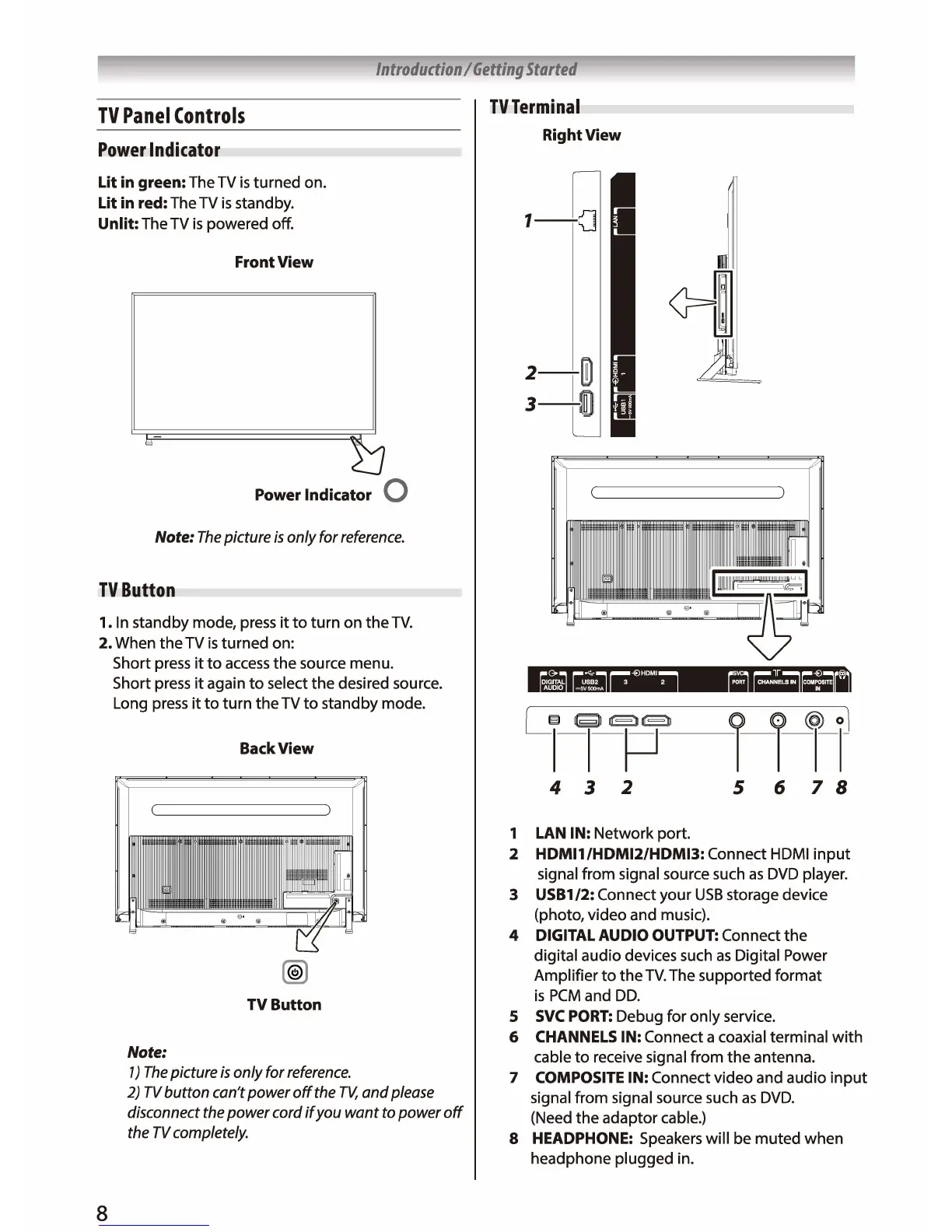TV
Panel
Controls
Power
Indicator
Introduction
I
Getting
Started
TVTerminal
Right View
Lit in green: The TV
is
turned on.
Lit in red: The TV
is
standby.
Unlit: The TV
is
powered off.
Front View
Power Indicator Q
Note:
The
picture
is
only for
reference.
TV
Button
1.
In
standby mode, press
it
to
turn
on
the
TV.
2. When
the
TV
is
turned on:
8
Short press
it
to
access
the
source menu.
Short press
it
again
to
select
the
desired source.
Long press
it
to
turn
the
TV
to
standby mode.
BackView
TV
Button
Note:
1)
The
picture
is
only for
reference.
2)
TV
button can't power
off
the
TV,
and
please
disconnect
the
power cord
if
you want to power
off
the
TV
completely.
~,r
=r
4 3 2 5 6 7 8
1
LAN
IN:
Network port.
2 HDMl1/HDMl2/HDMl3: Connect HDMI
input
signal
from
signal source such
as
DVD
player.
3
USB1
/2: Connect your
USB
storage device
(photo, video and music).
4
DIGITAL
AUDIO
OUTPUT:
Connect
the
digital audio devices such
as
Digital Power
Amplifier
to
the
TV.
The supported
format
is
PCM
and
DD.
5
SVC
PORT:
Debug for
only
service.
6
CHANNELS
IN: Connect a coaxial terminal
with
cable
to
receive signal from
the
antenna.
7
COMPOSITE
IN: Connect video and audio
input
signal from signal source such
as
DVD.
(Need
the
adaptor cable.)
8 HEADPHONE: Speakers will be
muted
when
headphone plugged in.
