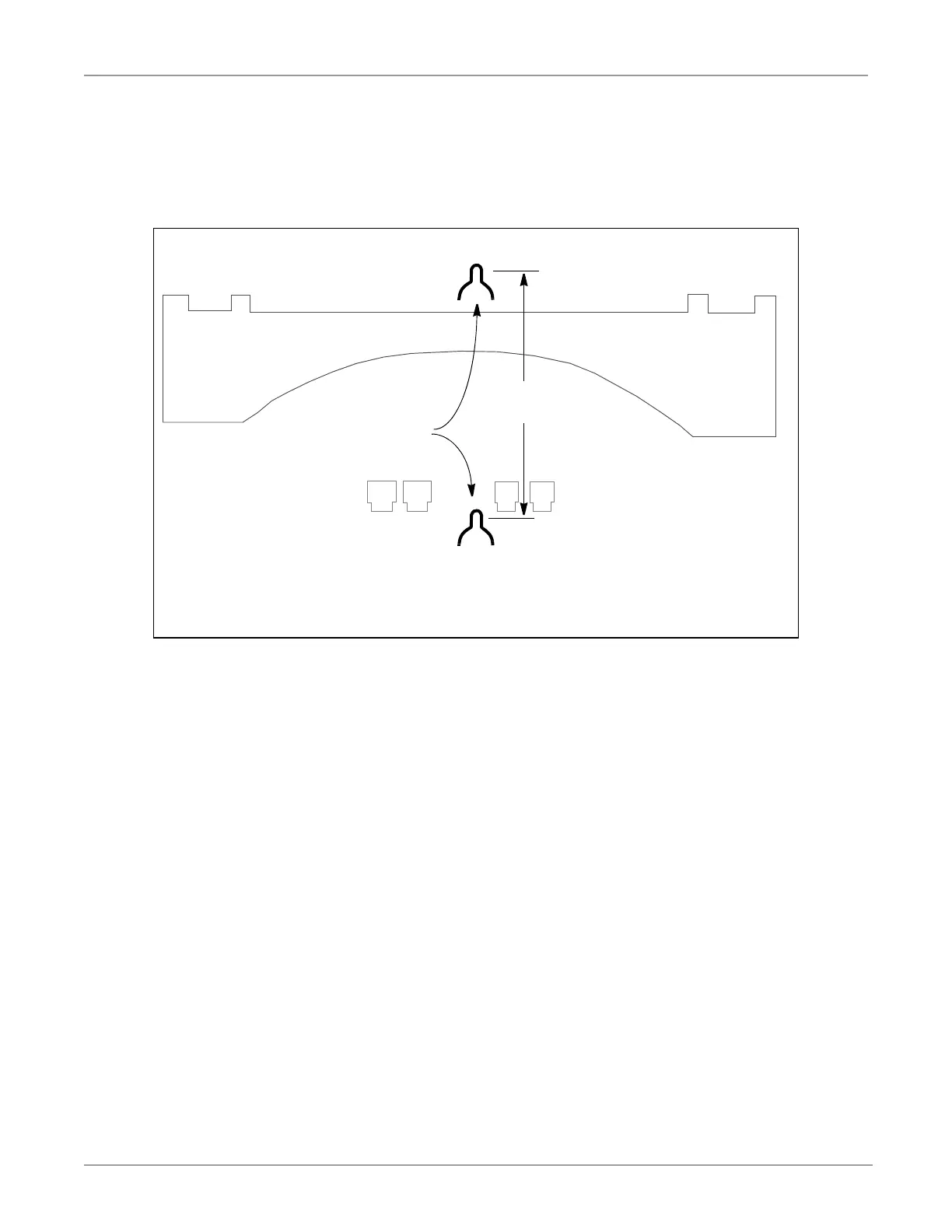Installation Guidelines
Toshiba DP5000-Series Digital Telephones
14 of 20
Wall Mounting
All of the DP5000-series telephones, except the DP5008, wall mount in the same manner. Attach two
screws to the wall, slide the telephone down over the screw heads to secure.
Wall mounting requires two pan head screws spaced vertically 3.25 inches apart and a short line cord.
DP5008 Wall Mount Procedure
1. Remove the four screws holding the telephone base.
2. Remove the base, rotate 180 degrees then, replace the base.
3. Secure the base with the four screws removed in step 1.
4. Install a short line cord, hang the telephone on two pan head screws in the wall.
Wall Mount
Holes
3.25 in.
(82.5 mm)
