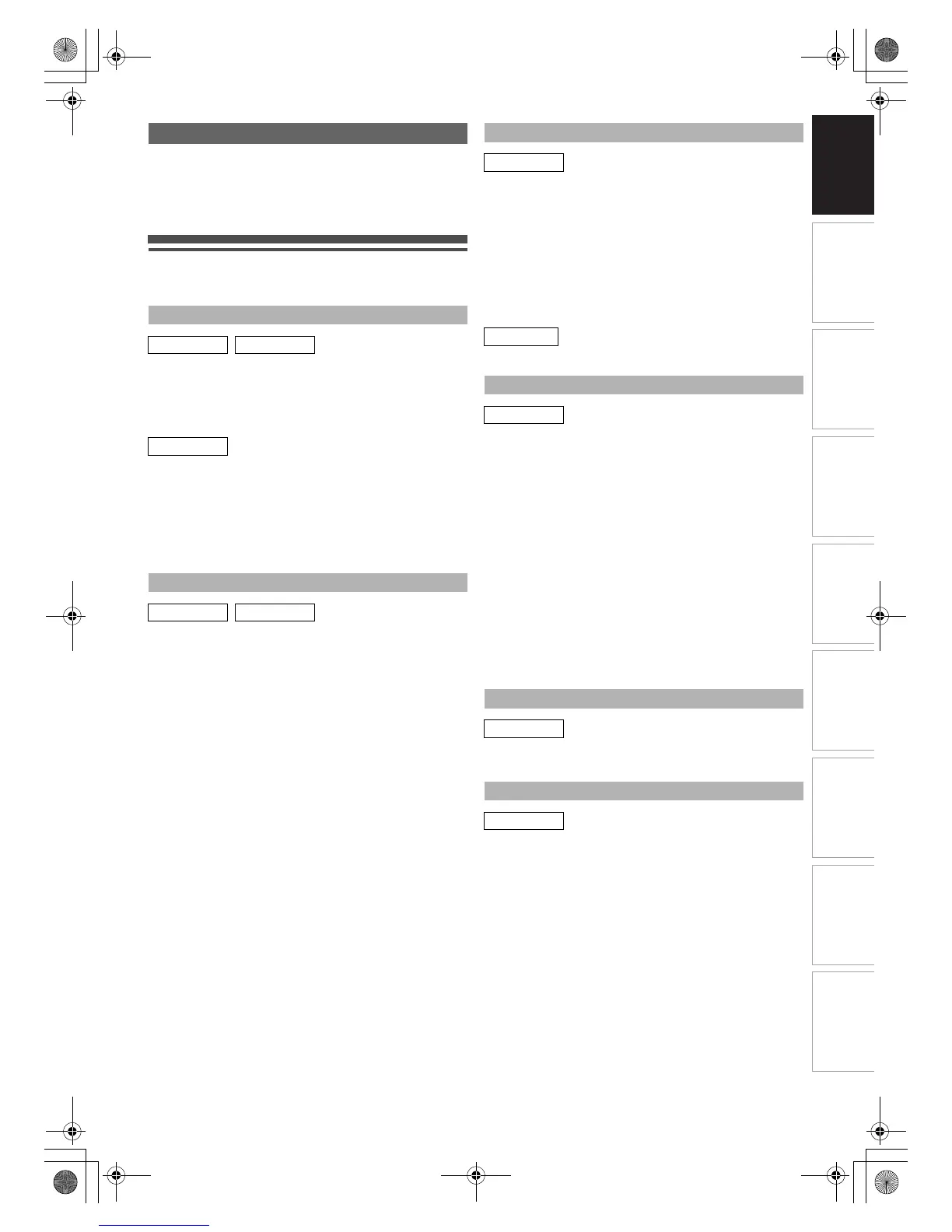5
EN
Introduction Connections
Basic Setup /
TV View Operation
Playback Editing OthersFunction SetupRecording VCR Functions
• Remote control with 2 R6 (1.5 V) batteries
•RF cable
• Owner’s Manual
• Quick Setup Guide
• Helpline Sheet
Features
The following features are available with this unit.
• Recording up to 12 programmes
• One-touch timer recording:
•PDC: [E Page 34]
• Automatic chapter mark setting: [E Page 31]
• Automatic Playlist making (VR mode DVD-RW discs
only)
• Automatic finalising (video mode DVD-RW/-R, DVD+R
discs only): [E Page 42]
• Automatic title menu making (video, +VR mode only):
[E Page 42]
• DV dubbing:
• Dubbing mode: [E Page 41]
• Theatre surround sound: [E Page 19]
• Quick search: [E Pages 51-52]
• Playback from Original or a Playlist (VR mode DVD-RW
discs only): [E Page 43]
• Virtual Surround System: [E Page 54]
• Playing back data files recorded in a USB device:
[E Page 45]
• Chasing playback during recording and simultaneous
playback and recording: [E Page 50]
• Playing back MP3 / JPEG / DivX
®
files: [E Pages 44-46]
• Quick search: [E Pages 71-72]
• Adding or deleting chapter marks manually:
[E Page 57]
• Creating titles to a Playlist (VR mode DVD-RW discs
only): [E Page 59]
• Deleting titles: [E Page 56]
• Deleting a scene of a title (VR mode DVD-RW discs
only): [E Page 60]
• Editing title name: [E Page 57]
• Combining titles (VR mode DVD-RW discs only):
[E Page 59]
• Dividing titles (VR mode DVD-RW, DVD+RW discs only):
[E Page 59]
• Protecting titles (VR mode DVD-RW discs only):
[E Page 58]
• Adding or deleting chapter marks at once
(video mode DVD-RW discs only): [E Page 58]
• Hiding chapters (+VR mode only): [E Page 58]
• Playing back discs recorded in video mode in any
regular DVD player: [E Page 42]
• Progressive scan system: [E Pages 17, 67]
• HDMI (High-Definition Multimedia Interface):
[E Pages 18, 68]
Accessories Supplied
Recording
DVD VCR
(DVD) [E Page 32]
(VCR) [E Page 71]
DVD
Dubbing
DVD VCR
(DVD) [E Pages 39-40]
(VCR) [E Page 71]
Playback
DVD
VCR
Editing
DVD
Compatibility
DVD
Others
DVD
E9TK4BD_EN.book Page 5 Wednesday, January 6, 2010 10:05 PM
