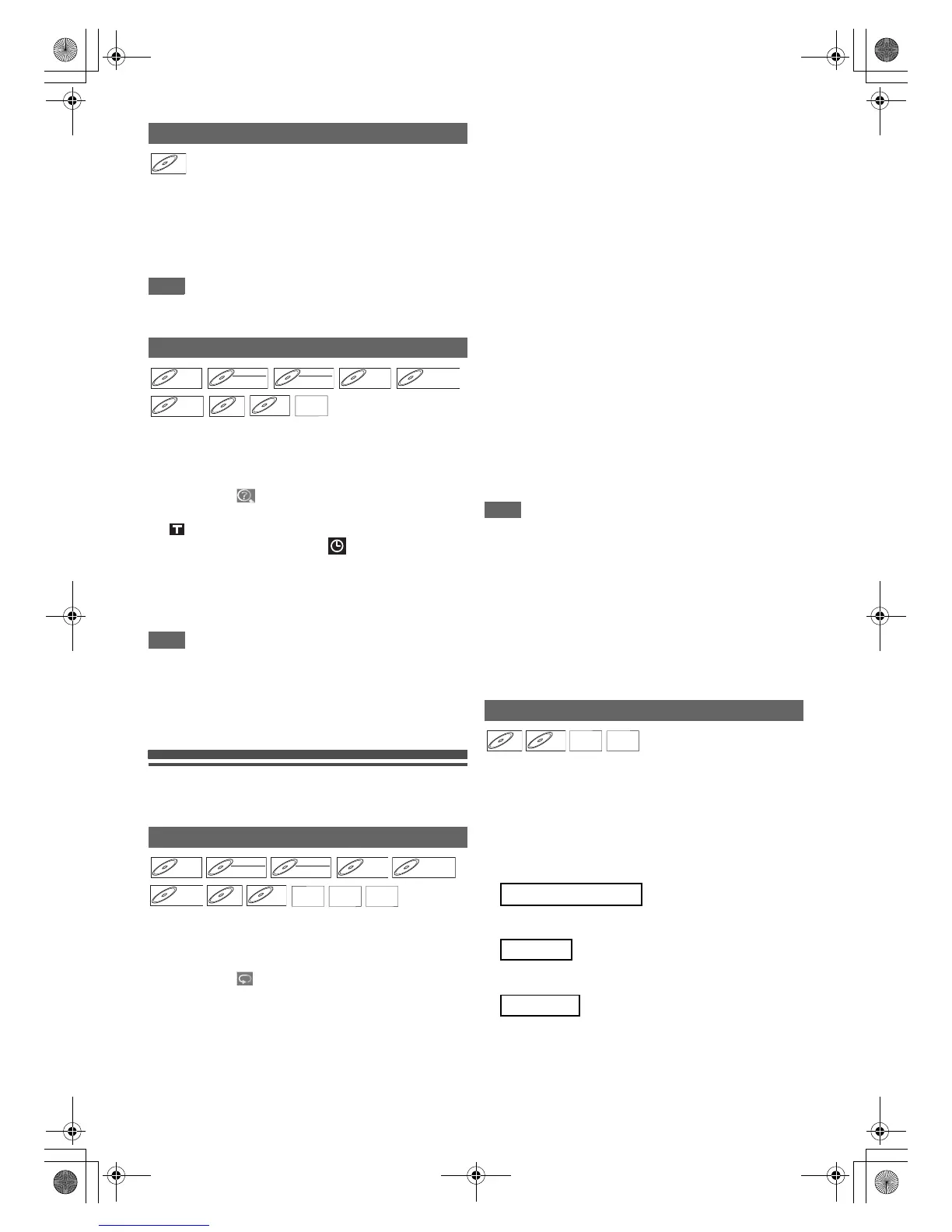52
EN
You can search the desired track directly.
Using [the Number buttons]
1 During playback, if the display menu is not
displayed, press [the Number buttons] to enter
the desired track number.
Note
• During Random playback or Programme playback, you
cannot search the desired track directly.
1 During playback, press [DISPLAY] to bring up
the display menu.
If the display menu is already shown, skip to step 2.
2 Select the icon using [0 \ 1], then press
[ENTER\OK].
for the title or track number is highlighted.
3 Press [0 \ 1] to highlight .
4 Enter the desired time to search for using
[K \ L] or [the Number buttons], then press
[ENTER\OK].
Time search will start.
Note
• During Random playback or Programme playback, you
cannot search the desired time.
• The title number and chapter number of the setting time are
also displayed.
• Time search function is available only in the same track or
title.
Repeat / Random / Programme
Playback / Slide Show
1 During playback, press [DISPLAY] to bring up
the display menu.
If the display menu is already shown, skip to step 2.
2 Select the icon using [0 \ 1] to display the
selection menu.
3 Select the desired option to repeat using
[K \ L], then press [ENTER\OK].
The selected repeat playback will start.
The following operations are available.
Title:
The current title will be played back repeatedly.
(DVD only)
Chapter:
The current chapter will be played back repeatedly.
(DVD only)
All:
The current disc will be played back repeatedly.
(DVD-RW (VR mode), audio CD, video CD, MP3, JPEG
and DivX
®
only)
A-B:
The A-B point will be played back repeatedly.
(DVD, audio CD, video CD and DivX
®
only)
When pressing [ENTER\OK] while A-B is highlighted,
A-B repeat is set.
•Press [ENTER\OK] again to decide the starting point
(A).
•Press [ENTER\OK] after setting point (A) to select the
ending point (B).
Track:
The current track will be played back repeatedly.
(audio CD, video CD, MP3, JPEG and DivX
®
only)
Group:
The current group will be played back repeatedly.
(MP3, JPEG and DivX
®
only)
Note
• To cancel the repeat playback, select “OFF” at step 3. The
repeat setting is also cancelled when you stop playback.
• You can only set A-B repeat playback within the current title
(for DVDs) or current track (for Audio CDs, video CDs and
discs with DivX
®
files).
• You cannot select “Group” during the random playback of
MP3 and JPEG files.
• Chapter / Track repeat will be cancelled whenever a Chapter
/ Track is skipped forward or backward.
• For some DivX
®
files, A-B Repeat playback may not function.
• For video CDs with PBC function, repeat playback does not
work while the PBC function is on.
You can use this function to play back a disc randomly instead
of in the recorded order.
1 In stop mode, press [SETUP].
2 Select “DISC Playback Mode” or “USB Playback
Mode” using [K \ L], then press [ENTER\OK].
“DISC Playback Mode” or “USB Playback Mode” menu
will appear.
Select “Random Play” using [K \ L], then press
[ENTER\OK].
Select “Music” using [K \ L], then press
[ENTER\OK] twice.
Select “Photo” using [K \ L], then press
[ENTER\OK], and select “Random Play” using
[K \ L], then press [ENTER\OK].
Random playback will start.
Direct Search
Time Search
Repeat Playback
CD
