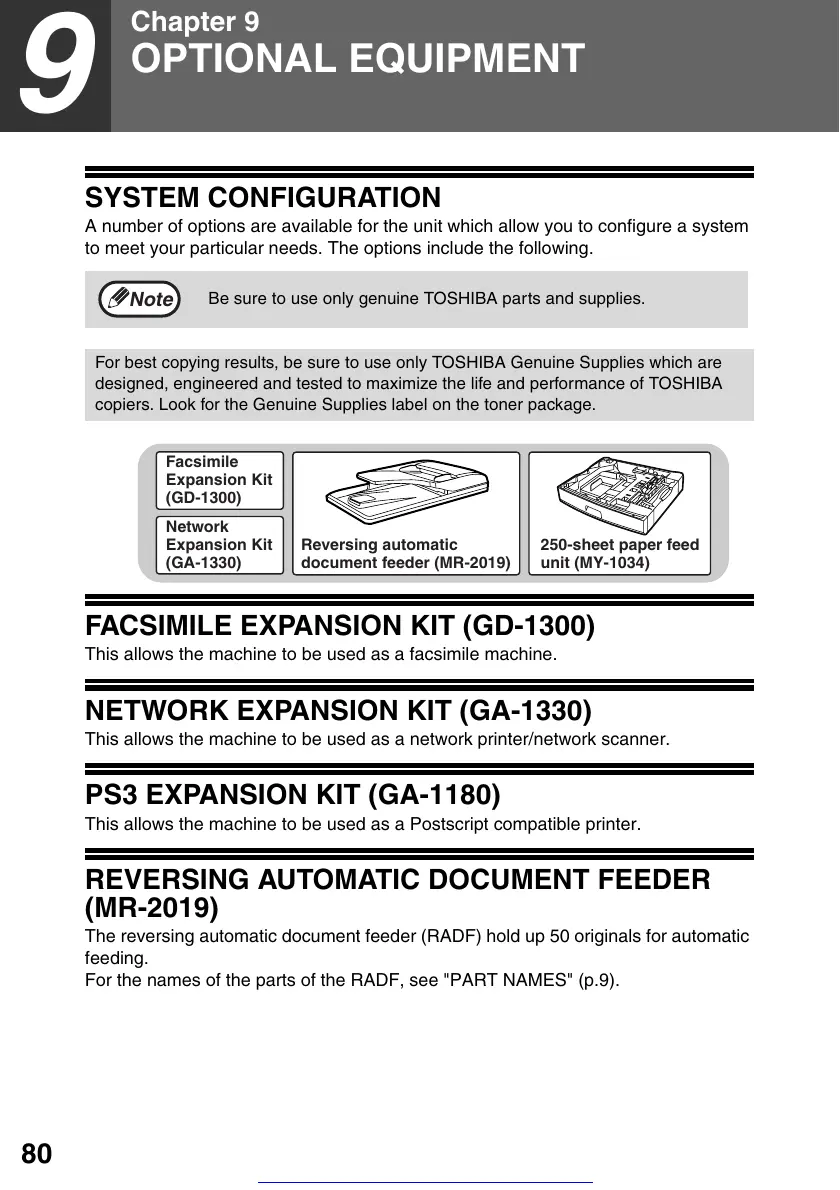80
Chapter 9
SYSTEM CONFIGURATION
A number of options are available for the unit which allow you to configure a system
to meet your particular needs. The options include the following.
FACSIMILE EXPANSION KIT (GD-1300)
This allows the machine to be used as a facsimile machine.
NETWORK EXPANSION KIT (GA-1330)
This allows the machine to be used as a network printer/network scanner.
PS3 EXPANSION KIT (GA-1180)
This allows the machine to be used as a Postscript compatible printer.
REVERSING AUTOMATIC DOCUMENT FEEDER
(MR-2019)
The reversing automatic document feeder (RADF) hold up 50 originals for automatic
feeding.
For the names of the parts of the RADF, see "PART NAMES" (p.9).
Be sure to use only genuine TOSHIBA parts and supplies.
For best copying results, be sure to use only TOSHIBA Genuine Supplies which are
designed, engineered and tested to maximize the life and performance of TOSHIBA
copiers. Look for the Genuine Supplies label on the toner package.
Note
Facsimile
Expansion Kit
(GD-1300)
Network
Expansion Kit
(GA-1330)
Reversing automatic
document feeder (MR-2019)
250-sheet paper feed
unit (MY-1034)
OPTIONAL EQUIPMENT
Get other manuals https://www.bkmanuals.com
