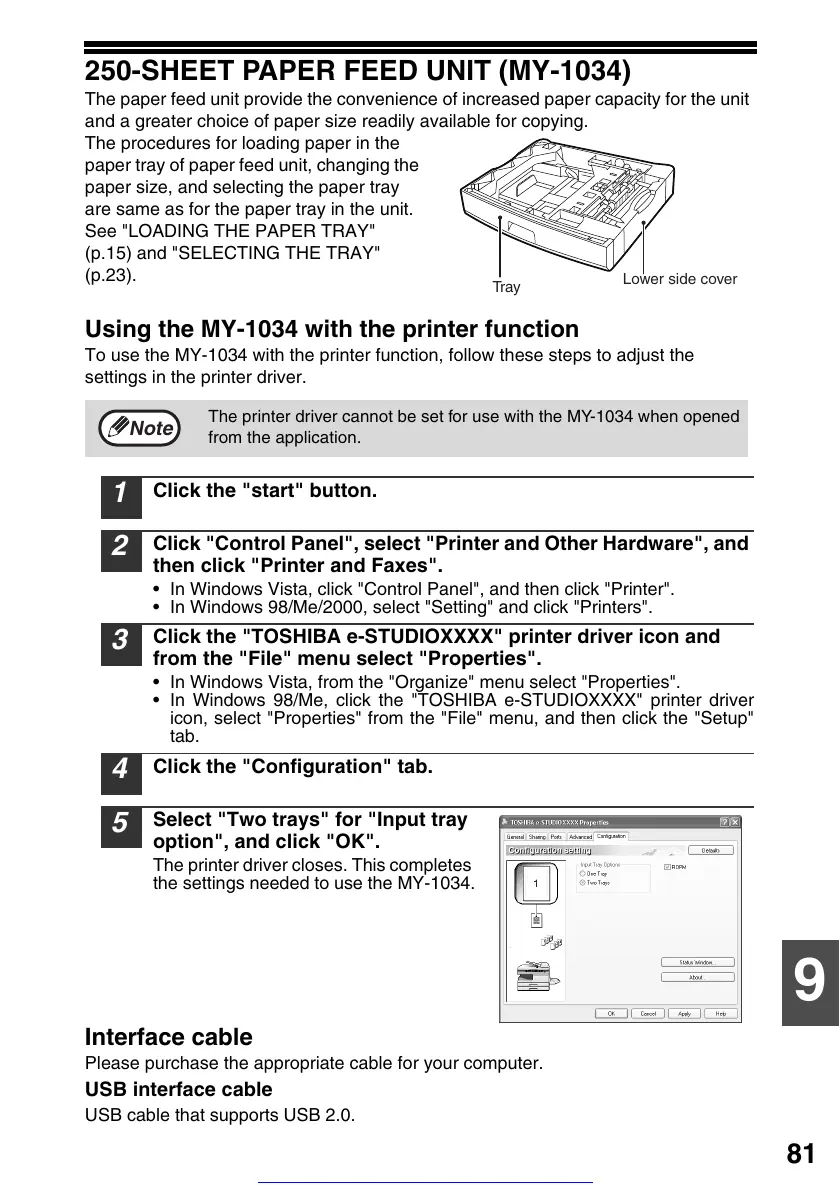81
9
250-SHEET PAPER FEED UNIT (MY-1034)
The paper feed unit provide the convenience of increased paper capacity for the unit
and a greater choice of paper size readily available for copying.
The procedures for loading paper in the
paper tray of paper feed unit, changing the
paper size, and selecting the paper tray
are same as for the paper tray in the unit.
See "LOADING THE PAPER TRAY"
(p.15) and "SELECTING THE TRAY"
(p.23).
Using the MY-1034 with the printer function
To use the MY-1034 with the printer function, follow these steps to adjust the
settings in the printer driver.
1
Click the "start" button.
2
Click "Control Panel", select "Printer and Other Hardware", and
then click "Printer and Faxes".
• In Windows Vista, click "Control Panel", and then click "Printer".
• In Windows 98/Me/2000, select "Setting" and click "Printers".
3
Click the "TOSHIBA e-STUDIOXXXX" printer driver icon and
from the "File" menu select "Properties".
• In Windows Vista, from the "Organize" menu select "Properties".
• In Windows 98/Me, click the "TOSHIBA e-STUDIOXXXX" printer driver
icon, select "Properties" from the "File" menu, and then click the "Setup"
tab.
4
Click the "Configuration" tab.
5
Select "Two trays" for "Input tray
option", and click "OK".
The printer driver closes. This completes
the settings needed to use the MY-1034.
Interface cable
Please purchase the appropriate cable for your computer.
USB interface cable
USB cable that supports USB 2.0.
The printer driver cannot be set for use with the MY-1034 when opened
from the application.
Lower side cover
Tray
Note
Get other manuals https://www.bkmanuals.com
