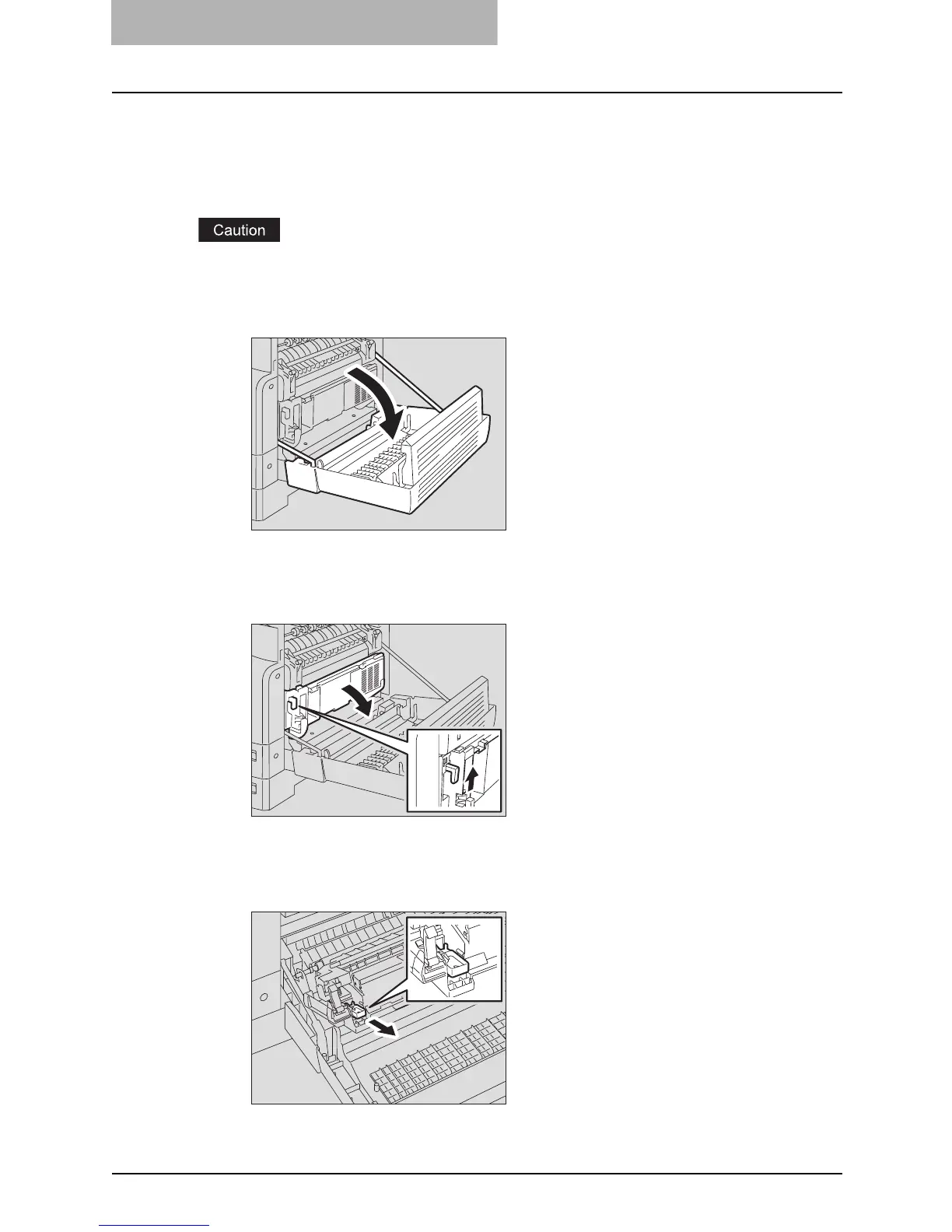6 MAINTENANCE AND INSPECTION
98 Daily Inspection
Cleaning transfer charger
When the transfer charger wire is dirty, white steaks or unevenness of the density may appear
on copied images, or the density of the whole image may be lowered. Clean the transfer charger
wire following the procedure below.
Be careful not to let your fingers be caught between the equipment and the side cover.
This could injure you.
1
Open the side cover.
2
Pull the transfer unit toward you carefully to lay it down while hold-
ing up the green lever.
3
Remove the transfer charger cleaner from the front pocket of the
transfer unit.
